Translating LimeSurvey/sw: Difference between revisions
From LimeSurvey Manual
Maren.fritz (talk | contribs) (Created page with "Je, haingekuwa vyema kuwa na LimeSurvey kutafsiriwa kabisa kwa lugha yako ya asili? Timu ya LimeSurvey huwa inatafuta tafsiri mpya na watu wanaosaidia kusasisha zilizopo. Tafa...") |
Maren.fritz (talk | contribs) (Created page with "==Inasasisha tafsiri iliyopo== #Jisajili kwenye [https://www.limesurvey.org tovuti ya LimeSurvey] kisha uingie katika [https://www.limesurvey.org/login akaunti yako]. #Nenda...") |
||
| Line 7: | Line 7: | ||
=Jinsi ya kutafsiri - maagizo ya hatua kwa hatua= | =Jinsi ya kutafsiri - maagizo ya hatua kwa hatua= | ||
== | ==Inasasisha tafsiri iliyopo== | ||
# | #Jisajili kwenye [https://www.limesurvey.org tovuti ya LimeSurvey] kisha uingie katika [https://www.limesurvey.org/login akaunti yako]. | ||
# | #Nenda kwenye [https://translate.limesurvey.org https://translate.limesurvey.org] na uingie humo kwa jina la mtumiaji na nenosiri lile lile. | ||
# | #Chagua toleo la LimeSurvey unalotaka kutafsiri na anza tu. Baada ya tafsiri yako kuidhinishwa, itajumuishwa kiotomatiki katika toleo thabiti la kila wiki na jina lako la mtumiaji litawekwa kwenye kumbukumbu ya mabadiliko. | ||
# | #Ikiwa ungependa kuwa mfasiri mkuu wa lugha yako mwenye uwezo wa kuidhinisha tafsiri mpya. strings, tafadhali wasiliana nasi kwa [mailto:translations@limesurvey.org translation@limsurvey.org]. Nafasi kama hiyo inahitaji kiwango cha juu cha saa moja ya kazi kwa wiki - ni muhimu kwetu kuwa unaaminika katika kufanya hivi. | ||
==Customize an existing translation== | ==Customize an existing translation== | ||
Revision as of 15:07, 16 January 2024
Kutafsiri LimeSurvey
Je, haingekuwa vyema kuwa na LimeSurvey kutafsiriwa kabisa kwa lugha yako ya asili? Timu ya LimeSurvey huwa inatafuta tafsiri mpya na watu wanaosaidia kusasisha zilizopo. Tafadhali soma maagizo haya na usisite kutuma barua pepe kwa translation@limesurvey.org ikiwa una shaka au una maswali mengine yoyote.
Jinsi ya kutafsiri - maagizo ya hatua kwa hatua
Inasasisha tafsiri iliyopo
- Jisajili kwenye tovuti ya LimeSurvey kisha uingie katika akaunti yako.
- Nenda kwenye https://translate.limesurvey.org na uingie humo kwa jina la mtumiaji na nenosiri lile lile.
- Chagua toleo la LimeSurvey unalotaka kutafsiri na anza tu. Baada ya tafsiri yako kuidhinishwa, itajumuishwa kiotomatiki katika toleo thabiti la kila wiki na jina lako la mtumiaji litawekwa kwenye kumbukumbu ya mabadiliko.
- Ikiwa ungependa kuwa mfasiri mkuu wa lugha yako mwenye uwezo wa kuidhinisha tafsiri mpya. strings, tafadhali wasiliana nasi kwa translation@limsurvey.org. Nafasi kama hiyo inahitaji kiwango cha juu cha saa moja ya kazi kwa wiki - ni muhimu kwetu kuwa unaaminika katika kufanya hivi.
Customize an existing translation
Sometimes you might want to modify an existing translation so it accommodates your particular survey situation better. In that case, do the following:
- Go to https://translate.limesurvey.org, pick the LimeSurvey version you want to translate and the particular language you want to modify.
- On the bottom of the translation page you will find an option to export all strings as *.po file. Click on the export and save it as *.po file to your local hard-disk:
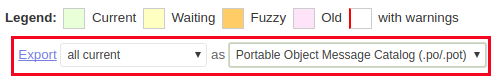
- Download and install Poedit.
- Start Poedit and edit the downloaded *.po file - modify the particular translations.
- When you save the *.po file, a *.mo file is automatically created. The latter will be read by LimeSurvey.
- The last step is to place the particular *.mo file in the right language folder in /locale by replacing the existing one.
Note: If you are using LimeSurvey Pro(only for Cooperate and Enterprise users), the team will be happy to place the file for you. Just create a support ticket and attach the *.po file (not the .*mo).
Creating a new translation
- First of all, get access to the development version of LimeSurvey. For detailed instructions, access the source code.
- Download and install Poedit .
- Now you have to find out the language-code for your language - you can search for your language-code in the IANA Language Subtag Registry.
- Go into the /locale directory (located in the LimeSurvey root directory) and create a directory named after your language code.
- Download your language template by going to on the following link [1]. Select the project, then any language (e.g. go for the English entry), and scroll to the bottom. There you have the possibility to export the language file as <your_language_code>.po file.
- Copy the <your_language_code>.po file to the newly created folder located in the /locale directory.
- Open the file with Poedit and translate everything you need to translate.
- To make LimeSurvey know about your language, you must add it in application/helpers/surveytranslator_helper.php (located in the LimeSurvey root directory). Open that file with a text editor and add your language in the same way the other languages are defined in that file.
- Save - in order to allow LimeSurvey to see the newly added language, save the modified *.po file. This will automatically generate the *.mo file in the same folder, which will be read by LimeSurvey.
- Send the new *.po file and the updated surveytranslator_helper.php file to translations@limesurvey.org.
Sample code for add a new language
$supportedLanguages['code']['description'] = gT('Language'); // Your language name in English
$supportedLanguages['code']['nativedescription'] = 'Language in native'; // The native name of your language
$supportedLanguages['code']['rtl'] = (true|false); // RTL
$supportedLanguages['code']['dateformat'] = integer; // See getDateFormatData function
$supportedLanguages['code']['radixpoint'] = (0|1); // 0 : ., 1 : , for radix point
$supportedLanguages['code']['cldr'] = 'code'; // If the related Yii language code differs you can here map your language to a new code
$supportedLanguages['code']['momentjs'] = 'code'; // Used by moment.js
Other part to be translated
- LimeSurvey use moment.js. When you send the message to translations@limesurvey.org check what language code must be used.
- moment.js : method to contribute to moment.js translation are explained at moment.js documentation.