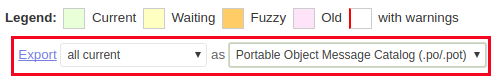Translating LimeSurvey/ru: Difference between revisions
From LimeSurvey Manual
No edit summary |
(Created page with "Иногда вы можете захотеть изменить существующий перевод, чтобы он лучше соответствовал вашей к...") |
||
| Line 15: | Line 15: | ||
==Изменение существующего перевода== | ==Изменение существующего перевода== | ||
Иногда вы можете захотеть изменить существующий перевод, чтобы он лучше соответствовал вашей конкретной ситуации с опросом. В этом случае сделайте следующее: | |||
# | #Перейдите на [https://translate.limesurvey.org https://translate.limesurvey.org], выберите версию LimeSurvey, которую вы хотите перевести, и конкретный язык, который вы хотите перевести. изменить. | ||
# | #В нижней части страницы перевода вы найдете возможность экспортировать все строки в виде * .po файла. Нажмите на экспорт и сохраните его как * .po файл на локальном жестком диске: <br /> | ||
# | [[File: export_po_file.png]] | ||
# | #Скачайте и установите [http://www.poedit.net/download.php Poedit]. | ||
# | #Запустите Poedit и отредактируйте загруженный файл * .po - измените конкретные переводы. | ||
# | #При сохранении файла * .po автоматически создается файл * .mo. Последнее будет прочитано LimeSurvey. | ||
{{Note| | #Последний шаг - поместите конкретный файл * .mo в нужную языковую папку в /locale, заменив существующ файл. | ||
{{Note| Например, местоположение для французского будет <LimeSurvey_root_directory> /locale/fr/LC_MESSAGES/fr.po.}} | |||
<div class="simplebox"> Note: If you are using [https://www.limesurvey.org/editions-and-prices/limesurvey-pro/editions-and-prices-professional LimeSurvey Pro], the team will be happy to place the file for you. Just create a [mailto:support@limesurvey.org support ticket] and attach the *.po file (<u>'''not''' the .*mo</u>).</div> | <div class="simplebox"> Note: If you are using [https://www.limesurvey.org/editions-and-prices/limesurvey-pro/editions-and-prices-professional LimeSurvey Pro], the team will be happy to place the file for you. Just create a [mailto:support@limesurvey.org support ticket] and attach the *.po file (<u>'''not''' the .*mo</u>).</div> | ||
Revision as of 13:25, 10 April 2019
Перевод LimeSurvey
Было бы отлично иметь полный перевод Limesurvey на Ваш родной язык? Команда Limesurvey всегда следит за новыми переводами и людьми, которые помогают переводить существующие. Пожалуйста, прочтите эти инструкции и не стесняйтесь отправить email на translations@limesurvey.org, если у вас есть сомнения или какие-либо другие вопросы.
Как переводить - Пошаговые инструкции
Обновление существующих переводов
- Зарегистрируйтесь на сайт LimeSurvey, а затем войдите в свою учетную запись.
- Перейдите на http://translate.limesurvey.org, войдите с этим логином и паролем.
- Выберите версию LimeSurvey, которую вы хотите переводить и просто начинайте переводить.После того, как ваш перевод будет одобрен, он будет автоматически включен в еженедельный стабильный релиз, а ваше имя пользователя будет и ваше имя будет упомянуто в changelog
- Если вам интересно стать ведущим переводчиком для Вашего языка с возможностью согласования новых переведенных строк, пожалуйста, свяжитесь с нами по translations@limsurvey.org. Такая должность требует максимум час работы в неделю - важным для нас является чтобы вы делали это надежно.
Изменение существующего перевода
Иногда вы можете захотеть изменить существующий перевод, чтобы он лучше соответствовал вашей конкретной ситуации с опросом. В этом случае сделайте следующее:
- Перейдите на https://translate.limesurvey.org, выберите версию LimeSurvey, которую вы хотите перевести, и конкретный язык, который вы хотите перевести. изменить.
- В нижней части страницы перевода вы найдете возможность экспортировать все строки в виде * .po файла. Нажмите на экспорт и сохраните его как * .po файл на локальном жестком диске:
- Скачайте и установите Poedit.
- Запустите Poedit и отредактируйте загруженный файл * .po - измените конкретные переводы.
- При сохранении файла * .po автоматически создается файл * .mo. Последнее будет прочитано LimeSurvey.
- Последний шаг - поместите конкретный файл * .mo в нужную языковую папку в /locale, заменив существующ файл.
Note: If you are using LimeSurvey Pro, the team will be happy to place the file for you. Just create a support ticket and attach the *.po file (not the .*mo).
Creating a new translation
- First of all, get access to the development version of LimeSurvey. For detailed instructions, access the source code.
- Download and install Poedit .
- Now you have to find out the language-code for your language - you can search for your language-code in the IANA Language Subtag Registry.
- Go into the /locale directory (located in the LimeSurvey root directory) and create a directory named after your language code.
- Download your language template by going to on the following link https://www.limesurvey.org/community/contribute/translations-status and scroll to the bottom. Once you receive the language template file, rename it to <your_language_code>.po.
- Copy the <your_language_code>.po file to the newly created folder located in the /locale directory.
- Open the file with Poedit and translate everything you need to translate.
- To make LimeSurvey know about your language, you must add it in application/helpers/surveytranslator_helper.php (located in the LimeSurvey root directory). Open that file with a text editor and add your language in the same way the other languages are defined in that file.
- Save - in order to allow LimeSurvey to see the newly added language, save the modified *.po file. This will automatically generate the *.mo file in the same folder, which will be read by LimeSurvey.
- Send the new *.po file and the updated surveytranslator_helper.php file to translations@limesurvey.org.