Translating LimeSurvey/ka: Difference between revisions
From LimeSurvey Manual
Maren.fritz (talk | contribs) (Created page with "არ იქნება კარგი, თუ LimeSurvey მთლიანად ითარგმნება თქვენს მშობლიურ ენაზ...") |
Maren.fritz (talk | contribs) (Created page with "* LimeSurvey-ის გამოყენება [https://momentjs.com/ moment.js]. როდესაც გაგზავნით შეტყობინებას [m...") |
||
| (9 intermediate revisions by the same user not shown) | |||
| Line 7: | Line 7: | ||
=როგორ ვთარგმნოთ - ნაბიჯ-ნაბიჯ ინსტრუქციები= | =როგორ ვთარგმნოთ - ნაბიჯ-ნაბიჯ ინსტრუქციები= | ||
== | == არსებული თარგმანის განახლება== | ||
# | #დარეგისტრირდით [https://www.limesurvey.org LimeSurvey ვებსაიტზე] და შემდეგ შედით [https://www.limesurvey.org/login your account]. | ||
# | #გადადით [https://translate.limesurvey.org https://translate.limesurvey.org] და შედით იქ იმავე მომხმარებლის სახელით და პაროლით. | ||
# | #აირჩიეთ LimeSurvey ვერსია, რომლის თარგმნა გსურთ და უბრალოდ დაიწყე. თქვენი თარგმანის დამტკიცების შემდეგ, ის ავტომატურად ჩაირთვება ყოველკვირეულ სტაბილურ გამოცემაში და თქვენი მომხმარებლის სახელი ჩაიწერება ცვლილებების ჟურნალში. | ||
# | #თუ გაინტერესებთ გახდეთ თქვენი ენის მთავარი მთარგმნელი, ახლად თარგმნილი დამტკიცების შესაძლებლობით. strings, გთხოვთ დაგვიკავშირდეთ მისამართზე [mailto:translations@limesurvey.org translations@limsurvey.org]. ასეთი პოზიცია კვირაში მაქსიმუმ დაახლოებით ერთ საათს მოითხოვს - ჩვენთვის მნიშვნელოვანია, რომ თქვენ საიმედო იყოთ ამაში. | ||
== | == არსებული თარგმანის მორგება == | ||
ზოგჯერ შეიძლება დაგჭირდეთ არსებული თარგმანის შეცვლა ისე, რომ ის უკეთ მოერგოს თქვენს კონკრეტულ გამოკითხვის სიტუაციას. ამ შემთხვევაში გააკეთეთ შემდეგი: | |||
# | #გადადით [https://translate.limesurvey.org https://translate.limesurvey.org], აირჩიეთ LimeSurvey ვერსია, რომლის თარგმნაც გსურთ და კონკრეტული ენა, რომლის თარგმნაც გსურთ. მოდიფიცირება. | ||
# | #თარგმანის გვერდის ბოლოში ნახავთ ყველა სტრიქონის *.po ფაილად ექსპორტის ვარიანტს. დააწკაპუნეთ ექსპორტზე და შეინახეთ *.po ფაილის სახით თქვენს ადგილობრივ მყარ დისკზე:<br /> [[File:export_po_file.png]] | ||
# | #ჩამოტვირთეთ და დააინსტალირეთ [http://www.poedit.net/download.php Poedit]. | ||
# | #დაიწყეთ Poedit და დაარედაქტირეთ გადმოწერილი *.po ფაილი - შეცვალეთ კონკრეტული თარგმანები. | ||
# | #როდესაც თქვენ შეინახავთ *.po ფაილს, ავტომატურად იქმნება *.mo ფაილი. ამ უკანასკნელს წაიკითხავს LimeSurvey. | ||
# | #ბოლო ნაბიჯი არის კონკრეტული *.mo ფაილის განთავსება მარჯვენა ენის საქაღალდეში /locale-ში არსებულის შეცვლით. | ||
{{ | {{შენიშვნა|მაგალითად, მდებარეობა. რადგან ფრანგული იქნებოდა<LimeSurvey_root_directory> /locale/fr/LC_MESSAGES/fr.po.}} | ||
<div class="simplebox"> | <div class="simplebox">შენიშვნა: თუ იყენებთ [https://www.limesurvey.org/editions-and-prices/limesurvey-pro/editions-and-prices-professional LimeSurvey Pro](მხოლოდ Cooperate და Enterprise მომხმარებლებისთვის), გუნდი იქნება სიამოვნებით განვათავსებ ფაილს თქვენთვის. უბრალოდ შექმენით [mailto:support@limesurvey.org მხარდაჭერის ბილეთი] და მიამაგრეთ *.po ფაილი ( <u>'''not''' the .*mo</u> ).</div> | ||
== | ==ახალი თარგმანის შექმნა== | ||
# | #პირველ რიგში, მიიღეთ წვდომა LimeSurvey-ის განვითარების ვერსიაზე. დეტალური ინსტრუქციებისთვის შედით [[Accessing the source code|source code]]. | ||
# | #ჩამოტვირთეთ და დააინსტალირეთ [https://www.poedit.net/download.php Poedit] . | ||
# | #ახლა თქვენ უნდა შეიტყვეთ თქვენი ენის ენის კოდი - შეგიძლიათ მოძებნოთ თქვენი ენის კოდი [https://r12a.github.io/app-subtags/ IANA ენის ქვეთეგების რეესტრში]. | ||
# | #გადადით /locale-ში დირექტორია (მდებარეობს LimeSurvey root დირექტორიაში) და შექმენით დირექტორია თქვენი ენის კოდის მიხედვით. | ||
# | #ჩამოტვირთეთ თქვენი ენის შაბლონი შემდეგ ბმულზე [https://translate.limesurvey.org/projects/]. აირჩიეთ პროექტი, შემდეგ ნებისმიერი ენა (მაგ. გადადით ინგლისურ ენაზე) და გადაახვიეთ ბოლოში. იქ თქვენ გაქვთ შესაძლებლობა ექსპორტის ენის ფაილი როგორც<your_language_code> .po ფაილი. | ||
# | # დააკოპირეთ<your_language_code> .po ფაილი ახლად შექმნილ საქაღალდეში, რომელიც მდებარეობს /locale დირექტორიაში. | ||
# | #გახსენით ფაილი Poedit-ით და გადათარგმნეთ ყველაფერი, რაც გჭირდებათ თარგმნისთვის. | ||
# | #იმისათვის, რომ LimeSurvey-მ იცოდეს თქვენი ენის შესახებ, თქვენ უნდა დაამატოთ იგი აპლიკაციაში. /helpers/surveytranslator_helper.php (მდებარეობს LimeSurvey root დირექტორიაში). გახსენით ეს ფაილი ტექსტური რედაქტორით და დაამატეთ თქვენი ენა ისე, როგორც სხვა ენები არის განსაზღვრული ამ ფაილში. | ||
#Save - | #Save - იმისათვის, რომ LimeSurvey-ს ნახოს ახლად დამატებული ენა, შეინახეთ შეცვლილი *.po ფაილი. ეს ავტომატურად გამოიმუშავებს *.mo ფაილს იმავე საქაღალდეში, რომელსაც წაიკითხავს LimeSurvey. | ||
# | #გააგზავნეთ ახალი *.po ფაილი და განახლებული surveytranslator_helper.php ფაილი [mailto:translations@limesurvey.org translations@limesurvey.org]. | ||
{{ | {{შენიშვნა|თუ თქვენი ენა იყენებს ბევრ სპეციალურ სიმბოლოს: გთხოვთ, შეამოწმოთ რა შრიფტი უნდა იყოს გამოყენებული pdf-ის გენერირებისთვის (შეამოწმეთ მაგალითად dejavusans). შემდეგ ჩვენ შეგვიძლია დავამატოთ ეს შრიფტის ფაილი [[Optional_settings#Statistics_and_response_browsing|alternatepdffontfile]] ნაგულისხმევ კონფიგურაციაში.}} | ||
{{ | {{შენიშვნა|თუ გსურთ თქვენი სახელი იყოს ბმული/აჩვენოს გუნდის გვერდზე, გთხოვთ, დაწეროთ ეს ელფოსტაში!}} | ||
=== | === კოდის ნიმუში ახალი ენის დასამატებლად === | ||
<syntaxhighlight lang="php"> | <syntaxhighlight lang="php"> | ||
$supportedLanguages['code']['description'] = gT('ენა'); // თქვენი ენის სახელი ინგლისურად | |||
$supportedLanguages['code']['nativedescription'] = 'ენა მშობლიურში'; // შენი ენის მშობლიური სახელი | |||
$supportedLanguages['code']['rtl'] = (true|false); // RTL | |||
$supportedLanguages['code']['dateformat'] = მთელი რიცხვი; // იხილეთ getDateFormatData ფუნქცია | |||
$supportedLanguages['code']['radixpoint'] = (0|1); // 0 : ., 1 : , რადიქსის წერტილისთვის | |||
$supportedLanguages['code']['cldr'] = 'კოდი'; // თუ დაკავშირებული Yii ენის კოდი განსხვავდება, შეგიძლიათ აქ თქვენი ენა ახალ კოდზე მიუთითოთ | |||
$supportedLanguages['code']['momentjs'] = 'კოდი'; // გამოიყენება moment.js | |||
</syntaxhighlight> | </syntaxhighlight> | ||
=== | === სხვა ნაწილი უნდა ითარგმნოს === | ||
* LimeSurvey | * LimeSurvey-ის გამოყენება [https://momentjs.com/ moment.js]. როდესაც გაგზავნით შეტყობინებას [mailto:translations@limesurvey.org translations@limesurvey.org]-ზე, შეამოწმეთ რომელი ენის კოდი უნდა იყოს გამოყენებული. | ||
* '''[https://momentjs.com/ moment.js]''' : | * '''[https://momentjs.com/ moment.js]''' : moment.js-ის თარგმნაში წვლილის შეტანის მეთოდი ახსნილია [https://momentjs.com/docs/#/i18n moment.js დოკუმენტაციაში ]. | ||
Latest revision as of 20:17, 23 January 2024
Translating LimeSurvey
არ იქნება კარგი, თუ LimeSurvey მთლიანად ითარგმნება თქვენს მშობლიურ ენაზე? LimeSurvey-ის გუნდი ყოველთვის ეძებს ახალ თარგმანებს და ადამიანებს, რომლებიც ხელს უწყობენ არსებულის განახლებას. გთხოვთ, წაიკითხოთ ეს ინსტრუქციები და ნუ მოგერიდებათ გამოაგზავნოთ ელფოსტა translations@limesurvey.org, თუ ეჭვი გეპარებათ ან გაქვთ რაიმე სხვა შეკითხვა.
როგორ ვთარგმნოთ - ნაბიჯ-ნაბიჯ ინსტრუქციები
არსებული თარგმანის განახლება
- დარეგისტრირდით LimeSurvey ვებსაიტზე და შემდეგ შედით your account.
- გადადით https://translate.limesurvey.org და შედით იქ იმავე მომხმარებლის სახელით და პაროლით.
- აირჩიეთ LimeSurvey ვერსია, რომლის თარგმნა გსურთ და უბრალოდ დაიწყე. თქვენი თარგმანის დამტკიცების შემდეგ, ის ავტომატურად ჩაირთვება ყოველკვირეულ სტაბილურ გამოცემაში და თქვენი მომხმარებლის სახელი ჩაიწერება ცვლილებების ჟურნალში.
- თუ გაინტერესებთ გახდეთ თქვენი ენის მთავარი მთარგმნელი, ახლად თარგმნილი დამტკიცების შესაძლებლობით. strings, გთხოვთ დაგვიკავშირდეთ მისამართზე translations@limsurvey.org. ასეთი პოზიცია კვირაში მაქსიმუმ დაახლოებით ერთ საათს მოითხოვს - ჩვენთვის მნიშვნელოვანია, რომ თქვენ საიმედო იყოთ ამაში.
არსებული თარგმანის მორგება
ზოგჯერ შეიძლება დაგჭირდეთ არსებული თარგმანის შეცვლა ისე, რომ ის უკეთ მოერგოს თქვენს კონკრეტულ გამოკითხვის სიტუაციას. ამ შემთხვევაში გააკეთეთ შემდეგი:
- გადადით https://translate.limesurvey.org, აირჩიეთ LimeSurvey ვერსია, რომლის თარგმნაც გსურთ და კონკრეტული ენა, რომლის თარგმნაც გსურთ. მოდიფიცირება.
- თარგმანის გვერდის ბოლოში ნახავთ ყველა სტრიქონის *.po ფაილად ექსპორტის ვარიანტს. დააწკაპუნეთ ექსპორტზე და შეინახეთ *.po ფაილის სახით თქვენს ადგილობრივ მყარ დისკზე:
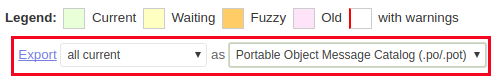
- ჩამოტვირთეთ და დააინსტალირეთ Poedit.
- დაიწყეთ Poedit და დაარედაქტირეთ გადმოწერილი *.po ფაილი - შეცვალეთ კონკრეტული თარგმანები.
- როდესაც თქვენ შეინახავთ *.po ფაილს, ავტომატურად იქმნება *.mo ფაილი. ამ უკანასკნელს წაიკითხავს LimeSurvey.
- ბოლო ნაბიჯი არის კონკრეტული *.mo ფაილის განთავსება მარჯვენა ენის საქაღალდეში /locale-ში არსებულის შეცვლით.
შენიშვნა: თუ იყენებთ LimeSurvey Pro(მხოლოდ Cooperate და Enterprise მომხმარებლებისთვის), გუნდი იქნება სიამოვნებით განვათავსებ ფაილს თქვენთვის. უბრალოდ შექმენით მხარდაჭერის ბილეთი და მიამაგრეთ *.po ფაილი ( not the .*mo ).
ახალი თარგმანის შექმნა
- პირველ რიგში, მიიღეთ წვდომა LimeSurvey-ის განვითარების ვერსიაზე. დეტალური ინსტრუქციებისთვის შედით source code.
- ჩამოტვირთეთ და დააინსტალირეთ Poedit .
- ახლა თქვენ უნდა შეიტყვეთ თქვენი ენის ენის კოდი - შეგიძლიათ მოძებნოთ თქვენი ენის კოდი IANA ენის ქვეთეგების რეესტრში.
- გადადით /locale-ში დირექტორია (მდებარეობს LimeSurvey root დირექტორიაში) და შექმენით დირექტორია თქვენი ენის კოდის მიხედვით.
- ჩამოტვირთეთ თქვენი ენის შაბლონი შემდეგ ბმულზე [1]. აირჩიეთ პროექტი, შემდეგ ნებისმიერი ენა (მაგ. გადადით ინგლისურ ენაზე) და გადაახვიეთ ბოლოში. იქ თქვენ გაქვთ შესაძლებლობა ექსპორტის ენის ფაილი როგორც<your_language_code> .po ფაილი.
- დააკოპირეთ<your_language_code> .po ფაილი ახლად შექმნილ საქაღალდეში, რომელიც მდებარეობს /locale დირექტორიაში.
- გახსენით ფაილი Poedit-ით და გადათარგმნეთ ყველაფერი, რაც გჭირდებათ თარგმნისთვის.
- იმისათვის, რომ LimeSurvey-მ იცოდეს თქვენი ენის შესახებ, თქვენ უნდა დაამატოთ იგი აპლიკაციაში. /helpers/surveytranslator_helper.php (მდებარეობს LimeSurvey root დირექტორიაში). გახსენით ეს ფაილი ტექსტური რედაქტორით და დაამატეთ თქვენი ენა ისე, როგორც სხვა ენები არის განსაზღვრული ამ ფაილში.
- Save - იმისათვის, რომ LimeSurvey-ს ნახოს ახლად დამატებული ენა, შეინახეთ შეცვლილი *.po ფაილი. ეს ავტომატურად გამოიმუშავებს *.mo ფაილს იმავე საქაღალდეში, რომელსაც წაიკითხავს LimeSurvey.
- გააგზავნეთ ახალი *.po ფაილი და განახლებული surveytranslator_helper.php ფაილი translations@limesurvey.org.
კოდის ნიმუში ახალი ენის დასამატებლად
$supportedLanguages['code']['description'] = gT('ენა'); // თქვენი ენის სახელი ინგლისურად
$supportedLanguages['code']['nativedescription'] = 'ენა მშობლიურში'; // შენი ენის მშობლიური სახელი
$supportedLanguages['code']['rtl'] = (true|false); // RTL
$supportedLanguages['code']['dateformat'] = მთელი რიცხვი; // იხილეთ getDateFormatData ფუნქცია
$supportedLanguages['code']['radixpoint'] = (0|1); // 0 : ., 1 : , რადიქსის წერტილისთვის
$supportedLanguages['code']['cldr'] = 'კოდი'; // თუ დაკავშირებული Yii ენის კოდი განსხვავდება, შეგიძლიათ აქ თქვენი ენა ახალ კოდზე მიუთითოთ
$supportedLanguages['code']['momentjs'] = 'კოდი'; // გამოიყენება moment.js
სხვა ნაწილი უნდა ითარგმნოს
- LimeSurvey-ის გამოყენება moment.js. როდესაც გაგზავნით შეტყობინებას translations@limesurvey.org-ზე, შეამოწმეთ რომელი ენის კოდი უნდა იყოს გამოყენებული.
- moment.js : moment.js-ის თარგმნაში წვლილის შეტანის მეთოდი ახსნილია moment.js დოკუმენტაციაში .