Translating LimeSurvey/it: Difference between revisions
From LimeSurvey Manual
Maren.fritz (talk | contribs) (Created page with "==Personalizza una traduzione esistente==") |
Maren.fritz (talk | contribs) (Created page with "A volte potresti voler modificare una traduzione esistente in modo che si adatti meglio alla tua particolare situazione di indagine. In tal caso, procedi come segue: #Vai su [...") |
||
| Line 15: | Line 15: | ||
==Personalizza una traduzione esistente== | ==Personalizza una traduzione esistente== | ||
A volte potresti voler modificare una traduzione esistente in modo che si adatti meglio alla tua particolare situazione di indagine. In tal caso, procedi come segue: | |||
# | #Vai su [https://translate.limesurvey.org https://translate.limesurvey.org], scegli la versione di LimeSurvey che desideri tradurre e la lingua specifica che desideri modify. | ||
# | # Nella parte inferiore della pagina di traduzione troverai un'opzione per esportare tutte le stringhe come file *.po. Fare clic sull'esportazione e salvarla come file *.po sul disco rigido locale:<br /> [[File:export_po_file.png]] | ||
# | #Scarica e installa [http://www.poedit.net/download.php Poedit]. | ||
# | # Avvia Poedit e modifica il file *.po scaricato - modifica il traduzioni particolari. | ||
# | #Quando si salva il file *.po, viene creato automaticamente un file *.mo. Quest'ultimo verrà letto da LimeSurvey. | ||
# | #L'ultimo passaggio consiste nel posizionare il particolare file *.mo nella cartella della lingua corretta in /locale sostituendo quello esistente. | ||
{{ | {{Nota|Ad esempio, la posizione per il francese sarebbe<LimeSurvey_root_directory> /locale/fr/LC_MESSAGES/fr.po.}} | ||
<div class="simplebox"> Note: If you are using [https://www.limesurvey.org/editions-and-prices/limesurvey-pro/editions-and-prices-professional LimeSurvey Pro](only for Cooperate and Enterprise users), the team will be happy to place the file for you. Just create a [mailto:support@limesurvey.org support ticket] and attach the *.po file (<u>'''not''' the .*mo</u>).</div> | <div class="simplebox"> Note: If you are using [https://www.limesurvey.org/editions-and-prices/limesurvey-pro/editions-and-prices-professional LimeSurvey Pro](only for Cooperate and Enterprise users), the team will be happy to place the file for you. Just create a [mailto:support@limesurvey.org support ticket] and attach the *.po file (<u>'''not''' the .*mo</u>).</div> | ||
Revision as of 09:09, 26 July 2023
Tradurre LimeSurvey
Non sarebbe fantastico avere LimeSurvey completamente tradotto nella tua lingua madre? Il team di LimeSurvey è sempre alla ricerca di nuove traduzioni e di persone che aiutino ad aggiornare quelle esistenti. Leggi queste istruzioni e non esitare a inviare un'email a translations@limesurvey.org se hai dubbi o hai altre domande.
Come tradurre - istruzioni passo passo
Aggiornamento di una traduzione esistente
- Registrati su the LimeSurvey website e poi accedi a your account.
- Vai su https://translate.limesurvey.org e accedi con lo stesso nome utente e password.
- Scegli la versione di LimeSurvey che desideri tradurre e semplicemente iniziare. Dopo che la tua traduzione sarà stata approvata, verrà automaticamente inclusa nella versione stabile settimanale e il tuo nome utente verrà accreditato nel registro delle modifiche.
- Se sei interessato a diventare un traduttore eccellente per la tua lingua con la possibilità di approvare le nuove traduzioni stringhe, contattaci all'indirizzo translations@limsurvey.org. Una tale posizione richiede un massimo di circa un'ora di lavoro a settimana: per noi è importante che tu sia affidabile nel farlo.
Personalizza una traduzione esistente
A volte potresti voler modificare una traduzione esistente in modo che si adatti meglio alla tua particolare situazione di indagine. In tal caso, procedi come segue:
- Vai su https://translate.limesurvey.org, scegli la versione di LimeSurvey che desideri tradurre e la lingua specifica che desideri modify.
- Nella parte inferiore della pagina di traduzione troverai un'opzione per esportare tutte le stringhe come file *.po. Fare clic sull'esportazione e salvarla come file *.po sul disco rigido locale:
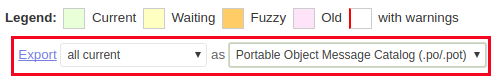
- Scarica e installa Poedit.
- Avvia Poedit e modifica il file *.po scaricato - modifica il traduzioni particolari.
- Quando si salva il file *.po, viene creato automaticamente un file *.mo. Quest'ultimo verrà letto da LimeSurvey.
- L'ultimo passaggio consiste nel posizionare il particolare file *.mo nella cartella della lingua corretta in /locale sostituendo quello esistente.
Note: If you are using LimeSurvey Pro(only for Cooperate and Enterprise users), the team will be happy to place the file for you. Just create a support ticket and attach the *.po file (not the .*mo).
Creating a new translation
- First of all, get access to the development version of LimeSurvey. For detailed instructions, access the source code.
- Download and install Poedit .
- Now you have to find out the language-code for your language - you can search for your language-code in the IANA Language Subtag Registry.
- Go into the /locale directory (located in the LimeSurvey root directory) and create a directory named after your language code.
- Download your language template by going to on the following link [1]. Select the project, then any language (e.g. go for the English entry), and scroll to the bottom. There you have the possibility to export the language file as <your_language_code>.po file.
- Copy the <your_language_code>.po file to the newly created folder located in the /locale directory.
- Open the file with Poedit and translate everything you need to translate.
- To make LimeSurvey know about your language, you must add it in application/helpers/surveytranslator_helper.php (located in the LimeSurvey root directory). Open that file with a text editor and add your language in the same way the other languages are defined in that file.
- Save - in order to allow LimeSurvey to see the newly added language, save the modified *.po file. This will automatically generate the *.mo file in the same folder, which will be read by LimeSurvey.
- Send the new *.po file and the updated surveytranslator_helper.php file to translations@limesurvey.org.
Sample code for add a new language
$supportedLanguages['code']['description'] = gT('Language'); // Your language name in English
$supportedLanguages['code']['nativedescription'] = 'Language in native'; // The native name of your language
$supportedLanguages['code']['rtl'] = (true|false); // RTL
$supportedLanguages['code']['dateformat'] = integer; // See getDateFormatData function
$supportedLanguages['code']['radixpoint'] = (0|1); // 0 : ., 1 : , for radix point
$supportedLanguages['code']['cldr'] = 'code'; // If the related Yii language code differs you can here map your language to a new code
$supportedLanguages['code']['momentjs'] = 'code'; // Used by moment.js
Other part to be translated
- LimeSurvey use moment.js. When you send the message to translations@limesurvey.org check what language code must be used.
- moment.js : method to contribute to moment.js translation are explained at moment.js documentation.