Translating LimeSurvey/id: Difference between revisions
From LimeSurvey Manual
Maren.fritz (talk | contribs) (Created page with "==Memperbarui terjemahan yang ada== #Daftar di [https://www.limesurvey.org situs web LimeSurvey] lalu masuk ke [https://www.limesurvey.org/login akun Anda]. #Buka [https://tr...") |
Maren.fritz (talk | contribs) (Created page with "==Sesuaikan terjemahan yang ada==") |
||
| Line 15: | Line 15: | ||
==Sesuaikan terjemahan yang ada== | ==Sesuaikan terjemahan yang ada== | ||
Terkadang Anda mungkin ingin mengubah terjemahan yang ada agar dapat mengakomodasi situasi survei khusus Anda dengan lebih baik. Jika demikian, lakukan hal berikut: | |||
# | #Buka [https://translate.limesurvey.org https://translate.limesurvey.org], pilih versi LimeSurvey yang ingin Anda terjemahkan dan bahasa tertentu yang ingin Anda terjemahkan modifikasi. | ||
# | #Di bagian bawah halaman terjemahan Anda akan menemukan opsi untuk mengekspor semua string sebagai file *.po. Klik ekspor dan simpan sebagai file *.po ke hard-disk lokal Anda:<br /> [[File:export_po_file.png]] | ||
# | #Unduh dan instal [http://www.poedit.net/download.php Poedit]. | ||
# | #Mulai Poedit dan edit file *.po yang diunduh - ubah terjemahan tertentu. | ||
# | #Saat Anda menyimpan file *.po, file *.mo secara otomatis dibuat. Yang terakhir akan dibaca oleh LimeSurvey. | ||
# | #Langkah terakhir adalah menempatkan file *.mo tertentu di folder bahasa yang tepat di /locale dengan mengganti yang sudah ada. | ||
{{ | {{Catatan|Misalnya, lokasi untuk bahasa Prancis adalah<LimeSurvey_root_directory> /locale/fr/LC_MESSAGES/fr.po.}} | ||
<div class="simplebox"> Note: If you are using [https://www.limesurvey.org/editions-and-prices/limesurvey-pro/editions-and-prices-professional LimeSurvey Pro](only for Cooperate and Enterprise users), the team will be happy to place the file for you. Just create a [mailto:support@limesurvey.org support ticket] and attach the *.po file (<u>'''not''' the .*mo</u>).</div> | <div class="simplebox"> Note: If you are using [https://www.limesurvey.org/editions-and-prices/limesurvey-pro/editions-and-prices-professional LimeSurvey Pro](only for Cooperate and Enterprise users), the team will be happy to place the file for you. Just create a [mailto:support@limesurvey.org support ticket] and attach the *.po file (<u>'''not''' the .*mo</u>).</div> | ||
Revision as of 08:19, 24 January 2024
Menerjemahkan LimeSurvey
Bukankah menyenangkan jika LimeSurvey diterjemahkan sepenuhnya ke bahasa ibu Anda? Tim LimeSurvey selalu mencari terjemahan baru dan orang-orang yang membantu memperbarui terjemahan yang sudah ada. Silakan baca petunjuk ini dan jangan ragu untuk mengirim email ke terjemahan@limesurvey.org jika Anda ragu atau memiliki pertanyaan lain.
Cara menerjemahkan - petunjuk langkah demi langkah
Memperbarui terjemahan yang ada
- Daftar di situs web LimeSurvey lalu masuk ke akun Anda.
- Buka https://translate.limesurvey.org dan masuk ke sana dengan nama pengguna dan kata sandi yang sama.
- Pilih versi LimeSurvey yang ingin Anda terjemahkan dan mulailah saja. Setelah terjemahan Anda disetujui, terjemahan tersebut secara otomatis akan disertakan dalam rilis stabil mingguan dan nama pengguna Anda akan dikreditkan di log perubahan.
- Jika Anda tertarik untuk menjadi penerjemah utama untuk bahasa Anda dengan kemampuan untuk menyetujui terjemahan baru string, silakan hubungi kami di terjemahan@limsurvey.org. Posisi seperti itu memerlukan maksimal sekitar satu jam kerja per minggu - penting bagi kami agar Anda dapat diandalkan dalam melakukan hal ini.
Sesuaikan terjemahan yang ada
Terkadang Anda mungkin ingin mengubah terjemahan yang ada agar dapat mengakomodasi situasi survei khusus Anda dengan lebih baik. Jika demikian, lakukan hal berikut:
- Buka https://translate.limesurvey.org, pilih versi LimeSurvey yang ingin Anda terjemahkan dan bahasa tertentu yang ingin Anda terjemahkan modifikasi.
- Di bagian bawah halaman terjemahan Anda akan menemukan opsi untuk mengekspor semua string sebagai file *.po. Klik ekspor dan simpan sebagai file *.po ke hard-disk lokal Anda:
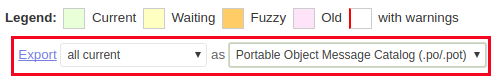
- Unduh dan instal Poedit.
- Mulai Poedit dan edit file *.po yang diunduh - ubah terjemahan tertentu.
- Saat Anda menyimpan file *.po, file *.mo secara otomatis dibuat. Yang terakhir akan dibaca oleh LimeSurvey.
- Langkah terakhir adalah menempatkan file *.mo tertentu di folder bahasa yang tepat di /locale dengan mengganti yang sudah ada.
Note: If you are using LimeSurvey Pro(only for Cooperate and Enterprise users), the team will be happy to place the file for you. Just create a support ticket and attach the *.po file (not the .*mo).
Creating a new translation
- First of all, get access to the development version of LimeSurvey. For detailed instructions, access the source code.
- Download and install Poedit .
- Now you have to find out the language-code for your language - you can search for your language-code in the IANA Language Subtag Registry.
- Go into the /locale directory (located in the LimeSurvey root directory) and create a directory named after your language code.
- Download your language template by going to on the following link [1]. Select the project, then any language (e.g. go for the English entry), and scroll to the bottom. There you have the possibility to export the language file as <your_language_code>.po file.
- Copy the <your_language_code>.po file to the newly created folder located in the /locale directory.
- Open the file with Poedit and translate everything you need to translate.
- To make LimeSurvey know about your language, you must add it in application/helpers/surveytranslator_helper.php (located in the LimeSurvey root directory). Open that file with a text editor and add your language in the same way the other languages are defined in that file.
- Save - in order to allow LimeSurvey to see the newly added language, save the modified *.po file. This will automatically generate the *.mo file in the same folder, which will be read by LimeSurvey.
- Send the new *.po file and the updated surveytranslator_helper.php file to translations@limesurvey.org.
Sample code for add a new language
$supportedLanguages['code']['description'] = gT('Language'); // Your language name in English
$supportedLanguages['code']['nativedescription'] = 'Language in native'; // The native name of your language
$supportedLanguages['code']['rtl'] = (true|false); // RTL
$supportedLanguages['code']['dateformat'] = integer; // See getDateFormatData function
$supportedLanguages['code']['radixpoint'] = (0|1); // 0 : ., 1 : , for radix point
$supportedLanguages['code']['cldr'] = 'code'; // If the related Yii language code differs you can here map your language to a new code
$supportedLanguages['code']['momentjs'] = 'code'; // Used by moment.js
Other part to be translated
- LimeSurvey use moment.js. When you send the message to translations@limesurvey.org check what language code must be used.
- moment.js : method to contribute to moment.js translation are explained at moment.js documentation.