Translating LimeSurvey/hy: Difference between revisions
From LimeSurvey Manual
Maren.fritz (talk | contribs) (Created page with "=Ինչպես թարգմանել - քայլ առ քայլ հրահանգներ=") |
Maren.fritz (talk | contribs) (Created page with "* '''[https://momentjs.com/ moment.js]'''. moment.js թարգմանությանը նպաստելու մեթոդը բացատրված է [https://momentjs.com/docs/#/i18n momen...") |
||
| (9 intermediate revisions by the same user not shown) | |||
| Line 7: | Line 7: | ||
=Ինչպես թարգմանել - քայլ առ քայլ հրահանգներ= | =Ինչպես թարգմանել - քայլ առ քայլ հրահանգներ= | ||
== | ==Գոյություն ունեցող թարգմանության թարմացում== | ||
# | #Գրանցվեք [https://www.limesurvey.org LimeSurvey կայքում] և այնուհետև մուտք գործեք [https://www.limesurvey.org/login your account]: | ||
# | #Գնացեք [https://translate.limesurvey.org https://translate.limesurvey.org] և մուտք գործեք այնտեղ նույն օգտանունով և գաղտնաբառով: N!#Ընտրեք LimeSurvey տարբերակը, որը ցանկանում եք թարգմանել և պարզապես սկսել: Ձեր թարգմանությունը հաստատվելուց հետո այն ավտոմատ կերպով կներառվի շաբաթական կայուն թողարկման մեջ, և ձեր օգտանունը կգրանցվի փոփոխությունների մատյանում: | ||
# | #Եթե ցանկանում եք դառնալ ձեր լեզվի հիմնական թարգմանիչ՝ նոր թարգմանվածը հաստատելու ունակությամբ: strings, խնդրում ենք կապվել մեզ հետ [mailto:translations@limesurvey.org translations@limsurvey.org] հասցեով: Նման պաշտոնը պահանջում է շաբաթական առավելագույնը մոտ մեկ ժամ աշխատանք. մեզ համար կարևոր է, որ դուք վստահելի լինեք դա անելիս: | ||
# | |||
== | ==Անհատականացրեք գոյություն ունեցող թարգմանությունը== | ||
Երբեմն դուք կարող եք փոփոխել գոյություն ունեցող թարգմանությունը, որպեսզի այն ավելի լավ հարմարեցնի ձեր հարցման իրավիճակին: Այդ դեպքում կատարեք հետևյալը՝ | |||
# | #Գնացեք [https://translate.limesurvey.org https://translate.limesurvey.org], ընտրեք LimeSurvey տարբերակը, որը ցանկանում եք թարգմանել և կոնկրետ լեզուն, որը ցանկանում եք: փոփոխել. | ||
# | #Թարգմանության էջի ներքևում դուք կգտնեք բոլոր տողերը որպես *.po ֆայլ արտահանելու տարբերակ: Կտտացրեք արտահանման վրա և պահեք այն որպես *.po ֆայլ ձեր տեղական կոշտ սկավառակի վրա.<br /> [[File:export_po_file.png]] | ||
# | #Ներբեռնեք և տեղադրեք [http://www.poedit.net/download.php Poedit]: | ||
# | #Սկսեք Poedit և խմբագրեք ներբեռնված *.po ֆայլը - փոփոխեք որոշակի թարգմանություններ։ | ||
# | #Երբ պահպանում եք *.po ֆայլը, ավտոմատ կերպով ստեղծվում է *.mo ֆայլ։ Վերջինս կկարդա LimeSurvey-ի կողմից: | ||
# | #Վերջին քայլը պետք է տեղադրվի որոշակի *.mo ֆայլը ճիշտ լեզվի թղթապանակում /locale-ում՝ փոխարինելով գոյություն ունեցողը: | ||
{{ | {{Նշում|Օրինակ՝ գտնվելու վայրը: քանի որ ֆրանսերենը կլիներ<LimeSurvey_root_directory> /locale/fr/LC_MESSAGES/fr.po.}} | ||
<div class="simplebox"> | <div class="simplebox">Նշում. Եթե դուք օգտագործում եք [https://www.limesurvey.org/editions-and-prices/limesurvey-pro/editions-and-prices-professional LimeSurvey Pro] (միայն Cooperate and Enterprise օգտվողների համար), թիմը կլինի ուրախ եմ տեղադրել ֆայլը ձեզ համար: Պարզապես ստեղծեք [mailto:support@limesurvey.org աջակցության տոմս] և կցեք *.po ֆայլը ( <u>'''not''' the .*mo</u> ):</div> | ||
== | ==Նոր թարգմանության ստեղծում== | ||
# | #Առաջին հերթին մուտք գործեք LimeSurvey-ի զարգացման տարբերակը: Մանրամասն հրահանգների համար մուտք գործեք [[Accessing the source code|source code]]:N!#Ներբեռնեք և տեղադրեք [https://www.poedit.net/download.php Poedit] . | ||
# | #Այժմ դուք պետք է պարզեք ձեր լեզվի կոդը. կարող եք որոնել ձեր լեզվի կոդը [https://r12a.github.io/app-subtags/ IANA լեզվի ենթապիտակների գրանցամատյանում]: N!#Մտեք /locale: գրացուցակում (գտնվում է LimeSurvey արմատական գրացուցակում) և ստեղծեք գրացուցակ ձեր լեզվի կոդի անունով: N!#Ներբեռնեք ձեր լեզվի ձևանմուշը՝ անցնելով հետևյալ հղումով [https://translate.limesurvey.org/projects/]: Ընտրեք նախագիծը, այնուհետև ցանկացած լեզու (օրինակ՝ անցեք անգլերեն մուտքի համար) և ոլորեք դեպի ներքև: Այնտեղ դուք հնարավորություն ունեք արտահանել լեզվի ֆայլը որպես<your_language_code> .po ֆայլ. | ||
# | #Պատճենել է<your_language_code> .po ֆայլը նորաստեղծ թղթապանակում, որը գտնվում է /locale գրացուցակում: | ||
# | #Բացեք ֆայլը Poedit-ով և թարգմանեք այն ամենը, ինչ անհրաժեշտ է թարգմանելու համար:N!#Որպեսզի LimeSurvey-ն իմանա ձեր լեզվի մասին, դուք պետք է այն ավելացնեք հավելվածում: /helpers/surveytranslator_helper.php (գտնվում է LimeSurvey արմատային գրացուցակում): Բացեք այդ ֆայլը տեքստային խմբագրիչով և ավելացրեք ձեր լեզուն այնպես, ինչպես մյուս լեզուները սահմանված են այդ ֆայլում: N!#Save - որպեսզի LimeSurvey-ին թույլ տա տեսնել նոր ավելացված լեզուն, պահպանեք փոփոխված *.po ֆայլը: Սա ավտոմատ կերպով կստեղծի *.mo ֆայլը նույն թղթապանակում, որը կկարդա LimeSurvey-ը: | ||
# | #Ուղարկեք նոր *.po ֆայլը և թարմացված surveytranslator_helper.php ֆայլը [mailto:translations@limesurvey.org translations@limesurvey.org] հասցեին: | ||
# | |||
# | |||
# | |||
#Save - | |||
# | |||
{{ | {{Նշում|Եթե ձեր լեզուն շատ հատուկ նիշեր է օգտագործում, խնդրում ենք ստուգել, թե ինչ տառատեսակ պետք է օգտագործվի pdf-ի ստեղծման համար (օրինակ՝ dejavusans): Այնուհետև մենք կարող ենք ավելացնել այս տառատեսակի ֆայլը [[Optional_settings#Statistics_and_response_browsing|alternatepdffontfile]] լռելյայն կազմաձևում:}} | ||
{{ | {{Նշում|Եթե ցանկանում եք, որ ձեր անունը կապված լինի/ցուցադրվի թիմի էջից, խնդրում ենք գրել դա էլ-նամակում:}} | ||
=== | === Նմուշի կոդ՝ նոր լեզու ավելացնելու համար === | ||
<syntaxhighlight lang="php"> | <syntaxhighlight lang="php"> | ||
$supportedLanguages['code']['description'] = gT('Language'); // Ձեր լեզվի անունը անգլերեն լեզվով N! $supportedLanguages['code']['nativedescription'] = 'Լեզուն մայրենի լեզվով'; // Ձեր լեզվի մայրենի անունը | |||
$supportedLanguages['code']['rtl'] = (ճիշտ|սխալ); // RTL | |||
$supportedLanguages['code']['dateformat'] = ամբողջ թիվ; // Տես getDateFormatData ֆունկցիան | |||
$supportedLanguages['code']['radixpoint'] = (0|1); // 0 : ., 1 : , արմատական կետի համար | |||
$supportedLanguages['code']['cldr'] = 'կոդ'; // Եթե հարակից Yii լեզվի կոդը տարբերվում է, դուք կարող եք այստեղ քարտեզագրել ձեր լեզուն նոր կոդով:N! $supportedLanguages['code']['momentjs'] = 'կոդ'; // Օգտագործված է moment.js | |||
</syntaxhighlight> | </syntaxhighlight> | ||
=== | === Մյուս մասը թարգմանվող === | ||
* LimeSurvey | * LimeSurvey-ի օգտագործումը [https://momentjs.com/ moment.js]: Երբ հաղորդագրություն եք ուղարկում [mailto:translations@limesurvey.org translations@limesurvey.org] հասցեին, ստուգեք, թե որ լեզվի կոդը պետք է օգտագործվի: | ||
* '''[https://momentjs.com/ moment.js]''' | * '''[https://momentjs.com/ moment.js]'''. moment.js թարգմանությանը նպաստելու մեթոդը բացատրված է [https://momentjs.com/docs/#/i18n moment.js փաստաթղթերում ]. | ||
Latest revision as of 20:18, 23 January 2024
Translating LimeSurvey
Հիանալի չի՞ լինի, եթե LimeSurvey-ն ամբողջությամբ թարգմանվի ձեր մայրենի լեզվով: LimeSurvey թիմը միշտ փնտրում է նոր թարգմանություններ և մարդկանց, ովքեր օգնում են թարմացնել գոյություն ունեցողները: Խնդրում ենք կարդալ այս հրահանգները և մի հապաղեք նամակ ուղարկել translations@limesurvey.org հասցեին, եթե կասկածներ ունեք կամ այլ հարցեր ունեք:
Ինչպես թարգմանել - քայլ առ քայլ հրահանգներ
Գոյություն ունեցող թարգմանության թարմացում
- Գրանցվեք LimeSurvey կայքում և այնուհետև մուտք գործեք your account:
- Գնացեք https://translate.limesurvey.org և մուտք գործեք այնտեղ նույն օգտանունով և գաղտնաբառով: N!#Ընտրեք LimeSurvey տարբերակը, որը ցանկանում եք թարգմանել և պարզապես սկսել: Ձեր թարգմանությունը հաստատվելուց հետո այն ավտոմատ կերպով կներառվի շաբաթական կայուն թողարկման մեջ, և ձեր օգտանունը կգրանցվի փոփոխությունների մատյանում:
- Եթե ցանկանում եք դառնալ ձեր լեզվի հիմնական թարգմանիչ՝ նոր թարգմանվածը հաստատելու ունակությամբ: strings, խնդրում ենք կապվել մեզ հետ translations@limsurvey.org հասցեով: Նման պաշտոնը պահանջում է շաբաթական առավելագույնը մոտ մեկ ժամ աշխատանք. մեզ համար կարևոր է, որ դուք վստահելի լինեք դա անելիս:
Անհատականացրեք գոյություն ունեցող թարգմանությունը
Երբեմն դուք կարող եք փոփոխել գոյություն ունեցող թարգմանությունը, որպեսզի այն ավելի լավ հարմարեցնի ձեր հարցման իրավիճակին: Այդ դեպքում կատարեք հետևյալը՝
- Գնացեք https://translate.limesurvey.org, ընտրեք LimeSurvey տարբերակը, որը ցանկանում եք թարգմանել և կոնկրետ լեզուն, որը ցանկանում եք: փոփոխել.
- Թարգմանության էջի ներքևում դուք կգտնեք բոլոր տողերը որպես *.po ֆայլ արտահանելու տարբերակ: Կտտացրեք արտահանման վրա և պահեք այն որպես *.po ֆայլ ձեր տեղական կոշտ սկավառակի վրա.
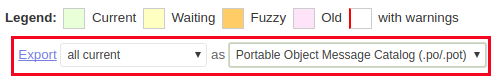
- Ներբեռնեք և տեղադրեք Poedit:
- Սկսեք Poedit և խմբագրեք ներբեռնված *.po ֆայլը - փոփոխեք որոշակի թարգմանություններ։
- Երբ պահպանում եք *.po ֆայլը, ավտոմատ կերպով ստեղծվում է *.mo ֆայլ։ Վերջինս կկարդա LimeSurvey-ի կողմից:
- Վերջին քայլը պետք է տեղադրվի որոշակի *.mo ֆայլը ճիշտ լեզվի թղթապանակում /locale-ում՝ փոխարինելով գոյություն ունեցողը:
Նշում. Եթե դուք օգտագործում եք LimeSurvey Pro (միայն Cooperate and Enterprise օգտվողների համար), թիմը կլինի ուրախ եմ տեղադրել ֆայլը ձեզ համար: Պարզապես ստեղծեք աջակցության տոմս և կցեք *.po ֆայլը ( not the .*mo ):
Նոր թարգմանության ստեղծում
- Առաջին հերթին մուտք գործեք LimeSurvey-ի զարգացման տարբերակը: Մանրամասն հրահանգների համար մուտք գործեք source code:N!#Ներբեռնեք և տեղադրեք Poedit .
- Այժմ դուք պետք է պարզեք ձեր լեզվի կոդը. կարող եք որոնել ձեր լեզվի կոդը IANA լեզվի ենթապիտակների գրանցամատյանում: N!#Մտեք /locale: գրացուցակում (գտնվում է LimeSurvey արմատական գրացուցակում) և ստեղծեք գրացուցակ ձեր լեզվի կոդի անունով: N!#Ներբեռնեք ձեր լեզվի ձևանմուշը՝ անցնելով հետևյալ հղումով [1]: Ընտրեք նախագիծը, այնուհետև ցանկացած լեզու (օրինակ՝ անցեք անգլերեն մուտքի համար) և ոլորեք դեպի ներքև: Այնտեղ դուք հնարավորություն ունեք արտահանել լեզվի ֆայլը որպես<your_language_code> .po ֆայլ.
- Պատճենել է<your_language_code> .po ֆայլը նորաստեղծ թղթապանակում, որը գտնվում է /locale գրացուցակում:
- Բացեք ֆայլը Poedit-ով և թարգմանեք այն ամենը, ինչ անհրաժեշտ է թարգմանելու համար:N!#Որպեսզի LimeSurvey-ն իմանա ձեր լեզվի մասին, դուք պետք է այն ավելացնեք հավելվածում: /helpers/surveytranslator_helper.php (գտնվում է LimeSurvey արմատային գրացուցակում): Բացեք այդ ֆայլը տեքստային խմբագրիչով և ավելացրեք ձեր լեզուն այնպես, ինչպես մյուս լեզուները սահմանված են այդ ֆայլում: N!#Save - որպեսզի LimeSurvey-ին թույլ տա տեսնել նոր ավելացված լեզուն, պահպանեք փոփոխված *.po ֆայլը: Սա ավտոմատ կերպով կստեղծի *.mo ֆայլը նույն թղթապանակում, որը կկարդա LimeSurvey-ը:
- Ուղարկեք նոր *.po ֆայլը և թարմացված surveytranslator_helper.php ֆայլը translations@limesurvey.org հասցեին:
Նմուշի կոդ՝ նոր լեզու ավելացնելու համար
$supportedLanguages['code']['description'] = gT('Language'); // Ձեր լեզվի անունը անգլերեն լեզվով N! $supportedLanguages['code']['nativedescription'] = 'Լեզուն մայրենի լեզվով'; // Ձեր լեզվի մայրենի անունը
$supportedLanguages['code']['rtl'] = (ճիշտ|սխալ); // RTL
$supportedLanguages['code']['dateformat'] = ամբողջ թիվ; // Տես getDateFormatData ֆունկցիան
$supportedLanguages['code']['radixpoint'] = (0|1); // 0 : ., 1 : , արմատական կետի համար
$supportedLanguages['code']['cldr'] = 'կոդ'; // Եթե հարակից Yii լեզվի կոդը տարբերվում է, դուք կարող եք այստեղ քարտեզագրել ձեր լեզուն նոր կոդով:N! $supportedLanguages['code']['momentjs'] = 'կոդ'; // Օգտագործված է moment.js
Մյուս մասը թարգմանվող
- LimeSurvey-ի օգտագործումը moment.js: Երբ հաղորդագրություն եք ուղարկում translations@limesurvey.org հասցեին, ստուգեք, թե որ լեզվի կոդը պետք է օգտագործվի:
- moment.js. moment.js թարգմանությանը նպաստելու մեթոդը բացատրված է moment.js փաստաթղթերում .