Prevođenje LimeSurvey
From LimeSurvey Manual
Prevođenje LimeSurvey
Zar ne bi bilo sjajno imati LimeSurvey u potpunosti preveden na vaš maternji jezik? LimeSurvey tim je uvijek u potrazi za novim prijevodima i ljudima koji pomažu u ažuriranju postojećih. Molimo pročitajte ove upute i ne ustručavajte se poslati e-mail na translations@limesurvey.org ako ste u nedoumici ili imate bilo kakva druga pitanja.
Kako prevesti - uputstva korak po korak
Ažuriranje postojećeg prijevoda
- Prijavite se na web stranicu LimeSurvey, a zatim se prijavite na your account.
- Idite na https://translate.limesurvey.org i prijavite se tamo sa istim korisničkim imenom i lozinkom.
- Odaberite verziju LimeSurveyja koju želite da prevedete i jednostavno počnite. Nakon što vaš prijevod bude odobren, automatski će biti uključen u sedmično stabilno izdanje i vaše korisničko ime će biti upisano u dnevnik promjena.
- Ako ste zainteresovani da postanete glavni prevodilac za svoj jezik sa mogućnošću odobravanja novoprevedenog strings, kontaktirajte nas na translations@limsurvey.org. Za takvu poziciju potrebno je maksimalno oko sat vremena rada sedmično - važno nam je da ste pouzdani u tome.
Prilagodite postojeći prijevod
Ponekad ćete možda poželjeti izmijeniti postojeći prijevod kako bi se bolje prilagodio vašoj situaciji u anketi. U tom slučaju učinite sljedeće:
- Idite na https://translate.limesurvey.org, odaberite verziju LimeSurveyja koju želite prevesti i određeni jezik koji želite modify.
- Na dnu stranice za prevođenje naći ćete opciju za izvoz svih stringova kao *.po datoteku. Kliknite na izvoz i spremite ga kao *.po datoteku na vaš lokalni tvrdi disk:
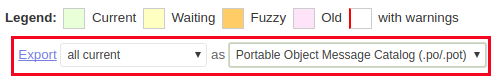
- Preuzmi i instaliraj Poedit.
- Pokreni Poedit i uredi preuzetu datoteku *.po - izmijeni određeni prijevodi.
- Kada snimite *.po fajl, automatski se kreira *.mo fajl. Ovo posljednje će pročitati LimeSurvey.
- Posljednji korak je postavljanje određene datoteke *.mo u odgovarajući jezički folder u /locale zamjenom postojećeg.
Napomena: Ako koristite LimeSurvey Pro (samo za Cooperate i Enterprise korisnike), tim će biti drago mi je da postavim fajl za vas. Samo kreirajte kartu za podršku i priložite *.po datoteku ( ne .*mo ).
Creating a new translation
- First of all, get access to the development version of LimeSurvey. For detailed instructions, access the source code.
- Download and install Poedit .
- Now you have to find out the language-code for your language - you can search for your language-code in the IANA Language Subtag Registry.
- Go into the /locale directory (located in the LimeSurvey root directory) and create a directory named after your language code.
- Download your language template by going to on the following link [1]. Select the project, then any language (e.g. go for the English entry), and scroll to the bottom. There you have the possibility to export the language file as <your_language_code>.po file.
- Copy the <your_language_code>.po file to the newly created folder located in the /locale directory.
- Open the file with Poedit and translate everything you need to translate.
- To make LimeSurvey know about your language, you must add it in application/helpers/surveytranslator_helper.php (located in the LimeSurvey root directory). Open that file with a text editor and add your language in the same way the other languages are defined in that file.
- Save - in order to allow LimeSurvey to see the newly added language, save the modified *.po file. This will automatically generate the *.mo file in the same folder, which will be read by LimeSurvey.
- Send the new *.po file and the updated surveytranslator_helper.php file to translations@limesurvey.org.
Sample code for add a new language
$supportedLanguages['code']['description'] = gT('Language'); // Your language name in English
$supportedLanguages['code']['nativedescription'] = 'Language in native'; // The native name of your language
$supportedLanguages['code']['rtl'] = (true|false); // RTL
$supportedLanguages['code']['dateformat'] = integer; // See getDateFormatData function
$supportedLanguages['code']['radixpoint'] = (0|1); // 0 : ., 1 : , for radix point
$supportedLanguages['code']['cldr'] = 'code'; // If the related Yii language code differs you can here map your language to a new code
$supportedLanguages['code']['momentjs'] = 'code'; // Used by moment.js
Other part to be translated
- LimeSurvey use moment.js. When you send the message to translations@limesurvey.org check what language code must be used.
- moment.js : method to contribute to moment.js translation are explained at moment.js documentation.