Vertaal LimeSurvey
From LimeSurvey Manual
Translating LimeSurvey
Sal dit nie wonderlik wees om LimeSurvey volledig in jou moedertaal te laat vertaal nie? Die LimeSurvey-span is altyd op die uitkyk vir nuwe vertalings en na mense wat help om die bestaandes by te werk. Lees asseblief hierdie instruksies en moenie huiwer om 'n e-pos na translations@limesurvey.org te stuur as jy twyfel of enige ander vrae het nie.
Hoe om te vertaal - stap-vir-stap instruksies
Bywerking van 'n bestaande vertaling
- Sluit aan op die LimeSurvey-webwerf en meld dan aan by jou rekening.
- Gaan na https://translate.limesurvey.org en meld daar aan met dieselfde gebruikersnaam en wagwoord.
- Kies die LimeSurvey-weergawe wat jy wil vertaal en begin eenvoudig. Nadat jou vertaling goedgekeur is, sal dit outomaties by die weeklikse stabiele vrystelling ingesluit word en jou gebruikersnaam sal in die veranderingslogboek gekrediteer word.
- As jy belangstel om 'n vooraanstaande vertaler vir jou taal te word met die vermoë om nuut vertaalde goed te keur stringe, kontak ons asseblief by translations@limsurvey.org. So 'n pos vereis 'n maksimum van ongeveer 'n uur werk per week - dit is vir ons belangrik dat jy betroubaar is om dit te doen.
Pasmaak 'n bestaande vertaling
Sometimes you might want to modify an existing translation so it accommodates your particular survey situation better. In that case, do the following:
- Go to https://translate.limesurvey.org, pick the LimeSurvey version you want to translate and the particular language you want to modify.
- On the bottom of the translation page you will find an option to export all strings as *.po file. Click on the export and save it as *.po file to your local hard-disk:
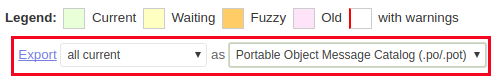
- Download and install Poedit.
- Start Poedit and edit the downloaded *.po file - modify the particular translations.
- When you save the *.po file, a *.mo file is automatically created. The latter will be read by LimeSurvey.
- The last step is to place the particular *.mo file in the right language folder in /locale by replacing the existing one.
Note: If you are using LimeSurvey Pro(only for Cooperate and Enterprise users), the team will be happy to place the file for you. Just create a support ticket and attach the *.po file (not the .*mo).
Creating a new translation
- First of all, get access to the development version of LimeSurvey. For detailed instructions, access the source code.
- Download and install Poedit .
- Now you have to find out the language-code for your language - you can search for your language-code in the IANA Language Subtag Registry.
- Go into the /locale directory (located in the LimeSurvey root directory) and create a directory named after your language code.
- Download your language template by going to on the following link [1]. Select the project, then any language (e.g. go for the English entry), and scroll to the bottom. There you have the possibility to export the language file as <your_language_code>.po file.
- Copy the <your_language_code>.po file to the newly created folder located in the /locale directory.
- Open the file with Poedit and translate everything you need to translate.
- To make LimeSurvey know about your language, you must add it in application/helpers/surveytranslator_helper.php (located in the LimeSurvey root directory). Open that file with a text editor and add your language in the same way the other languages are defined in that file.
- Save - in order to allow LimeSurvey to see the newly added language, save the modified *.po file. This will automatically generate the *.mo file in the same folder, which will be read by LimeSurvey.
- Send the new *.po file and the updated surveytranslator_helper.php file to translations@limesurvey.org.
Sample code for add a new language
$supportedLanguages['code']['description'] = gT('Language'); // Your language name in English
$supportedLanguages['code']['nativedescription'] = 'Language in native'; // The native name of your language
$supportedLanguages['code']['rtl'] = (true|false); // RTL
$supportedLanguages['code']['dateformat'] = integer; // See getDateFormatData function
$supportedLanguages['code']['radixpoint'] = (0|1); // 0 : ., 1 : , for radix point
$supportedLanguages['code']['cldr'] = 'code'; // If the related Yii language code differs you can here map your language to a new code
$supportedLanguages['code']['momentjs'] = 'code'; // Used by moment.js
Other part to be translated
- LimeSurvey use moment.js. When you send the message to translations@limesurvey.org check what language code must be used.
- moment.js : method to contribute to moment.js translation are explained at moment.js documentation.