Prevajanje LimeSurvey
From LimeSurvey Manual
Prevajanje LimeSurvey
Ali ne bi bilo super, če bi LimeSurvey v celoti prevedli v vaš materni jezik? Ekipa LimeSurvey vedno išče nove prevode in ljudi, ki pomagajo posodobiti obstoječe. Preberite ta navodila in ne oklevajte in pošljite e-pošto na translations@limesurvey.org, če ste v dvomih ali imate kakršna koli druga vprašanja.
Posodobitev obstoječega prevoda
- Prijavite se na spletno mesto LimeSurvey in se nato prijavite v your account.
- Pojdite na https://translate.limesurvey.org in se tam prijavite z istim uporabniškim imenom in geslom.
- Izberite različico LimeSurvey, ki jo želite prevesti in preprosto začnite. Ko bo vaš prevod odobren, bo samodejno vključen v tedensko stabilno izdajo in vaše uporabniško ime bo pripisano v dnevnik sprememb.
- Če želite postati glavni prevajalec za svoj jezik z možnostjo odobritve na novo prevedenih strune, nas kontaktirajte na translations@limsurvey.org. Tak položaj zahteva največ približno eno uro dela na teden – pomembno nam je, da ste pri tem zanesljivi.
Prilagodite obstoječi prevod
Včasih boste morda želeli spremeniti obstoječi prevod, da bo bolje ustrezal vaši anketni situaciji. V tem primeru naredite naslednje:
- Pojdite na https://translate.limesurvey.org, izberite različico LimeSurvey, ki jo želite prevesti, in določen jezik, ki ga želite prevesti. modify.
- Na dnu prevajalske strani boste našli možnost izvoza vseh nizov kot *.po datoteke. Kliknite izvoz in ga shranite kot datoteko *.po na lokalni trdi disk:
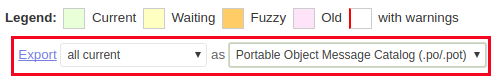
- Prenesite in namestite Poedit.
- Zaženite Poedit in uredite preneseno datoteko *.po - spremenite določeni prevodi.
- Ko shranite datoteko *.po, se samodejno ustvari datoteka *.mo. Slednjo bo prebral LimeSurvey.
- Zadnji korak je, da določeno datoteko *.mo postavite v pravo jezikovno mapo v /locale tako, da zamenjate obstoječo.
Opomba: če uporabljate LimeSurvey Pro(samo za uporabnike Cooperate in Enterprise), bo ekipa z veseljem vam odložim datoteko. Preprosto ustvarite prijavo za podporo in priložite datoteko *.po ( not .*mo ).
Creating a new translation
- First of all, get access to the development version of LimeSurvey. For detailed instructions, access the source code.
- Download and install Poedit .
- Now you have to find out the language-code for your language - you can search for your language-code in the IANA Language Subtag Registry.
- Go into the /locale directory (located in the LimeSurvey root directory) and create a directory named after your language code.
- Download your language template by going to on the following link [1]. Select the project, then any language (e.g. go for the English entry), and scroll to the bottom. There you have the possibility to export the language file as <your_language_code>.po file.
- Copy the <your_language_code>.po file to the newly created folder located in the /locale directory.
- Open the file with Poedit and translate everything you need to translate.
- To make LimeSurvey know about your language, you must add it in application/helpers/surveytranslator_helper.php (located in the LimeSurvey root directory). Open that file with a text editor and add your language in the same way the other languages are defined in that file.
- Save - in order to allow LimeSurvey to see the newly added language, save the modified *.po file. This will automatically generate the *.mo file in the same folder, which will be read by LimeSurvey.
- Send the new *.po file and the updated surveytranslator_helper.php file to translations@limesurvey.org.
Sample code for add a new language
$supportedLanguages['code']['description'] = gT('Language'); // Your language name in English
$supportedLanguages['code']['nativedescription'] = 'Language in native'; // The native name of your language
$supportedLanguages['code']['rtl'] = (true|false); // RTL
$supportedLanguages['code']['dateformat'] = integer; // See getDateFormatData function
$supportedLanguages['code']['radixpoint'] = (0|1); // 0 : ., 1 : , for radix point
$supportedLanguages['code']['cldr'] = 'code'; // If the related Yii language code differs you can here map your language to a new code
$supportedLanguages['code']['momentjs'] = 'code'; // Used by moment.js
Other part to be translated
- LimeSurvey use moment.js. When you send the message to translations@limesurvey.org check what language code must be used.
- moment.js : method to contribute to moment.js translation are explained at moment.js documentation.