LimeSurvey PRO vs LimeSurvey CE/ja: Difference between revisions
From LimeSurvey Manual
Bravehorse (talk | contribs) (Created page with "LimeSurveyを(開発上の理由により)パーソナルコンピューターまたはサーバーにインストールするには、LimeSurveyを起動・実行する...") |
Bravehorse (talk | contribs) (Created page with "しかし、インストールは時間のかかる作業と考える人もいます。さらに、業務の停滞を回避するために、サーバー管理の知識が必...") |
||
| Line 16: | Line 16: | ||
LimeSurveyを(開発上の理由により)パーソナルコンピューターまたはサーバーにインストールするには、LimeSurveyを起動・実行するための最小限の要件を満たす必要があります。LimeSurveyのインストール方法に関する詳しい手順は、[[Installation - LimeSurvey CE/ja|インストールガイド]]をご覧ください。 | LimeSurveyを(開発上の理由により)パーソナルコンピューターまたはサーバーにインストールするには、LimeSurveyを起動・実行するための最小限の要件を満たす必要があります。LimeSurveyのインストール方法に関する詳しい手順は、[[Installation - LimeSurvey CE/ja|インストールガイド]]をご覧ください。 | ||
しかし、インストールは時間のかかる作業と考える人もいます。さらに、業務の停滞を回避するために、サーバー管理の知識が必要になることがあります。したがって、LimeSurvey GmbHは、LimeSurveyソフトウェアの機能とユーザーのニーズに基づいて構築されたさまざまなサービスを提供しています。たとえば、[https://www.limesurvey.org/ LimeSurvey GmbH]は、ユーザーがすでに稼働しているLimeSurveyに直接アクセスできるよう、[https://www.limesurvey.org/editions-and-prices/limesurvey-pro/editions-and-prices-professional PROホスティングサービス]を提供しています。 | |||
Revision as of 13:48, 25 July 2018
はじめに
LimeSurvey PRO(LimeSurvey Professional)とLimeSurvey CE(LimeSurvey Community Edition)に関するディスカッションを開始する前に、LimeSurveyとLimeSurvey GmbHの違いを理解することが重要です。前者は、GNU General Public License v2(GPL v2)で自由に配布されているウェブサーバーベースのソフトウェアを指します。後者は、LimeSurveyソフトウェアの開発をコーディネートし、さまざまなLimeSurveyの有料サービス(ホスティング、パーソナライズされたテンプレート、アドオンパッケージ、テクニカルサポートなど)を提供するために設立された会社を指します。
ライセンスに基づき、LimeSurveyは誰でも商用、私用、および教育目的で使用、改変、および配布できるオープンソースのソフトウェアです。商標の名前とロゴを除き、ソフトウェアは任意の方法で使用できます。例えば、大学の授業や教員の評価に関するアンケートを作成し配布する、個人のサーバーにインストールする、あなたが働いている会社でオンライン/オフラインのマーケティングリサーチを行うなどで、LimeSurveyを使用することに問題はありません。
LimeSurveyを(開発上の理由により)パーソナルコンピューターまたはサーバーにインストールするには、LimeSurveyを起動・実行するための最小限の要件を満たす必要があります。LimeSurveyのインストール方法に関する詳しい手順は、インストールガイドをご覧ください。
しかし、インストールは時間のかかる作業と考える人もいます。さらに、業務の停滞を回避するために、サーバー管理の知識が必要になることがあります。したがって、LimeSurvey GmbHは、LimeSurveyソフトウェアの機能とユーザーのニーズに基づいて構築されたさまざまなサービスを提供しています。たとえば、LimeSurvey GmbHは、ユーザーがすでに稼働しているLimeSurveyに直接アクセスできるよう、PROホスティングサービスを提供しています。

LimeSurvey PRO vs LimeSurvey CE
Check the following table in order to better grasp the main differences that exist between the two services:
| LimeSurvey PRO | LimeSurvey CE |
|---|---|
| The hosting is provided by LimeSurvey. The creation of an up-and-running installation should not take more than 5 minutes. | Made to be self-hosted. |
| You can choose one of the four types of subscriptions: FREE, BASIC, EXPERT and ENTERPRISE. | You may either use the free version or pick one of the three premium packages (the premium package contains the ComfortUpdate feature, access to older versions and a multitude of design templates). |
| It always uses the latest stable version of LimeSurvey. | You get access not only to the latest releases but also to the older ones. It is up to you which one you wish to use. |
| Technical support included for the paid packages. | Technical ComfortUpdate support included for the premium packages. |
| Contains all the features that makes LimeSurvey great. | Contains all the features that makes LimeSurvey great. |
| LimeSurvey PRO comes with response and storage usage buttons due to the limitations imposed by the subscription packages. | LimeSurvey CE doesn't contain such buttons, its limitation being represented by the amount of space allocated from the personal server to the LimeSurvey-related tasks. |
| No server access. This means that no third-party plugins/extensions can be added to your LimeSurvey installation. | If you own your server, you can access your LimeSurvey installation. You can start tweaking it and further enhance it by adding additional extensions/add-ons. |
| The ComfortUpdate tool is utilized to upgrade the LimeSurvey installation. | The ComfortUpdate tool is utilized to upgrade the LimeSurvey installation. Moreover, the update can also be done manually. |
| You save precious time by using our available hosting and avoiding any server or installation configuration. | Ideal for hands-on people with technical knowledge. The LimeSurvey manual represents a great place from where you can start learning about this software. |
| Reliable response inflow due to a self-renewing subscription system. | The only limitation is related to your server and its configuration. |
| Full flexibility due to a cancellation period of only 3 days until the date of renewal. | The software is hosted on your servers. No linkages between the activity performed by you with the help of the LimeSurvey software and LimeSurvey GmbH. |
LimeSurvey CE
Let's assume that you have been convinced by LimeSurvey CE and now you would like to install it on your server. To download LimeSurvey CE, access the Resources tab from the LimeSurvey main toolbar and click on the Download option:
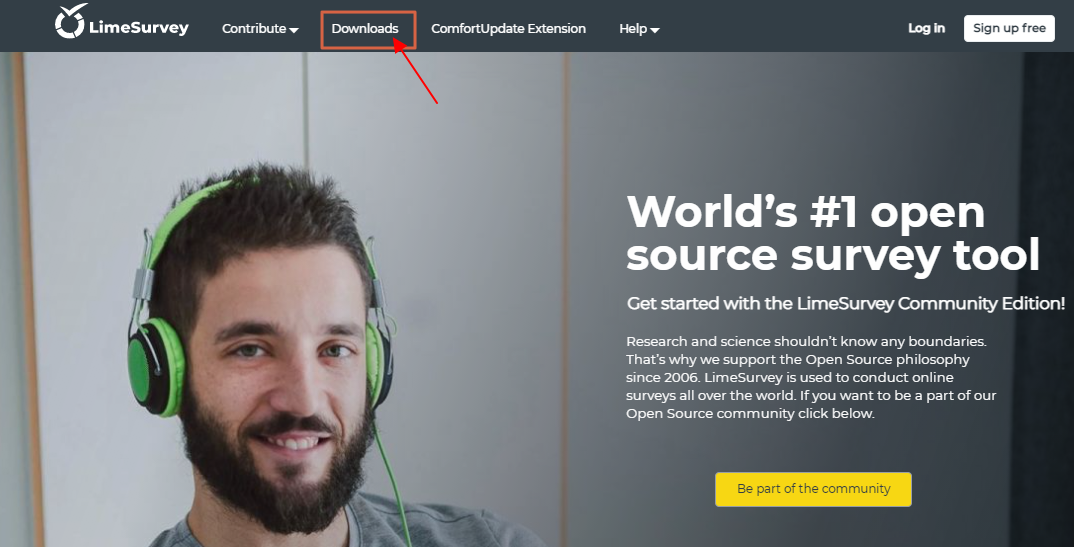
The following page will load up:
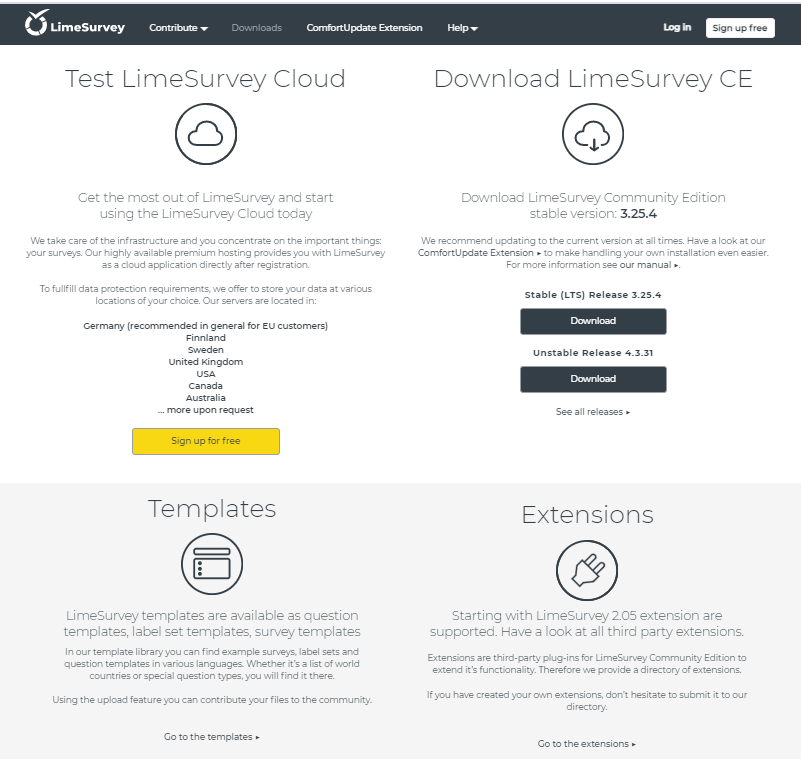
Four boxes will be displayed:
- LimeSurvey PRO: If you click on the create installation button, you will be first asked to create a LimeSurvey.org account in order to be able to access your online LimeSurvey installation. If you wish to use our hosting services, continue reading the following quick start guide: LimeSurvey PRO Quick Start Guide.
- LimeSurvey CE: It allows you to download the LimeSurvey software, archived in different formats and also in an executable file (usually the latest link). Use it if you would like to install LimeSurvey on your own server or on your own computer for personal testing. It is ideal for hands-on people with technical knowledge. You will see that the LimeSurvey CE is divided into stable releases and development releases. For a rock-solid software, go for the stable release. However, if you would like to test new LimeSurvey features and you want help us solve bugs, go for the development release.
- Templates: You may find here example surveys, label sets, and question templates in various languages. All the templates are community-made. You can also contribute by uploading your work and make it publicly available to the other users.
- Extensions: LimeSurvey supports plugins and extensions. By clicking on the see extensions button, you get access to a directory that contains all the LimeSurvey third-party extensions (your own contribution can also be listed there).
LimeSurvey PRO
Access the following step-by-step guide to learn how to create a LimeSurvey PRO account and launch your first survey.
What do I need?
There is a lot of information to grasp. We are completely aware of this and you might feel a little bit overwhelmed. We suggest you to do a cost-benefit analysis. Some aspects that are worth taking into consideration:
- Capital: think of the costs of running a server for example. Even though a lot of low-cost hosting providers can be found online, take into account that you have to take care not only of your LimeSurvey installation, but also of the server configuration. If you want to create more complex surveys and/or install/create additional plugins, employees with knowledge in PHP, HTML, CSS will be needed - which means higher costs for you and your business.
- Human resources: if complex surveys are created, employees with IT-related skills might be needed. That is why it is better (sometimes) to outsource such services. You may use our LimeSurvey PRO services or the help provided by our official partners.
- Time: time is a limited resource. Different time-related constraints (e.g. deadlines, lots of qualitative research requests from your clients etc.) transform time into an important independent variable that should definitely influence your final decision.
Think of all your possible needs and available resources before choosing between LimeSurvey PRO and LimeSurvey CE.
Generally, if you want to use LimeSurvey without any download or configuration, use LimeSurvey PRO. You can test it freely as long as you want and then purchase one of the subscription packages. However, if you have a running server infrastructure and want to integrate LimeSurvey into that, take a look at LimeSurvey CE. We also offer great LimeSurvey CE packages to enhance your installation with one-click updates and more custom themes.
What if I still have questions?
We have a lovable community. You are more than welcome to post your questions and/or thoughts on our LimeSurvey forums or IRC channel: