質問をコピーする
From LimeSurvey Manual
はじめに
LimeSurveyは、(類似の)質問をすばやく作成するために、アンケート管理者が同じアンケートの中で質問を簡単にコピーできる機能を提供します。このツールは、いくつかの質問をカスタマイズし、アンケート全体に複数のコピーが必要な場合に特に便利です。
質問をコピーする方法
まず、上部の質問ツールバーにあるコピーボタンを探します。
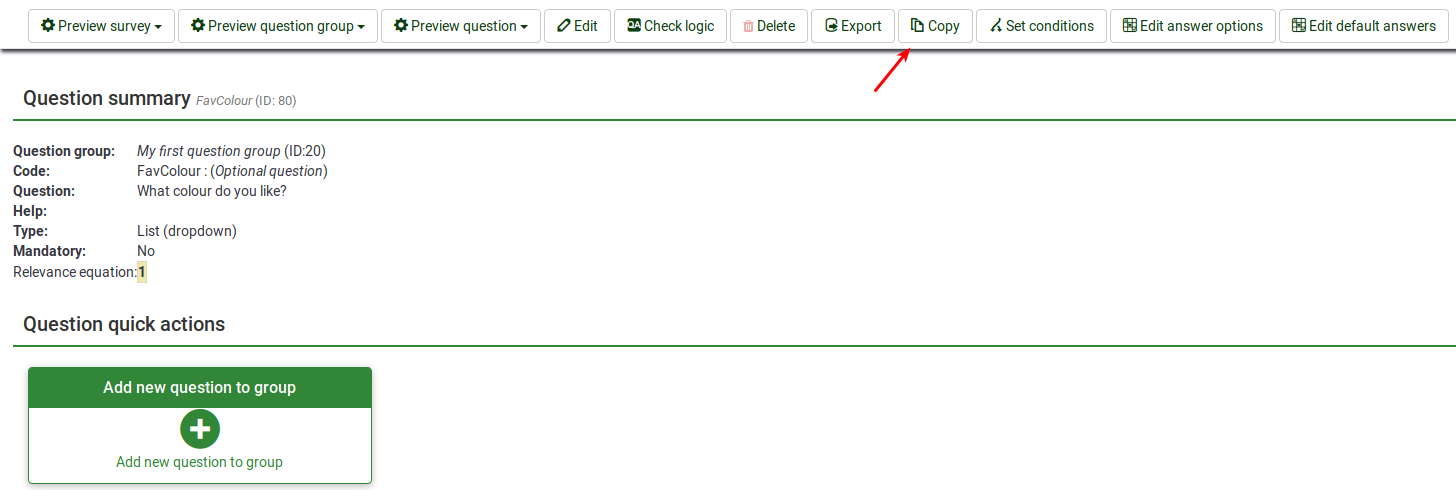
アクセスすると次のページが表示されます。
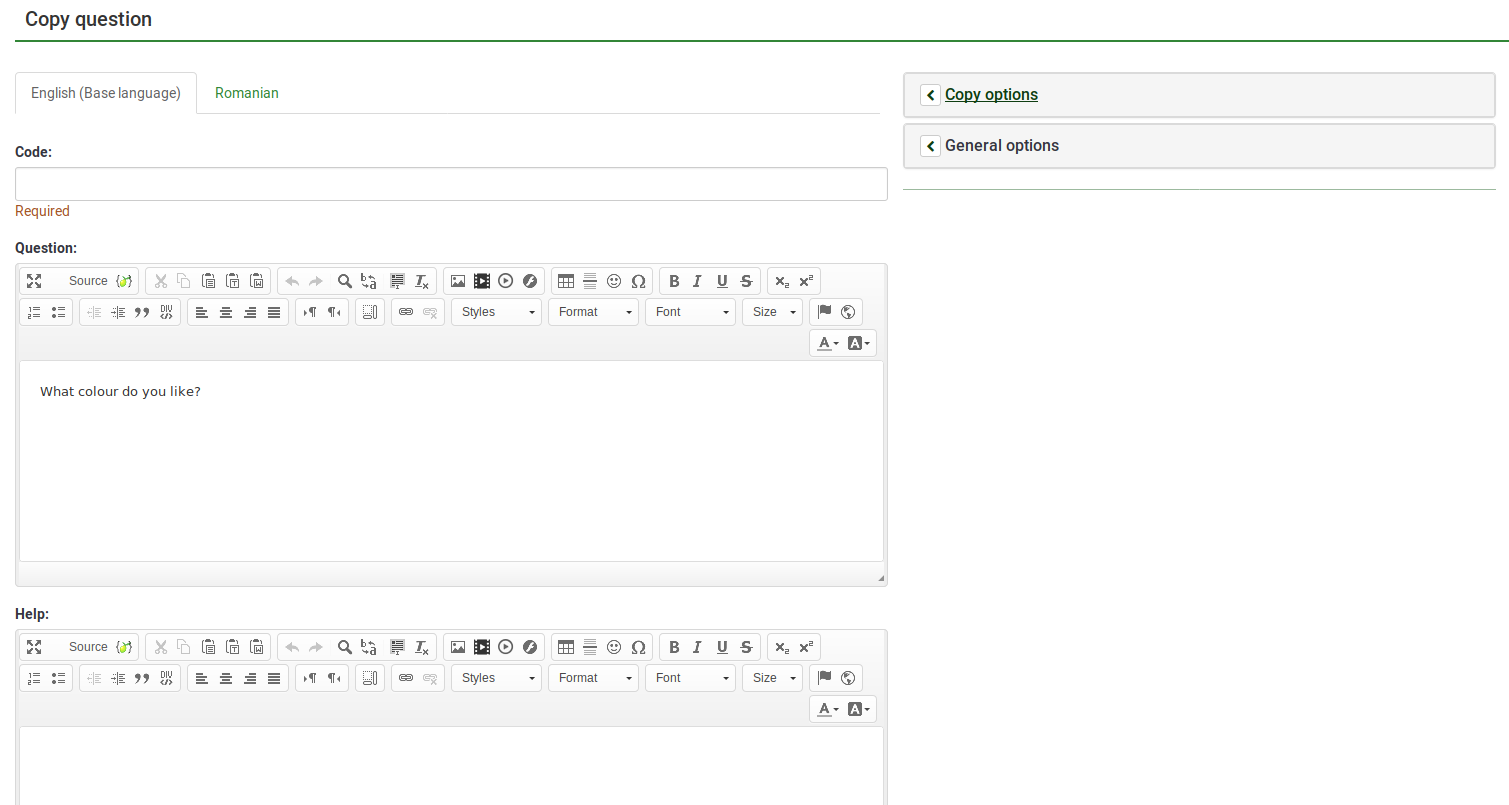
最も重要な設定は、質問コード/idです。これは、アンケートにすでに存在する他の質問コードとは別のものにすることが強く推奨されています。
コピーのオプション
コピーオプションタブは画面の右側に配置されています。
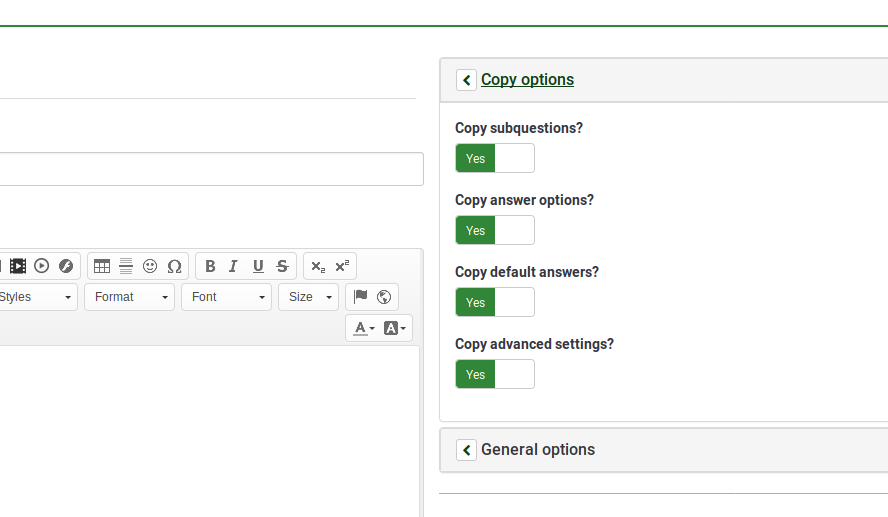
- Copy subquestions?: if enabled, the subquestions will also be copied;
- Copy answer options?: if enabled, the answer options will also be copied;
- Copy default answers?:: if enabled, the default answers will also be copied;
- Copy advanced settings?: if enabled, the advanced settings will also be copied.
General options
The general options tab is located below the copy options tab:
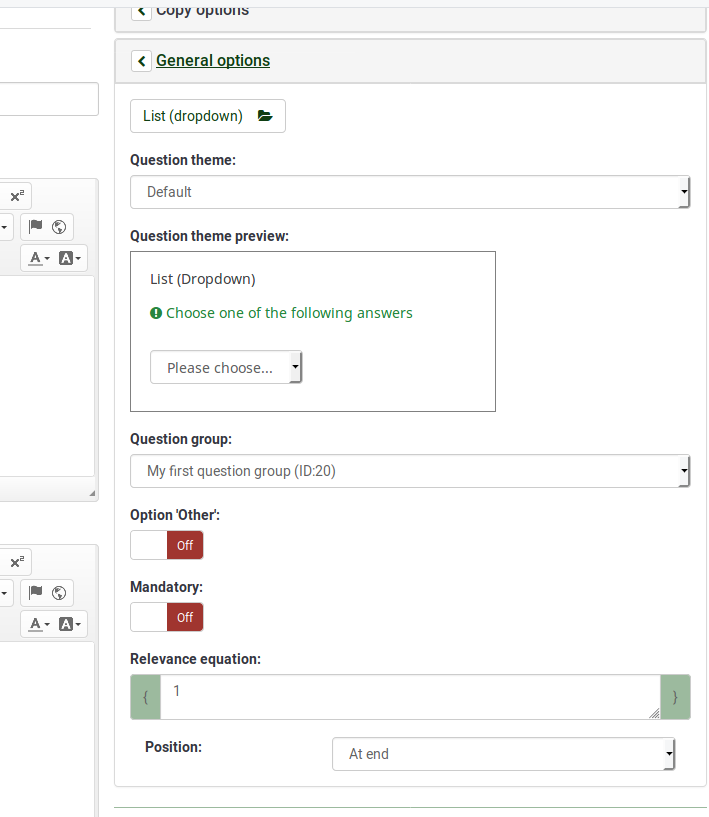
The options displayed under this tab vary in accordance to the selected question type. The only option that is unique is "Position", which allows you to select the localization of the newly created question (see the last sine from the above screenshot).
Once done, click on the save and close button located in the upper right part of the screen to copy the question.