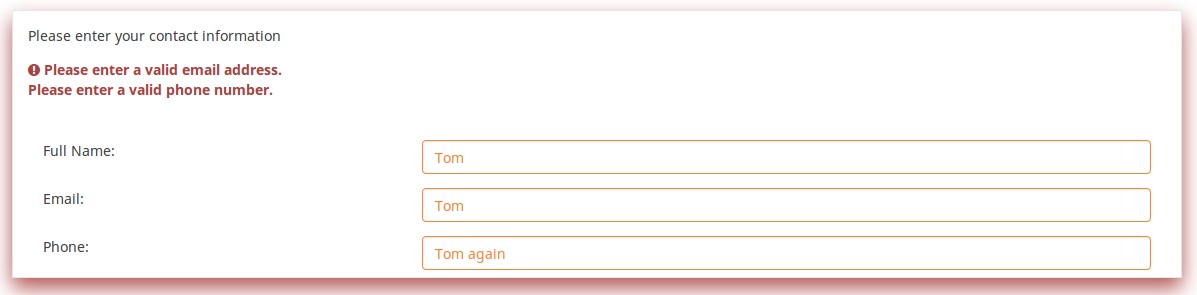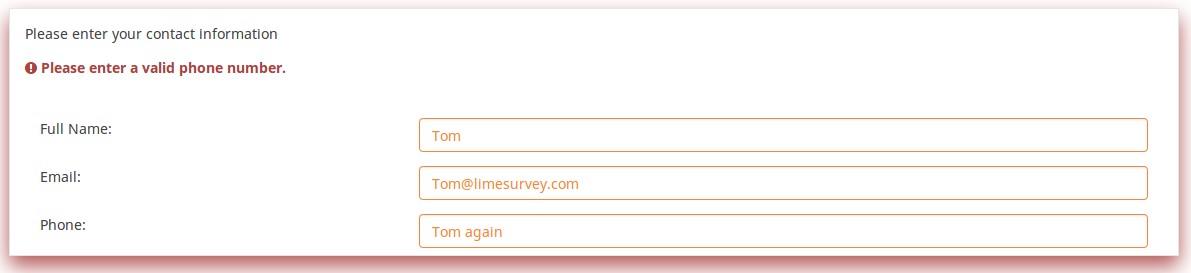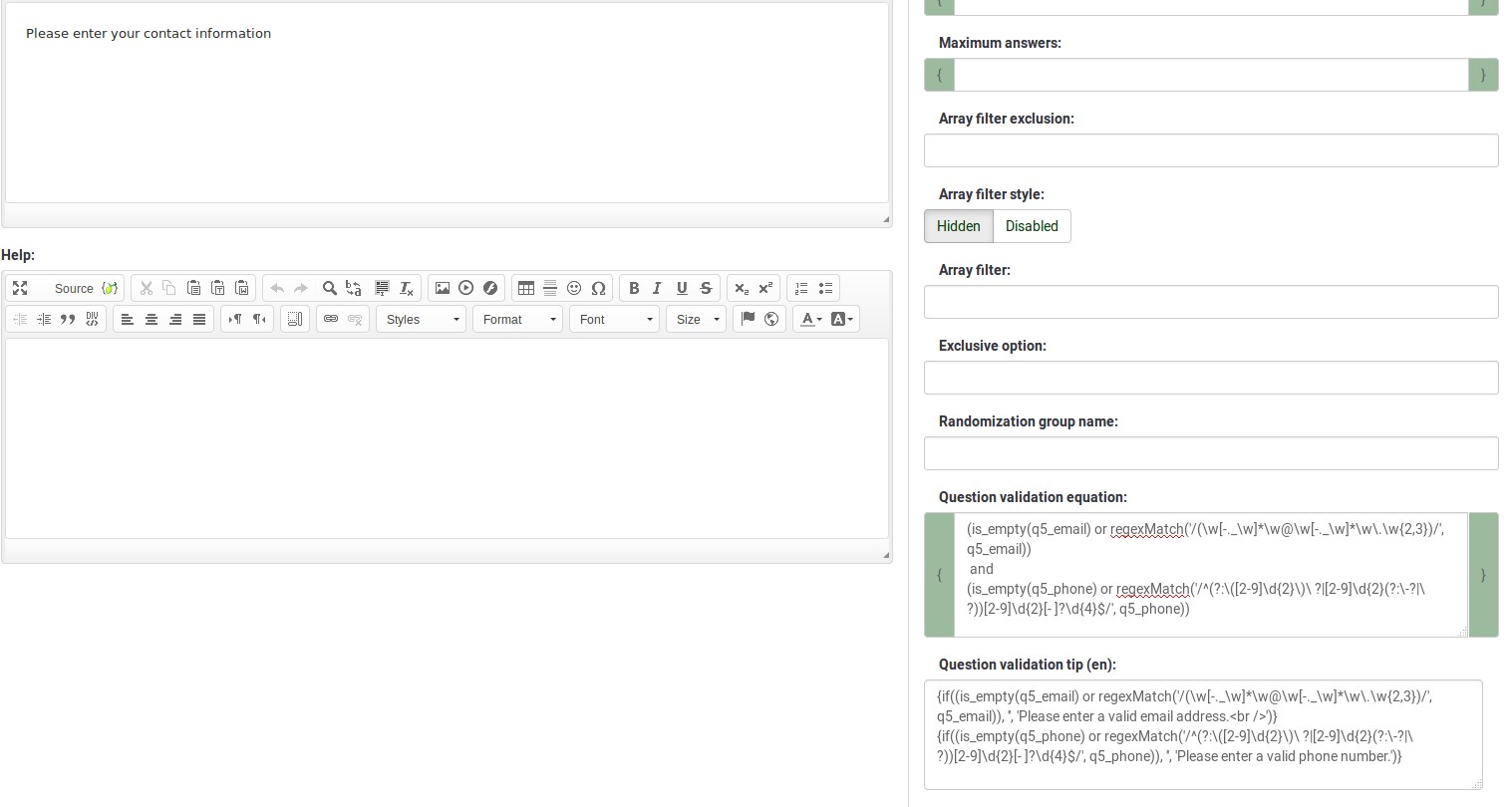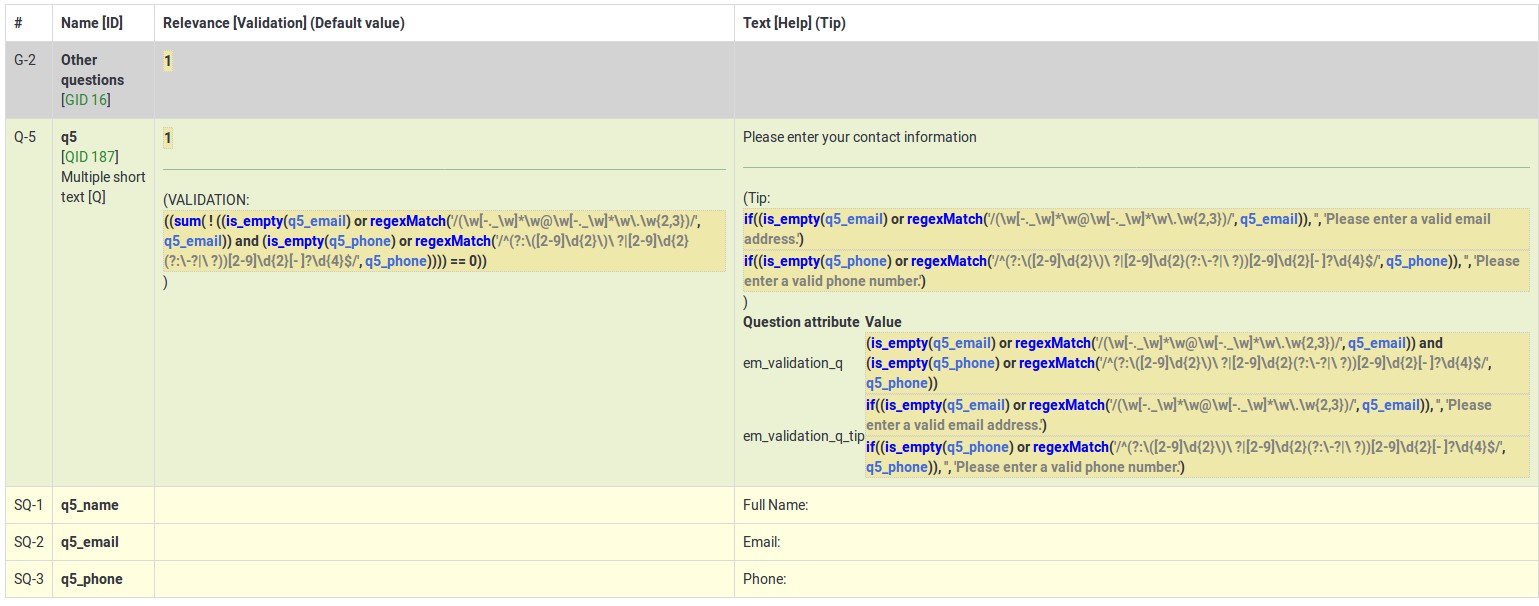Em validation q/nl: Difference between revisions
From LimeSurvey Manual
(Created page with "'''Voorbeeld''' **Je wilt demografische informatie verzamelen van gebruikers met een meerdere korte tekst vraag, en je wilt valideren dat de gebruiker een goed e-mailadres en ...") |
(Created page with "Voorbeeld, met ongeldige gegevens:") |
||
| Line 18: | Line 18: | ||
**Je wilt demografische informatie verzamelen van gebruikers met een meerdere korte tekst vraag, en je wilt valideren dat de gebruiker een goed e-mailadres en telefoonnummer invult. | **Je wilt demografische informatie verzamelen van gebruikers met een meerdere korte tekst vraag, en je wilt valideren dat de gebruiker een goed e-mailadres en telefoonnummer invult. | ||
Voorbeeld, met ongeldige gegevens: | |||
[[File:validation-invalid-both.jpg]] | [[File:validation-invalid-both.jpg]] | ||
Revision as of 15:43, 26 August 2013
Vraag validatie vergelijking (em_validation_q)
Beschrijving
This is an equation that is used to validate the entire question (e.g all of its parts collectively for a multi-answer question). If the question fails the validation criteria, then then em_validation_q_tip message has the CSS style .error set to it. This tip uses the .em_q_fn_validation CSS style, which is hidden by default within template.css.
The main difference between this feature and the Sub-question validation equations (em_validation_sq option) is that for this feature, if the question (or question parts) fail validation, then an error message could be shown. For the sub-question validation, each text entry cell (e.g. in array, but also applies to single entry question types) will be styled so that the background color is pink.
Geldige waarden
- Een vergelijking die de syntax gebruikt die beschreven is in de Expressie Beheer, zonder de omringende accolades.
Voorbeeld
- Je wilt demografische informatie verzamelen van gebruikers met een meerdere korte tekst vraag, en je wilt valideren dat de gebruiker een goed e-mailadres en telefoonnummer invult.
Voorbeeld, met ongeldige gegevens:
And here is what it looks like with one invalid answer:
Here is how you edit a question to enter that information:
And here is part of the Show Logic File output that lets you validate the accuracy of your expression and ensure there are no syntax errors:
As you can see, the validation equation tests that both the email and phone are either empty or match a regular expression filter.
The validation tip only shows the warning message if the phone or email appears invalid.