Plugin manager/ja: Difference between revisions
From LimeSurvey Manual
Bravehorse (talk | contribs) (Created page with "=プラグイン - 上級者向け =") |
Bravehorse (talk | contribs) No edit summary |
||
| Line 22: | Line 22: | ||
'''[https://limesurvey.org LimeSurvey GmbH]'''は、現時点で以下のプラグインをサポートします。 | |||
LimeSurvey | *'''[[Plugin manager/ja#Auditlog|Auditlog]]''' | ||
*'''[[Plugin manager/ja#Auditlog|Auditlog]]''' | *'''[[Plugin manager/ja#Export results to R|export results to R]]''' | ||
*'''[[Plugin manager/ja#Export results to R|export results to R]]''' | *'''[[Plugin manager/ja#ExtendStartpage|ExtendStartpage]]''' | ||
*'''[[Plugin manager/ja#ExtendStartpage|ExtendStartpage]]''' | *'''[[Plugin manager/ja#LDAP|LDAP]]''' | ||
*'''[[Plugin manager/ja#LDAP|LDAP]]''' | *'''[[Plugin manager/ja#LimeSurvey.E5.86.85.E9.83.A8.E3.83.87.E3.83.BC.E3.82.BF.E3.83.99.E3.83.BC.E3.82.B9|LimeSurvey内部データベース]]''' | ||
*'''[[Plugin manager/ja#LimeSurvey | *'''[[Plugin manager/ja#OldUrlCompat|OldUrlCompat]]''' | ||
*'''[[Plugin manager/ja#OldUrlCompat|OldUrlCompat]]''' | *'''[[Plugin manager/ja#STATA Export|STATA Export]]''' | ||
*'''[[Plugin manager/ja#.E3.82.A6.E3.82.A7.E3.83.96.E3.82.B5.E3.83.BC.E3.83.90.E3.83.BC|ウェブサーバー]]''' | |||
*'''[[Plugin manager/ja#STATA Export|STATA Export]]''' | |||
*'''[[Plugin manager/ja# | |||
Revision as of 23:55, 28 November 2018
概要
LimeSurvey2.05以降、LimeSurveyは正式にプラグインをサポートしています。一部のプラグインはLimeSurvey GmbHチームによってサポートされ、コアとして組み入れられています。LimeSurveyチーム以外の人たちによってサポートされるものもあります。それらを使用したい場合は、利用可能なプラグインをチェックしてください。あなた自身のプラグインも追加してください!
コアプラグイン
LimeSurveyで使えるプラグインは、設定をクリックし、プラグインマネージャーを選択します。
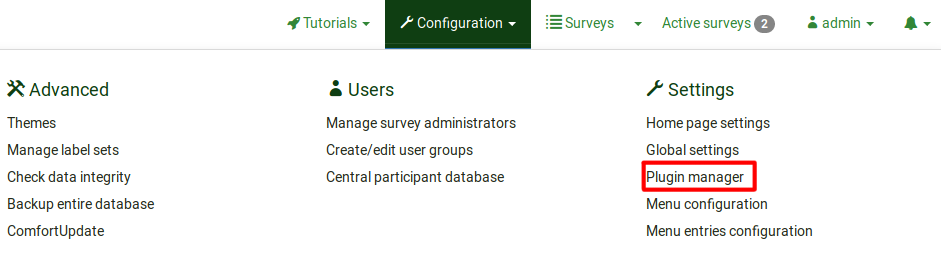
次のパネルが表示されます。
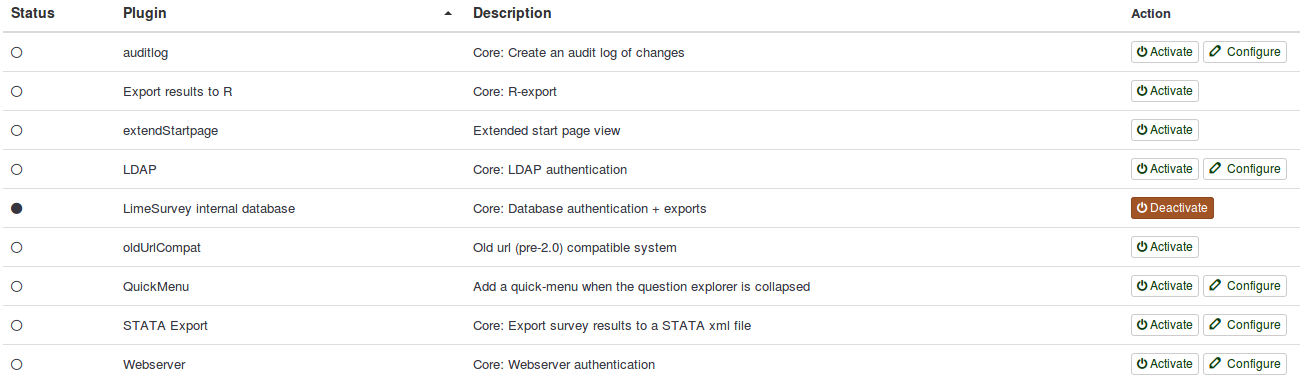
LimeSurvey GmbHは、現時点で以下のプラグインをサポートします。
- Auditlog
- export results to R
- ExtendStartpage
- LDAP
- LimeSurvey内部データベース
- OldUrlCompat
- STATA Export
- ウェブサーバー
Auditlog
The Auditlog plugin creates a log of administration events in a specific table called <DB prefix>auditlog_log.
For more details about the plugin and its options, check the following wiki section.
Export results to R
If enabled, you will be able to export your survey results to R.
ExtendStartpage
If activated, the pages will be displayed in the "wide" mode - the white margins will be reduced in size.
LDAP
このプラグインを有効にすると、LDAPサーバーに対して基本認証を実行できます。PHPの設定でLDAPサポートが有効になっていることを確認してください。
AuthLDAP v2.05+プラグインの設定を有効にして設定する:
- PHP.INIでLDAPを有効にします。
- phpinfo.phpでがLDAPが有効であることが示されていることを確認します。
- LimeSurveyにビルトインされているphpinfo.phpの場所: Configuration -- Settings -- Global Settings -- Overview テーブルの下に、"PHPInfoを表示"というリンクがあります。
- LimeSurvey Plugin Managerに行きます。
- LDAPプラグインを設定します。
LimeSurvey内部データベース
このプラグインはデフォルトで有効になっており、無効にすることはできません。組み込みのLimeSurveyデータベースを使用します。これは予備として機能するもので、必要に応じいつでもログインできます。
OldUrlCompat
Old url (pre-2.0) compatible system.
STATA export
Activate it if you wish to export your survey results to a STATA .xml file.
Hit the Configure button to choose whether you want the .xml file be compatible with Stata 8 - State 12, or with State 13 or later.
ウェブサーバー
このプラグインはウェブサーバーに認証を委ね、設定可能なサーバーから結果を読み取ります。この方法はかつてconfig.phpで設定していました。この認証を使用する場合は、プラグインメニューでプラグインを有効にし、設定をconfig.phpからプラグインの設定に移動する必要があります。
FAQ
サードパーティのアドオンをインストールするには
There are three possibilities to run third-party plugins:
- install LimeSurvey CE (Community Edition) on your own server - unlimited freedom to run any third-party plugin;
- contact our official partners (listed here) and check whether they support and maintain third-party plugins you wish to use;
- if you are a LimeSurvey Pro customer and wish to install third-party plugins, you have to become corporate customer. For more details about the corporate package, write us via our support page.
How can I install a third-party plugins?
The standard procedure is to download the .zip file of the plugin, and extract it into the plugins folder of your LimeSurvey installation. Once done, it should be displayed in the Plugin Manager panel.
Please note that certain third-party apps may require additional steps for a correct configuration. For further information, message the developer of the respective plugin.
認証プラグインを開発するには
独自の認証プラグインを開発したい場合は、このトピックに関するウィキ認証プラグインをお読みください。
プラグイン - 上級者向け
上級ユーザー向けのプラグインセクションを確認してください。また、LimeSurveyで動作するサードパーティのプラグインも参照してください。