LimeSurvey PRO kontra LimeSurvey CE
From LimeSurvey Manual
Wprowadzenie
Uwaga: LimeSurvey PRO to teraz LimeSurvey Cloud.
Przed rozpoczęciem dyskusji na temat „LimeSurvey Cloud” i „LimeSurvey CE” (LimeSurvey Community Edition) ważne jest, aby zrozumieć różnicę między „LimeSurvey” a „LimeSurvey GmbH”.
„LimeSurvey” odnosi się do oprogramowania opartego na serwerze internetowym, które jest swobodnie rozpowszechniane na podstawie GNU General Public License v2 ( GPL v2) i nowsze.
„LimeSurvey GmbH” odnosi się do firmy zbudowanej wokół oprogramowania LimeSurvey w celu lepszej koordynacji jego rozwoju i świadczenia różnych płatnych usług LimeSurvey (np. hosting, spersonalizowane szablony, pakiety dodatków, wsparcie techniczne itp.).
Ponieważ LimeSurvey posiada Powszechną Licencję Publiczną i jest oprogramowaniem typu open source , może być używany, modyfikowany i rozpowszechniany przez każdego w celach komercyjnych, prywatnych i edukacyjnych, z wyjątkiem nazwy i logo, które są znakami towarowymi. Na przykład LimeSurvey można łatwo wykorzystać do tworzenia i rozpowszechniania kwestionariuszy do oceny zajęć uniwersyteckich lub profesorów, lub można go zainstalować na prywatnym serwerze w celu prowadzenia badań rynku online/offline dla Twojej firmy.
Aby zainstalować LimeSurvey na Twoim komputerze (w celach programistycznych) lub na Twoim serwerze, konieczne jest spełnienie minimalnego zestawu wymagań. Przeczytaj nasze wytyczne dotyczące instalacji, aby uzyskać wyczerpujący przewodnik na temat instalacji LimeSurvey.
Jednakże dla użytkowników, dla których proces instalacji może być zbyt skomplikowany i którzy nie mają wiedzy na temat administrowania serwerem, LimeSurvey GmbH oferuje cennik usług hostingu w chmurze. Dzięki usługom hostingu w chmurze instancja LimeSurvey zostanie utworzona dla Ciebie w ciągu kilku sekund!

LimeSurvey Cloud vs LimeSurvey CE
Sprawdź poniższą tabelę, aby zapoznać się z krótkim podsumowaniem funkcji każdej usługi i lepiej zrozumieć różnice między nimi:
| LimeSurvey Cloud | 'LimeSurvey CE' |
| Hosting zapewnia LimeSurvey. Proces instalacji nie powinien zająć dłużej niż 5 minut. | Własny hosting. |
| Możesz wybrać jeden z czterech typów planów: FREE, BASIC, EXPERT i ENTERPRISE. | Możesz albo skorzystaj z darmowej wersji lub wybierz jeden z trzech planów premium. Plany premium zawierają funkcję ComfortUpdate, dostęp do starszych wersji i mnogość szablonów projektowych. |
| Zawsze korzysta z najnowszej stabilnej wersji LimeSurvey. | Otrzymujesz dostęp nie tylko do najnowszych wydań , ale także tym starszym. Ty wybierasz, z którego chcesz skorzystać. |
| Wsparcie techniczne zawarte w planach płatnych. | Wsparcie techniczne ComfortUpdate zawarte w planach premium. |
| Zawiera wszystkie funkcje, które sprawiają, że LimeSurvey jest świetny. | Zawiera wszystkie funkcje, które sprawiają, że LimeSurvey jest świetny. |
| LimeSurvey Cloud zawiera przypomnienia o odpowiedziach i wykorzystaniu pamięci, ponieważ są one ograniczone w planie bezpłatnym. | LimeSurvey CE nie posiada przypomnień o odpowiedziach i zużyciu pamięci. Ograniczenia wynikają z ilości miejsca przydzielonego z serwera osobistego na zadania związane z LimeSurvey. |
| Brak bezpośredniego dostępu do serwera. Na życzenie możemy dodać do Twojej instancji LimeSurvey wtyczki/rozszerzenia innych firm. | Jeśli jesteś właścicielem swojego serwera, możesz uzyskać dostęp do instalacji LimeSurvey. Możesz rozpocząć ulepszanie tego i wprowadzać dalsze ulepszenia, dodając dodatkowe rozszerzenia/dodatki. |
| Instancja jest przez nas automatycznie aktualizowana dla mniejszych wersji. Ty decydujesz, kiedy będą dostępne wersje główne. | Narzędzie ComfortUpdate służy do aktualizacji instalacji LimeSurvey. Aktualizację można także przeprowadzić ręcznie. |
| Konfiguracją serwera i instalacją zajmujemy się my, oszczędzając Twój cenny czas. | Idealny dla praktycznych osób posiadających wiedzę techniczną. Podręcznik LimeSurvey To świetne miejsce na rozpoczęcie nauki. |
| Niezawodny napływ odpowiedzi dzięki samoodnawialnemu systemowi subskrypcji. | Jedyne ograniczenie dotyczy Twojego serwera i jego konfiguracja. |
| Większa elastyczność - Masz 3 dni do daty odnowienia na anulowanie subskrypcji! | Oprogramowanie jest hostowane na Twoim serwerze. Nie ma powiązań pomiędzy czynnościami wykonywanymi przez Ciebie za pomocą „oprogramowania LimeSurvey” i „LimeSurvey GmbH”. |
LimeSurvey CE
Convinced that LimeSurvey CE is right for you? You can install it on your server now. To download LimeSurvey CE, click the Downloads tab from the LimeSurvey page.
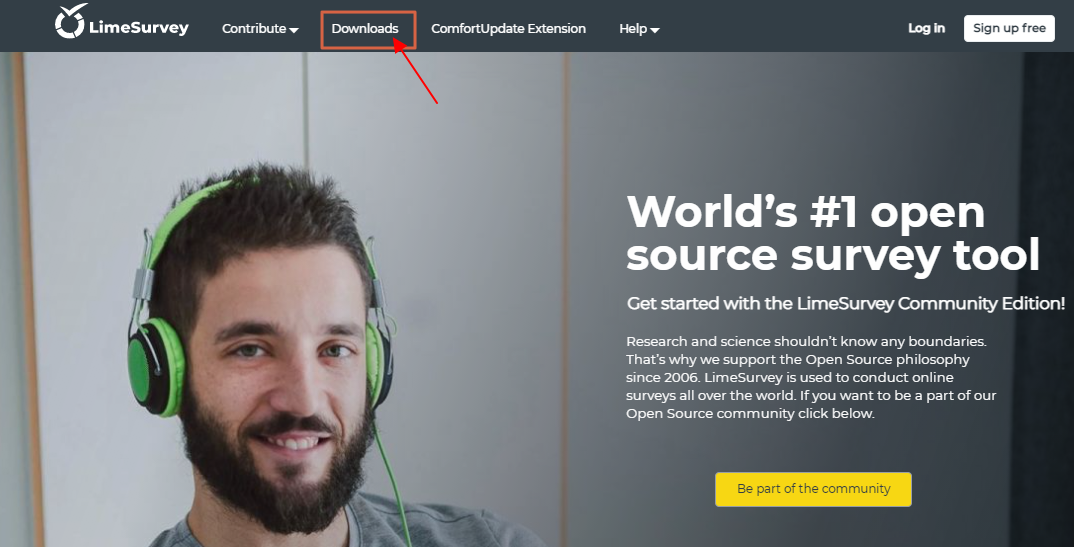
The following page will load:
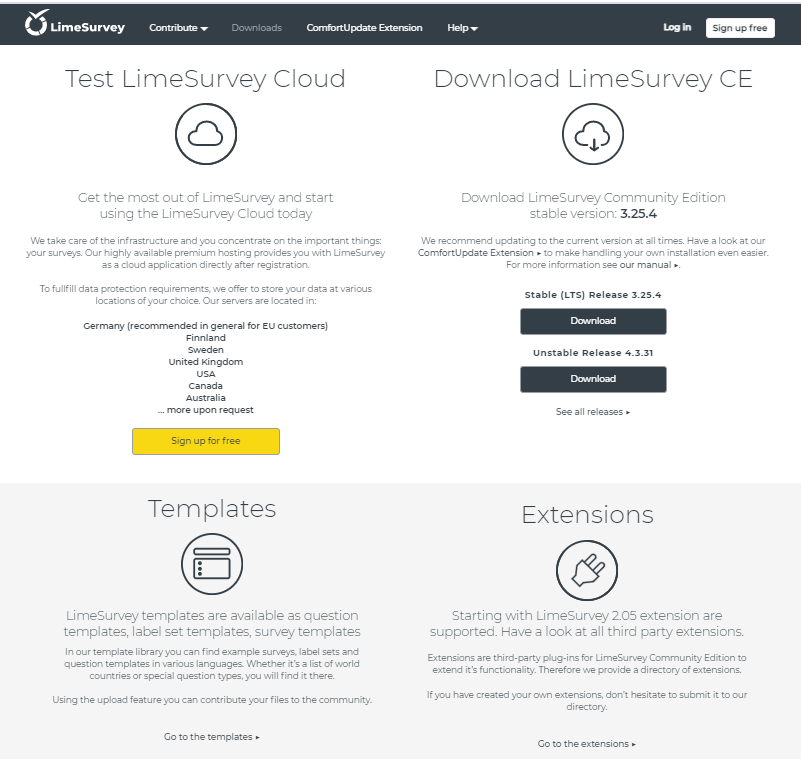
- LimeSurvey Cloud: If you click on the Sign up for free button, you will be first asked to create a LimeSurvey.org account in order to create and access your online LimeSurvey site. If you wish to use our hosting services, refer to the following quick start guide: LimeSurvey Cloud Quick Start Guide.
- LimeSurvey CE: This option allows you to download the LimeSurvey software, archived in several formats, including an executable file. Use this option if you would like to install LimeSurvey on your own server or on your own computer for personal testing. It is ideal for hands-on people with technical knowledge. You will see that LimeSurvey CE is divided into stable releases and development releases. For a rock-solid software, go for the stable release. If you want to test new LimeSurvey features and help us improve it, go with the development release.
- Templates: You may find example surveys here, label sets, and question templates in various languages. All templates are created by the community. You can also contribute by uploading your work and making it publicly available to others.
- Extensions: LimeSurvey supports plugins and extensions. By clicking on the "Go to the extensions" link, you get access to a directory that contains all of the LimeSurvey third-party extensions (your own contribution can also be listed there).
LimeSurvey Cloud
Refer to the following step-by-step guide to learn how to create a LimeSurvey Cloud account and launch your first survey.
What do I need?
There is a lot of information to grasp. We are completely aware of this and you might feel a bit overwhelmed. We suggest you do a cost-benefit analysis. Some aspects that are worth taking into consideration:
- Capital: Think of the costs of running a server for example. Even though a lot of low-cost hosting providers can be found online, take into account that you have to take care not only of your LimeSurvey installation, but also of the server configuration. If you want to create more complex surveys and/or install/create additional plugins, employees with knowledge in PHP, HTML, CSS will be needed - which means higher costs for you and your business.
- Human resources: If complex surveys are created, employees with IT-related skills might be needed. That is why it is better (sometimes) to outsource such services. You may use our LimeSurvey Cloud services or the help provided by our official partners.
- Time: Time is a limited resource. Different time-related constraints (e.g., deadlines, lots of qualitative research requests from your clients, etc.) transform time into an important independent variable that should definitely influence your final decision.
Think of all your possible needs and available resources before choosing between LimeSurvey Cloud and LimeSurvey CE.
Generally, if you want to use LimeSurvey without any download or configuration, you should choose LimeSurvey Cloud. You can test it freely as long as you want and then purchase one of the subscription plans. However, if you have a running server infrastructure and want to integrate LimeSurvey into that, take a look at LimeSurvey CE. We also offer great LimeSurvey CE plans to enhance your installation with one-click updates and more custom themes.
What if I still have questions?
We have an extremely helpful community. You are more than welcome to post your questions and/or thoughts on our LimeSurvey forums or Discord channel: