LimeSurvey PRO vs LimeSurvey CE
From LimeSurvey Manual
__목차__
소개
참고: LimeSurvey PRO는 이제 LimeSurvey 클라우드입니다.
LimeSurvey Cloud 및 LimeSurvey CE(LimeSurvey Community Edition)에 대한 논의를 시작하기 전에 LimeSurvey와 LimeSurvey GmbH의 차이점을 이해하는 것이 중요합니다.
'LimeSurvey'는 GNU General Public License v2( GPL v2) 이상의 웹 서비에 기반 소프트웨어입니다.
LimeSurvey GmbH는 개발을 더 잘 조정하고 다양한 LimeSurvey 유료 서비스(예: 호스팅, 맞춤형 템플릿, 추가 기능 패키지, 기술 지원 등)를 제공하기 위해 LimeSurvey 소프트웨어를 중심으로 설립된 회사를 의미합니다.
LimeSurvey는 일반 공중 라이선스를 보유하고 있으며 오픈 소스 소프트웨어 이기 때문에 누구나 상업적, 개인 및 교육 목적으로 사용, 수정 및 배포할 수 있습니다. 상표로 등록된 이름과 로고는 제외. 예를 들어, LimeSurvey는 대학 수업이나 교수 평가를 위한 설문지를 쉽게 작성하여 배포할 수도 있고, 비즈니스에 대한 온/오프라인 시장 조사를 목적으로 개인 서버에 설치할 수도 있습니다.
컴퓨터(개발 목적) 또는 서버에 LimeSurvey를 설치하려면 최소한의 요구 사항을 충족해야 합니다. LimeSurvey 설치 방법에 대한 전체 가이드는 설치 지침을 읽어보세요.
하지만 설치 과정이 너무 복잡하다고 느끼거나 서버 관리에 대한 지식이 없는 사용자를 위해 LimeSurvey GmbH에서는 클라우드 호스팅 서비스 가격. Cloud 호스팅 서비스를 사용하면 LimeSurvey 인스턴스가 몇 초 만에 생성됩니다!
LimeSurvey 클라우드 vs LimeSurvey CE
각 서비스 간의 차이점을 더 잘 이해하려면 각 서비스의 기능에 대한 간략한 요약을 다음 표에서 확인하세요.
| LimeSurvey Cloud | LimeSurvey CE |
| Hosting is provided by LimeSurvey. The installation process should take no longer than 5 minutes. | Self-hosted. |
| You can choose one of the four types of plans: FREE, BASIC, EXPERT and ENTERPRISE. | You may either use the free version or pick one of the three premium plans. The premium plans contain the ComfortUpdate feature, access to older versions and a multitude of design templates. |
| Always uses the latest stable version of LimeSurvey. | You get access not only to the latest releases, but also to the older ones. You choose which to use. |
| Technical support included for the paid plans. | Technical ComfortUpdate support included for the premium plans. |
| Contains all the features that make LimeSurvey great. | Contains all the features that make LimeSurvey great. |
| LimeSurvey Cloud comes with response and storage usage reminders due to the fact that these are limited on the free plan. | LimeSurvey CE does not have response and storage usage reminders. Limitations are due to the amount of space allocated from the personal server to the LimeSurvey-related tasks. |
| No direct server access. Third-party plugins/extensions can be added to your LimeSurvey instance by us on request. | If you own your server, you can access your LimeSurvey installation. You can start tweaking it and make further enhancements by adding additional extensions/add-ons. |
| The instance is automatically updated by us for minor versions. You decide on the point in time for major versions. | The ComfortUpdate tool is used to update the LimeSurvey installation. The update can also be done manually. |
| Server and installation configuration is handled by us, saving you valuable time. | Ideal for hands-on people with technical knowledge. The LimeSurvey manual Is a great place to start learning. |
| Reliable response inflow due to a self-renewing subscription system. | The only limitation is related to your server and its configuration. |
| More flexibility - You have 3 days until the date of renewal to cancel your subscription! | The software is hosted on your server. There are no links between the activity performed by you with the help of the LimeSurvey software and LimeSurvey GmbH. |
LimeSurvey CE
Convinced that LimeSurvey CE is right for you? You can install it on your server now. To download LimeSurvey CE, click the Downloads tab from the LimeSurvey page.
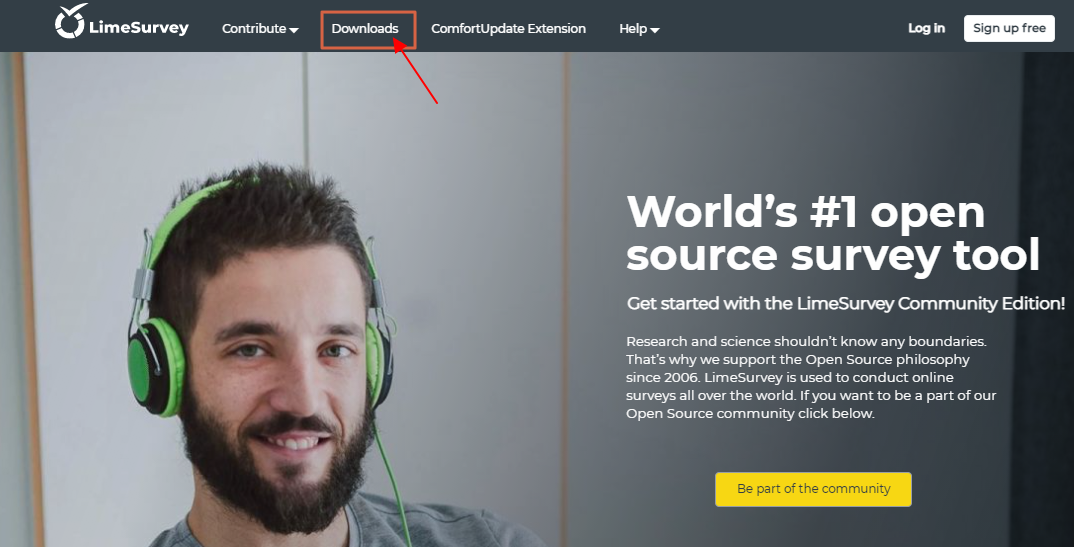
The following page will load:
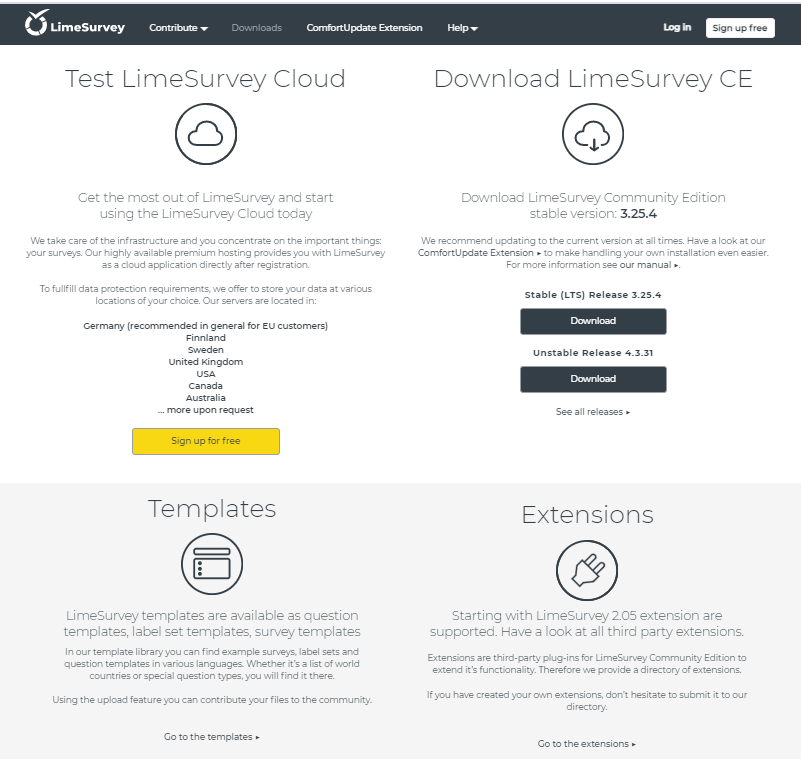
- LimeSurvey Cloud: If you click on the Sign up for free button, you will be first asked to create a LimeSurvey.org account in order to create and access your online LimeSurvey site. If you wish to use our hosting services, refer to the following quick start guide: LimeSurvey Cloud Quick Start Guide.
- LimeSurvey CE: This option allows you to download the LimeSurvey software, archived in several formats, including an executable file. Use this option if you would like to install LimeSurvey on your own server or on your own computer for personal testing. It is ideal for hands-on people with technical knowledge. You will see that LimeSurvey CE is divided into stable releases and development releases. For a rock-solid software, go for the stable release. If you want to test new LimeSurvey features and help us improve it, go with the development release.
- Templates: You may find example surveys here, label sets, and question templates in various languages. All templates are created by the community. You can also contribute by uploading your work and making it publicly available to others.
- Extensions: LimeSurvey supports plugins and extensions. By clicking on the "Go to the extensions" link, you get access to a directory that contains all of the LimeSurvey third-party extensions (your own contribution can also be listed there).
LimeSurvey Cloud
Refer to the following step-by-step guide to learn how to create a LimeSurvey Cloud account and launch your first survey.
What do I need?
There is a lot of information to grasp. We are completely aware of this and you might feel a bit overwhelmed. We suggest you do a cost-benefit analysis. Some aspects that are worth taking into consideration:
- Capital: Think of the costs of running a server for example. Even though a lot of low-cost hosting providers can be found online, take into account that you have to take care not only of your LimeSurvey installation, but also of the server configuration. If you want to create more complex surveys and/or install/create additional plugins, employees with knowledge in PHP, HTML, CSS will be needed - which means higher costs for you and your business.
- Human resources: If complex surveys are created, employees with IT-related skills might be needed. That is why it is better (sometimes) to outsource such services. You may use our LimeSurvey Cloud services or the help provided by our official partners.
- Time: Time is a limited resource. Different time-related constraints (e.g., deadlines, lots of qualitative research requests from your clients, etc.) transform time into an important independent variable that should definitely influence your final decision.
Think of all your possible needs and available resources before choosing between LimeSurvey Cloud and LimeSurvey CE.
Generally, if you want to use LimeSurvey without any download or configuration, you should choose LimeSurvey Cloud. You can test it freely as long as you want and then purchase one of the subscription plans. However, if you have a running server infrastructure and want to integrate LimeSurvey into that, take a look at LimeSurvey CE. We also offer great LimeSurvey CE plans to enhance your installation with one-click updates and more custom themes.
What if I still have questions?
We have an extremely helpful community. You are more than welcome to post your questions and/or thoughts on our LimeSurvey forums or Discord channel: