プラグインマネージャー
From LimeSurvey Manual
概要
LimeSurvey2.05以降、LimeSurveyは正式にプラグインをサポートしています。一部のプラグインはLimeSurveyチームによってサポートされ、コアとして組み入れられています。LimeSurveyチーム以外の人たちによってサポートされるものもあります。それらを使用したい場合は、利用可能なプラグインをチェックしてください。あなた自身のプラグインも追加してください!
LimeSurveyで使えるプラグインは、設定->プラグインマネージャーの順でアクセスします。
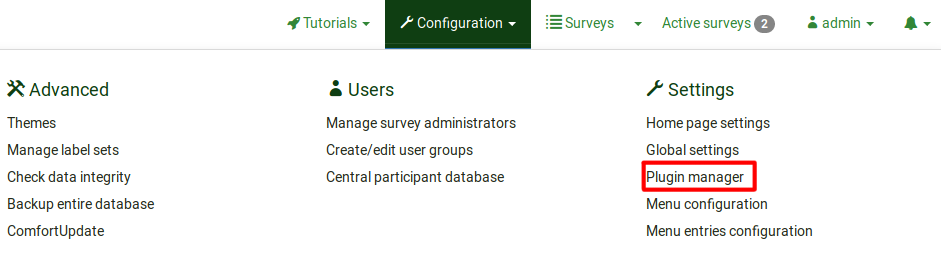
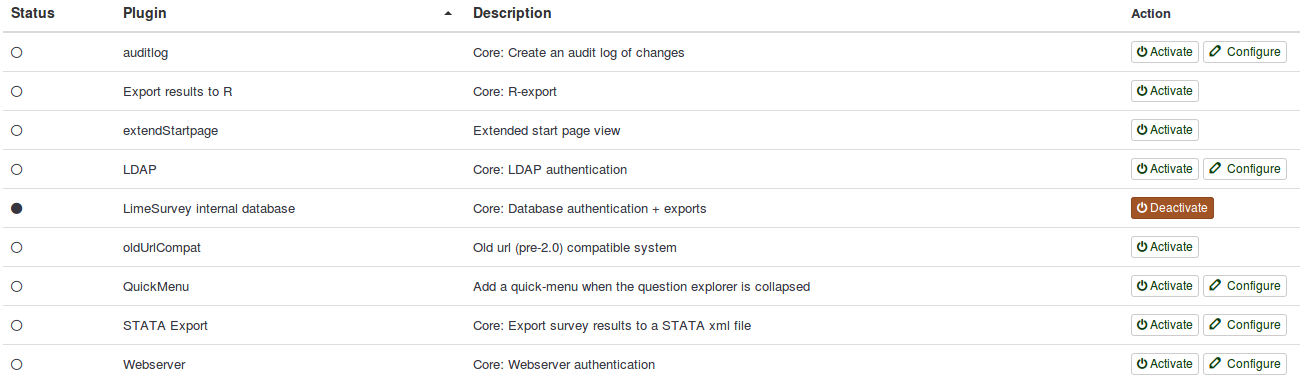
LimeSurvey supports at the moment the following plugins:
- Auditlog:
- export results to R:
- ExtendStartpage:
- LDAP:
- LimeSurvey internal database:
- OldUrlCompat:
- QuickMenu:
- STATA Export:
- Webserver:
Auditlog
Export results to R
ExtendStartpage
LDAP
このプラグインを有効にすると、LDAPサーバーに対して基本認証を実行できます。PHPの設定でLDAPサポートが有効になっていることを確認してください。
AuthLDAP v2.05+プラグインの設定を有効にして設定する:
- PHP.INIでLDAPを有効にします。
- phpinfo.phpでがLDAPが有効であることが示されていることを確認します。
- LimeSurveyにビルトインされているphpinfo.phpの場所: Configuration -- Settings -- Global Settings -- Overview テーブルの下に、"PHPInfoを表示"というリンクがあります。
- LimeSurvey Plugin Managerに行きます。
- LDAPプラグインを設定します。
imeSurvey internal database
このプラグインはデフォルトであり、無効にすることはできません。組み込みのLimeSurveyデータベースを使用します。これは予備として機能するもので、必要に応じいつでもログインできます。
OldUrlCompat
QuickMenu
STATA export
Webserver
This plugin leaves authentication to the webserver and reads the result from a configurable server setting. This method has been around for a while, and was configured from config.php. If you used this authentication, you should enable the plugin in the plugins menu and move your configuration from config.php to the plugin's settings.
よくある質問
認証プラグインの開発
独自の認証プラグインを開発したい場合は、このトピックに関するウィキ認証プラグインをお読みください。
サードパーティのアドオンをインストールしたい
上級ユーザー向けのプラグインセクションを確認してください。また、LimeSurveyで動作するサードパーティのプラグインも参照してください。