Plugin manager: Difference between revisions
From LimeSurvey Manual
mNo edit summary |
No edit summary |
||
| Line 1: | Line 1: | ||
<languages /> <translate> | <languages /> <translate> | ||
=General=<!--T:2--> | =General=<!--T:2--> | ||
Starting from LimeSurvey 2.05, LimeSurvey officially supports plugins. Some plugins will be supported by the LimeSurvey team and will go into core. Some will be supported by others, outside the LimeSurvey team. To help find them, check out the [[Plugins - advanced#Available third party plugins|available third party plugins]] and add also your own plugin there!}} | |||
To access the current available plugins that come together with your LimeSurvey installation: '''Configuration'''->'''Plugin manager'''. | |||
<center>[[File:Plugin manager.png]]</center> | |||
<center>[[File:Plugin Manager.png]]</center> | <center>[[File:Plugin Manager.png]]</center> | ||
| Line 38: | Line 37: | ||
#Configure LDAP plugin. | #Configure LDAP plugin. | ||
{{Note|Read our [[LDAP configuration examples]] for | {{Note|Read our [[LDAP configuration examples]] for further help.}} | ||
==LimeSurvey internal database==<!--T:7--> | ==LimeSurvey internal database==<!--T:7--> | ||
| Line 50: | Line 49: | ||
==Webserver==<!--T:11--> | ==Webserver==<!--T:11--> | ||
This plugin leaves authentication to the webserver and reads the result from a configurable server setting. This method has been around for a while, and was configured from config.php. If you used this authentication, you should enable the plugin in the plugins menu and move your configuration from config.php to the plugin's settings. Feel free to contact the team via the | This plugin leaves authentication to the webserver and reads the result from a configurable server setting. This method has been around for a while, and was configured from config.php. If you used this authentication, you should enable the plugin in the plugins menu and move your configuration from config.php to the plugin's settings. | ||
{Box|Feel free to contact the team via [https://bugs.limesurvey.org the bug tracker] or [irc://irc.freenode.net/limesurvey|LimeSurvey IRC channel] if problems arise and some of the plugins are not working as they are supposed to.} | |||
=FAQ=<!--T:12--> | =FAQ=<!--T:12--> | ||
| Line 56: | Line 57: | ||
If you want to extend or develop your own authentication plugin, please read our whole wiki on this topic - [[Authentication_plugin_development|authentication plugin development]]. | If you want to extend or develop your own authentication plugin, please read our whole wiki on this topic - [[Authentication_plugin_development|authentication plugin development]]. | ||
==I want to install third-party add-ons== | ==I want to install third-party add-ons== | ||
Before doing that, take a look at our [[Plugins - advanced|plugin section]] that is dedicated to advanced users. You may also read about the already existing [[Plugins - advanced#Available third party plugins|third-party plugins that are available and work. Please not that the third- party plugins is edited only by those that offer third-party plugins and want to offer updates on their status and | Before doing that, take a look at our [[Plugins - advanced|plugin section]] that is dedicated to advanced users. You may also read about the already existing [[Plugins - advanced#Available third party plugins|third-party plugins that are available and work. Please not that the third- party plugins is edited only by those that offer third-party plugins and want to offer updates on their status and usage. | ||
=Examples=<!--T:13--> | =Examples=<!--T:13--> | ||
</translate> | </translate> | ||
Revision as of 16:58, 24 August 2017
General
Starting from LimeSurvey 2.05, LimeSurvey officially supports plugins. Some plugins will be supported by the LimeSurvey team and will go into core. Some will be supported by others, outside the LimeSurvey team. To help find them, check out the available third party plugins and add also your own plugin there!}}
To access the current available plugins that come together with your LimeSurvey installation: Configuration->Plugin manager.
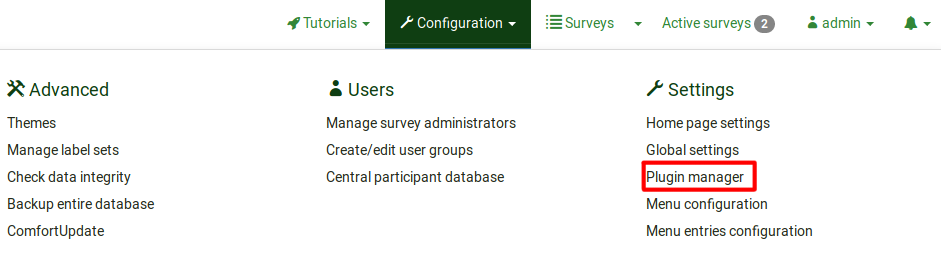
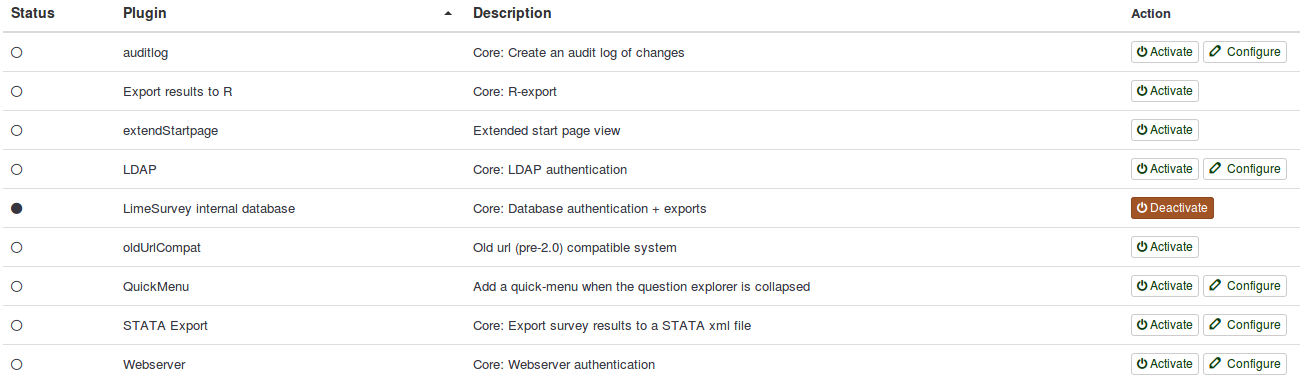
LimeSurvey supports at the moment the following plugins:
- auditlog:
- export results to R:
- extendStartpage:
- LDAP:
- LimeSurvey internal database:
- oldUrlCompat:
- QuickMenu:
- STATA Export:
- Webserver:
Auditlog
Export results to R
ExtendStartpage
LDAP
By activating this plugin, you can perform basic authentication against an LDAP server. Make sure your PHP configuration has LDAP support enabled.
Enabling and configuring settings for plugin AuthLDAP v2.05+:
- Enable LDAP in PHP.INI.
- Verify that phpinfo.php shows that LDAP is enabled.
- The location of LimeSurvey's built-in phpinfo.php is: Upper Right Menu -- Configuration -- Settings -- Global Settings. Then, below the table, you will have a link for "Show PHPInfo".
- Go to LimeSurvey Plugin Manager.
- Configure LDAP plugin.
LimeSurvey internal database
This plugin is the default and can not be disabled. It uses the built in LimeSurvey database. It is a fall-back mechanism so that you can always login to the installation when needed.
OldUrlCompat
QuickMenu
STATA export
Webserver
This plugin leaves authentication to the webserver and reads the result from a configurable server setting. This method has been around for a while, and was configured from config.php. If you used this authentication, you should enable the plugin in the plugins menu and move your configuration from config.php to the plugin's settings.
{Box|Feel free to contact the team via the bug tracker or IRC channel if problems arise and some of the plugins are not working as they are supposed to.}
FAQ
Developing another authentication plugin
If you want to extend or develop your own authentication plugin, please read our whole wiki on this topic - authentication plugin development.
I want to install third-party add-ons
Before doing that, take a look at our plugin section that is dedicated to advanced users. You may also read about the already existing [[Plugins - advanced#Available third party plugins|third-party plugins that are available and work. Please not that the third- party plugins is edited only by those that offer third-party plugins and want to offer updates on their status and usage.