General settings/pl: Difference between revisions
From LimeSurvey Manual
Maren.fritz (talk | contribs) (Created page with "==Administrator== Nazwisko administratora.") |
Maren.fritz (talk | contribs) (Created page with "==E-mail administratora== E-mail administratora ankiety.") |
||
| Line 36: | Line 36: | ||
Nazwisko administratora. | Nazwisko administratora. | ||
== | ==E-mail administratora== | ||
E-mail administratora ankiety. | |||
{{Note|'''Administrator''' and '''admin email''' are utilized in the LimeSurvey [[Email templates|email templates]] system.}} | {{Note|'''Administrator''' and '''admin email''' are utilized in the LimeSurvey [[Email templates|email templates]] system.}} | ||
Revision as of 08:04, 12 September 2023
Wprowadzenie
Panel ustawień ogólnych ankiety umożliwia edycję podstawowych informacji o ankiecie, takich jak właściciel ankiety, adres e-mail administratora oraz szablon używany w ankiecie.
Aby uzyskać dostęp do ustawień ogólnych, kliknij zakładkę „Ustawienia” i kliknij „Ustawienia ogólne”.
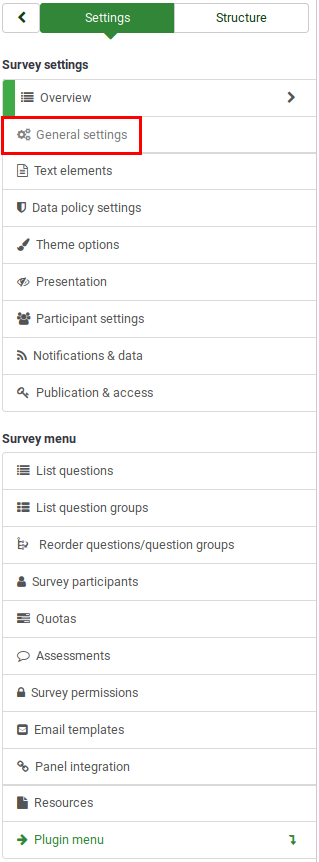
Panel ustawień ogólnych
W panelu ustawień ogólnych można edytować następujące elementy:
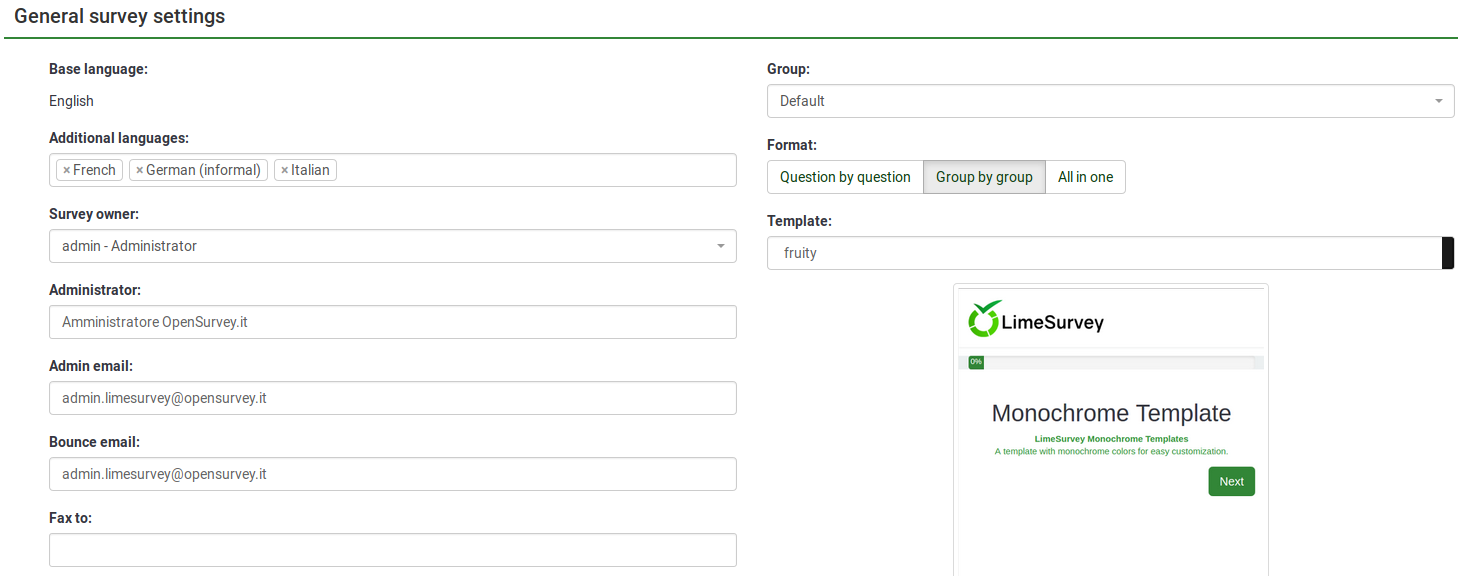
Język bazowy
Główny język ankiety. Język podstawowy odpowiada domyślny język witryny. To ostatnie może zostać zmienione w ustawieniach globalnych instalacji LimeSurvey przez superadministratora.
Dodatkowe języki
Do Twojej ankiety można dodać więcej języków. Ta opcja jest istotna, gdy chcesz tworzyć ankiety wielojęzyczne. Na przykład, jeśli chcesz używać w ankiecie języka angielskiego, niemieckiego i rumuńskiego, dodaj rumuński i niemiecki jako dodatkowe języki (jeśli angielski jest już językiem domyślnym/bazowym). Listę dostępnych języków może zmniejszyć administrator LimeSurvey w Ustawienia globalne LimeSurvey.
Właściciel ankiety
Kiedy administrator ankiety wybierze właściciela ankiety, właściciel ankiety będzie miał wszystkie uprawnienia powiązane z odpowiednią ankietą: uprawnienia do ankiety (link wiki).
Administrator
Nazwisko administratora.
E-mail administratora
E-mail administratora ankiety.
Bounce email
This is the email address where the delivery error notification emails (bounced emails) will be sent to.
Fax to
This field is used to provide a fax number on the "printable survey" - i.e., when you want to send someone a hard copy because he or she cannot use the online survey.
Group
Select the survey group (New in 3.0 ) the newly created survey should be added to.
Format
It allows you to choose the way the questions will be displayed to the survey respondents. Three options are available:
- Question by Question : The questions will be displayed one by one (one question per page). If this option is selected, a separate "welcome" page and "end" page will be displayed when taking the survey.
- Group by Group : Each survey page will display a question group. Also, a separate "welcome" page and "end" page will still be displayed when taking the survey, as in the "Question by Question" surveys.
- All in one : If chosen, all the pages will be displayed on a single page. If you select this option, no separate pages exist for the "welcome" and "end" pages - they will all appear on the same page, together with the questions.
Template
You can select the desired template from the drop-down list. The default template is simple but functional. More information on creating your own templates is available here.