Quick-translation/vi: Difference between revisions
From LimeSurvey Manual
Maren.fritz (talk | contribs) (Created page with "<center>File:Quick-translation permissions for users.png</center>") |
Maren.fritz (talk | contribs) (Created page with "Khi các bước này hoàn tất, bạn và người dịch của bạn đã sẵn sàng dịch bản khảo sát:") |
||
| Line 34: | Line 34: | ||
Khi các bước này hoàn tất, bạn và người dịch của bạn đã sẵn sàng dịch bản khảo sát: | |||
Revision as of 08:39, 9 January 2024
Chung
LimeSurvey chứa một cơ sở tích hợp cho phép dịch các cuộc khảo sát nhanh chóng và dễ dàng. Cơ sở này được thiết kế để giúp người dịch dễ dàng dịch bản khảo sát từ ngôn ngữ cơ sở sang bất kỳ ngôn ngữ đích cụ thể nào.
Yêu cầu
Để truy cập cơ sở dịch thuật nhanh, bạn phải có một cuộc khảo sát với ít nhất một ngôn ngữ bổ sung. Vì vậy, trong cài đặt chung của khảo sát của bạn, hãy thêm (các) ngôn ngữ bổ sung mong muốn.
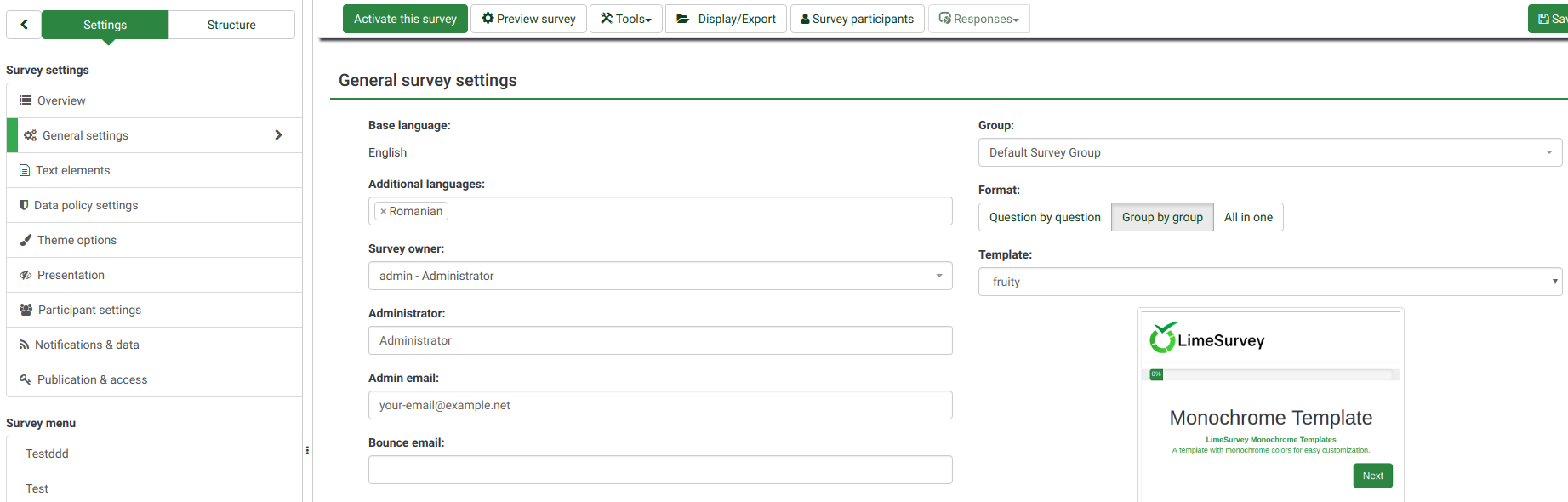
Theo mặc định, tiện ích dịch nhanh có thể được truy cập từ menu công cụ trên thanh công cụ khảo sát. Để kích hoạt tính năng này cho một người dùng cụ thể (mà không cung cấp cho anh ta quyền chung), hãy thực hiện các bước sau:
- Trong tạo/chỉnh sửa người dùng thêm từng người dịch làm người dùng mới.
- Go đến "cục bộ" quyền khảo sát, chọn từng người dùng mong muốn và cung cấp cho họ các quyền người dùng cần thiết để "dịch nhanh".

Dịch nhanh bản khảo sát
Khi các bước này hoàn tất, bạn và người dịch của bạn đã sẵn sàng dịch bản khảo sát:
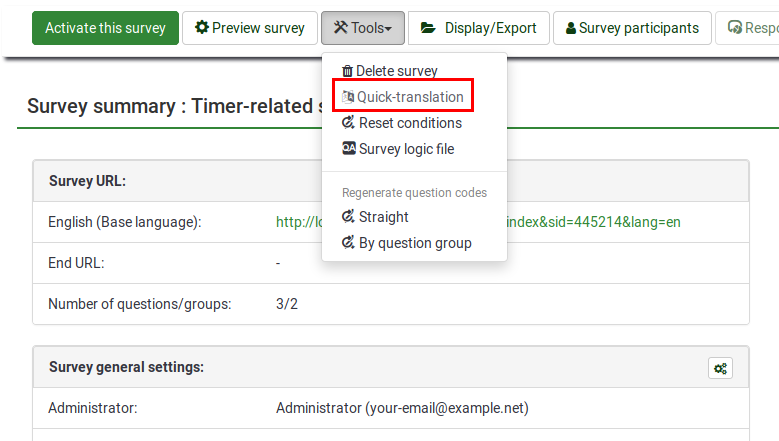
- In the "tools" menu, click on "quick-translation" button
- You are now presented with a screen with a separate tab for each type of survey content type, e.g., "Survey title and description", "Welcome and end text", etc. Do the translation for each content type, and be sure to press the Save button to update your changes.
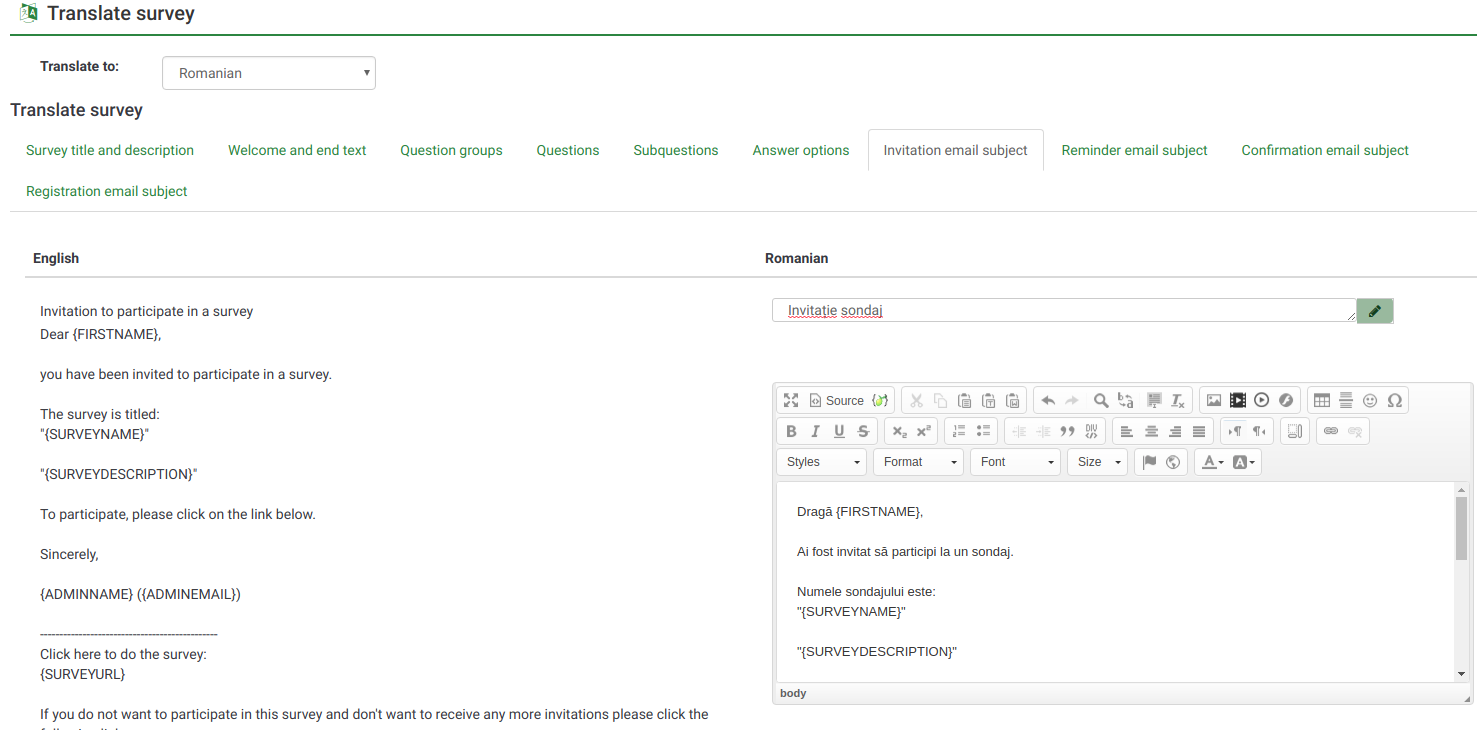
Auto-translate
The "Auto-translate" feature makes use of the Google translate web service for automatic translation of a survey. You must enter your Google Translate API Key under global settings to access this feature. Google currently charges $20 US per 1 million characters submitted for translation.
Troubleshooting
Q: When saving not all translations are saved.
A: With big surveys the number of variables sent to the server can easily exceed 1000. By default, PHP only allows 1000 post variables at a maximum, any variables beyond the first 1000 are ignored. You will need to modify your PHP configuration and set the variable 'max_input_vars' to a much higher value - try 5000 or better 10000. If you don't understand what you have to do, please contact your server administrator with this information!