Quick-translation/sl: Difference between revisions
From LimeSurvey Manual
Maren.fritz (talk | contribs) (Created page with "Privzeto je do možnosti hitrega prevajanja mogoče dostopati iz menija orodij v orodni vrstici ankete. Če želite to omogočiti za določenega uporabnika (ne da bi mu zagoto...") |
Maren.fritz (talk | contribs) (Created page with "=Hitro prevedite anketo=") |
||
| Line 31: | Line 31: | ||
= | =Hitro prevedite anketo= | ||
Revision as of 09:02, 12 December 2023
Splošno
LimeSurvey vsebuje vgrajen pripomoček, ki omogoča hitro in enostavno prevajanje anket. Ta pripomoček je zasnovan tako, da človeškemu prevajalcu olajša prevajanje ankete iz osnovnega jezika v kateri koli določen ciljni jezik.
Zahteve
Za dostop do možnosti hitrega prevajanja morate imeti anketo z vsaj enim dodatnim jezikom. Zato v splošne nastavitve vaše ankete dodajte želene dodatne jezike.
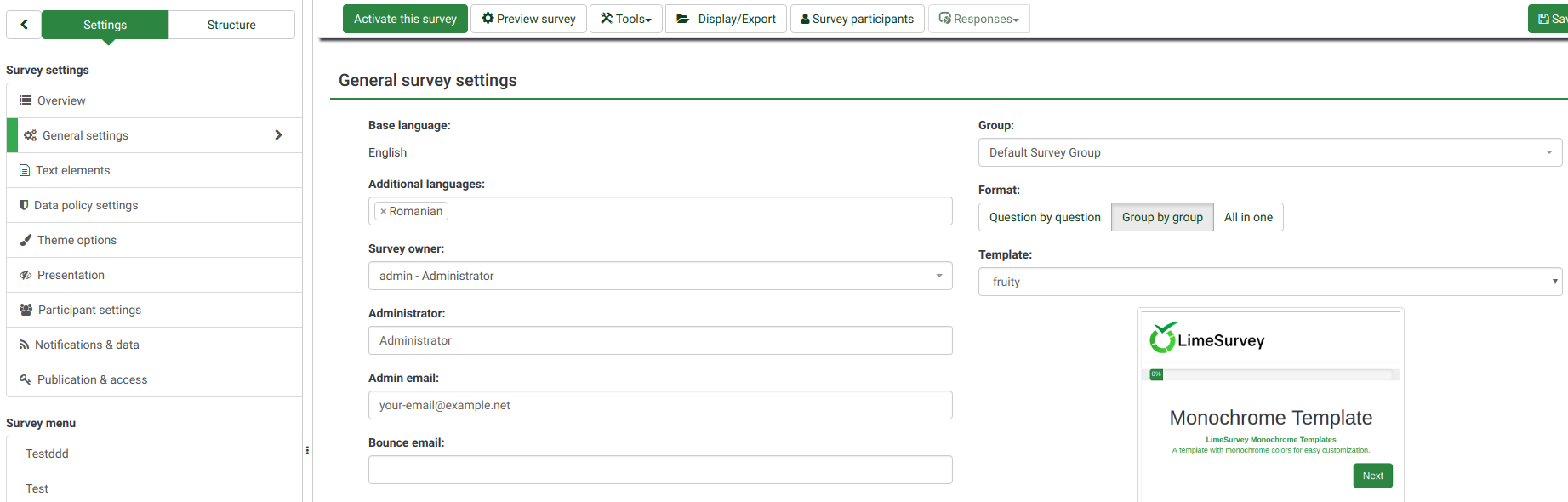
Privzeto je do možnosti hitrega prevajanja mogoče dostopati iz menija orodij v orodni vrstici ankete. Če želite to omogočiti za določenega uporabnika (ne da bi mu zagotovili globalna dovoljenja), pojdite skozi naslednje korake:
- V create/edit users dodajte vsakega prevajalca kot novega uporabnika.
- Pojdi na "lokalno" dovoljenja za anketo, izberite vsakega želenega uporabnika in mu/ji zagotovite potrebne uporabniške pravice za "hitro prevajanje".

Hitro prevedite anketo
Once these steps are complete, you and your translators are ready to translate the survey:
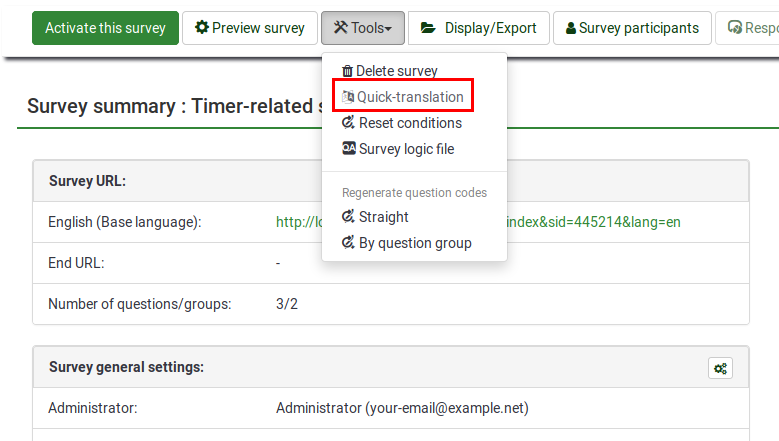
- In the "tools" menu, click on "quick-translation" button
- You are now presented with a screen with a separate tab for each type of survey content type, e.g., "Survey title and description", "Welcome and end text", etc. Do the translation for each content type, and be sure to press the Save button to update your changes.
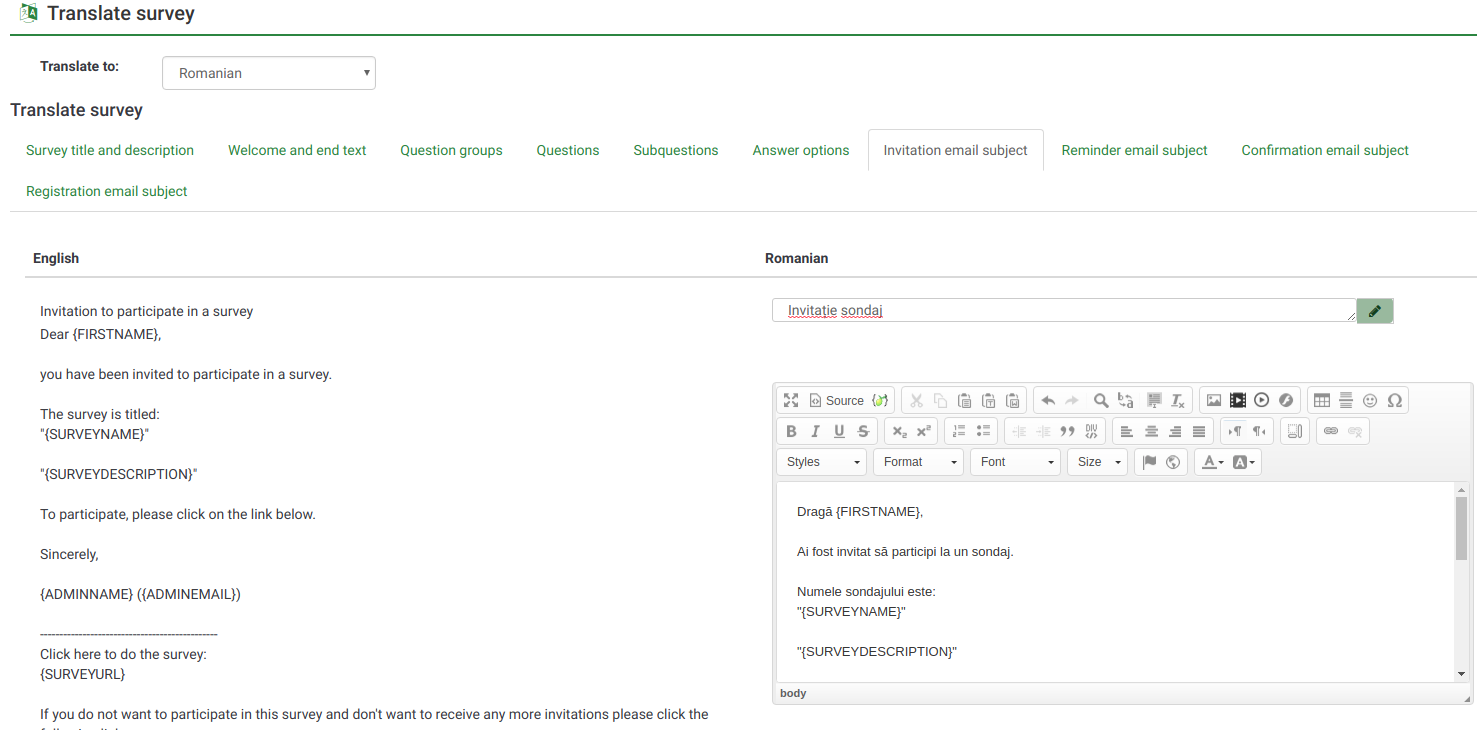
Auto-translate
The "Auto-translate" feature makes use of the Google translate web service for automatic translation of a survey. You must enter your Google Translate API Key under global settings to access this feature. Google currently charges $20 US per 1 million characters submitted for translation.
Troubleshooting
Q: When saving not all translations are saved.
A: With big surveys the number of variables sent to the server can easily exceed 1000. By default, PHP only allows 1000 post variables at a maximum, any variables beyond the first 1000 are ignored. You will need to modify your PHP configuration and set the variable 'max_input_vars' to a much higher value - try 5000 or better 10000. If you don't understand what you have to do, please contact your server administrator with this information!