Array filter exclude/ja: Difference between revisions
From LimeSurvey Manual
Bravehorse (talk | contribs) (Created page with "'''除外フィルター配列'''設定は複数選択質問に使うことができ、回答結果を後続のリスト、配列、複数選択質問に表示させ'''ない'...") |
Bravehorse (talk | contribs) No edit summary |
||
| (18 intermediate revisions by the same user not shown) | |||
| Line 8: | Line 8: | ||
'''除外フィルター配列'''設定は複数選択質問に使うことができ、回答結果を後続のリスト、配列、複数選択質問に表示させ'''ない'''ようにすることができます。 | '''除外フィルター配列'''設定は複数選択質問に使うことができ、回答結果を後続のリスト、配列、複数選択質問に表示させ'''ない'''ようにすることができます。 | ||
<div class="simplebox"> | <div class="simplebox">以下の配列質問タイプにより、後続の質問がフィルターされます。 | ||
* | *複数選択 | ||
* | *コメントつき複数選択 | ||
* | *自由回答(短い・複数) | ||
* | *数字入力(複数) | ||
* | *配列(5点、10点、はい/いいえ/どちらでもない、増加/同じ/減少、軸反転) | ||
* | *配列(二元スケール、テキスト、数字) | ||
* | *順位付け | ||
さらに、それぞれの質問タイプをフィルタリングすることができます。 | |||
唯一の例外は、''軸を反転した配列''で、他の質問をフィルタリングできますが、それ自身にはできません。</div> | |||
''' | '''設定方法''' | ||
編集中の質問の'''除外フィルター配列''' に複数選択質問の質問コードを入力します。それぞれの質問が現在の質問の情報源として使用され、前問で選択されなかった回答が現在の質問の回答の選択肢として引用され使用されます。例えば、ソースとなる複数選択質問のコードが"Q1"の場合、回答のフィルタリングプロセスを起動するため、'除外フィルター配列'ボックスに"Q1"と入力します。質問Q1で選択され'''なかった'''回答のみが表示されます。 | |||
<div class="simplebox"> | <div class="simplebox">このオプションを通じて複数の質問をフィルタリングしたい場合は、ボックスに質問コードをセミコロン(;)で区切って入力します。</div> | ||
{{Alert|Title= | {{Alert|Title=注意|text=最初の質問で使用するサブ質問コードは2つ目のサブ質問コードと一致しなければなりません。一致しないと、'''除外フィルター配列'''機能による回答フィルタリングができません。全体としてどのように機能するか、下記の例で確認してください。}} | ||
''' | '''カスケーディング''' | ||
設定するとカスケードして表示されます。つまり、他の質問をフィルターする質問を選択し、フィルターされた質問によってさらに他の質問をフィルターする、といったことが可能です。 | |||
''' | '''例''' | ||
以下の例を参照してください。 | |||
| Line 41: | Line 41: | ||
上のスクリーンショットでは、2つの質問があります。1つ目は複数選択質問タイプで、2つ目はコメントつき複数選択質問タイプです。1つ目の質問で回答した内容が2つ目の質問では除外されます。例えば、ComfortUpdate(サブ質問コードは'SQ1')とPlugin('SQ4') を選択すると、2つ目のサブ質問で対応する'SQ1'と'SQ4'が除外されます。スクリーンショットでは、1つ目の質問で選択されなかったものだけが2つ目の質問で表示されます。 | |||
この例は、以下のリンクからダウンロードできます。 | |||
[[Media:Limesurvey_group_array_filter_exclude.lsg.zip|Limesurvey_group_array_filter_exclude.zip]] | |||
LimeSurveyに[[Question_groups_-_introduction/ja#Import_a_question_group|この質問グループをインポート]]します。 | |||
</onlyinclude> | </onlyinclude> | ||
[[Category:Question Settings]][[Category:Question Logic Options]] | [[Category:Question Settings/ja]][[Category:Question Logic Options]] | ||
Latest revision as of 15:55, 16 August 2018
除外フィルター配列 (array_filter_exclude)
説明
除外フィルター配列設定は複数選択質問に使うことができ、回答結果を後続のリスト、配列、複数選択質問に表示させないようにすることができます。
- 複数選択
- コメントつき複数選択
- 自由回答(短い・複数)
- 数字入力(複数)
- 配列(5点、10点、はい/いいえ/どちらでもない、増加/同じ/減少、軸反転)
- 配列(二元スケール、テキスト、数字)
- 順位付け
さらに、それぞれの質問タイプをフィルタリングすることができます。
唯一の例外は、軸を反転した配列で、他の質問をフィルタリングできますが、それ自身にはできません。設定方法
編集中の質問の除外フィルター配列 に複数選択質問の質問コードを入力します。それぞれの質問が現在の質問の情報源として使用され、前問で選択されなかった回答が現在の質問の回答の選択肢として引用され使用されます。例えば、ソースとなる複数選択質問のコードが"Q1"の場合、回答のフィルタリングプロセスを起動するため、'除外フィルター配列'ボックスに"Q1"と入力します。質問Q1で選択されなかった回答のみが表示されます。
カスケーディング
設定するとカスケードして表示されます。つまり、他の質問をフィルターする質問を選択し、フィルターされた質問によってさらに他の質問をフィルターする、といったことが可能です。
例
以下の例を参照してください。
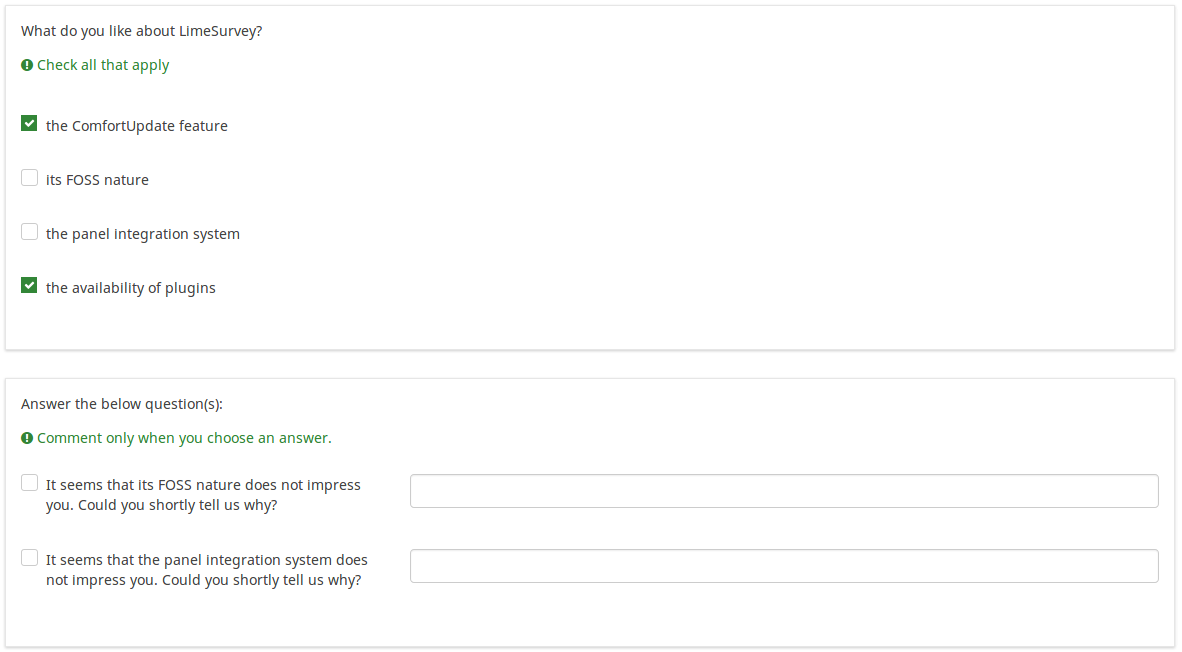
上のスクリーンショットでは、2つの質問があります。1つ目は複数選択質問タイプで、2つ目はコメントつき複数選択質問タイプです。1つ目の質問で回答した内容が2つ目の質問では除外されます。例えば、ComfortUpdate(サブ質問コードは'SQ1')とPlugin('SQ4') を選択すると、2つ目のサブ質問で対応する'SQ1'と'SQ4'が除外されます。スクリーンショットでは、1つ目の質問で選択されなかったものだけが2つ目の質問で表示されます。
この例は、以下のリンクからダウンロードできます。 Limesurvey_group_array_filter_exclude.zip LimeSurveyにこの質問グループをインポートします。