Array filter exclude/de: Difference between revisions
From LimeSurvey Manual
(Created page with "Sehen Sie sich das folgende Beispiel an:") |
(Created page with "<div class="simplebox">Wenn Sie möchten, dass weitere Fragen über diese Option gefiltert werden, geben Sie die Fragencodes in das durch Semikolons (;) getrennte Feld ein.</div>") |
||
| Line 25: | Line 25: | ||
Enter the question code of a multiple options question in the '''array exclusion filter''' box of the question you are currently editing. The respective question will be used as the source of information for the current question, the non-selected answers from the previous question being retrieved and used as answer options for the current question. For example, if your source multiple option question code is "Q1", enter "Q1" into the 'Array exclusion filter' box to start the filtering process of the answers. Only the answer options that are '''NOT''' selected in question Q1 will be visible in your question. | Enter the question code of a multiple options question in the '''array exclusion filter''' box of the question you are currently editing. The respective question will be used as the source of information for the current question, the non-selected answers from the previous question being retrieved and used as answer options for the current question. For example, if your source multiple option question code is "Q1", enter "Q1" into the 'Array exclusion filter' box to start the filtering process of the answers. Only the answer options that are '''NOT''' selected in question Q1 will be visible in your question. | ||
<div class="simplebox"> | <div class="simplebox">Wenn Sie möchten, dass weitere Fragen über diese Option gefiltert werden, geben Sie die Fragencodes in das durch Semikolons (;) getrennte Feld ein.</div> | ||
{{Alert|Title=Attention|text=The subquestion codes used in the first question must coincide with the subquestion codes from the second one. Otherwise, the '''array exclusion filter function''' will not filter the answers to the first question. Check the below example to better understand how the whole system works.}} | {{Alert|Title=Attention|text=The subquestion codes used in the first question must coincide with the subquestion codes from the second one. Otherwise, the '''array exclusion filter function''' will not filter the answers to the first question. Check the below example to better understand how the whole system works.}} | ||
Revision as of 15:39, 6 October 2020
Matrix-Ausschlussfilter
Beschreibung
Mit der Einstellung "Matrix-Ausschlussfilter" können Sie eine beliebige Multiple-Choice-Frage verwenden, um auszuwählen oder festzulegen, welche Antwortoptionen in einer nachfolgenden Liste, einer AMtrix oder einer Multiple-Choice-Frage NICHT angezeigt werden.
- Mehrfachauswahl
- Mehrfachauswahl mit Kommentaren
- Mehrfache kurze Texte
- Mehrfach numerische Eingabe
- Matrix (5 Punkt 10 Punkt, Ja/Nein/Unbekannt, Abnahme/Gleich/Zunahme, Nach Spalte)
- Matrix (Doppel-Skala, Text, Zahlen)
- Reihenfolge
Außerdem kann jeder dieser Fragetypen an sich gefiltert werden.
Die einzige Ausnahme ist der Matrix (nach Spalte)-Fragetyp, der andere Fragen filtern kann, aber selbst nicht gefiltert werden kann.Einrichtung
Enter the question code of a multiple options question in the array exclusion filter box of the question you are currently editing. The respective question will be used as the source of information for the current question, the non-selected answers from the previous question being retrieved and used as answer options for the current question. For example, if your source multiple option question code is "Q1", enter "Q1" into the 'Array exclusion filter' box to start the filtering process of the answers. Only the answer options that are NOT selected in question Q1 will be visible in your question.
Kaskadierung
Die ausgewählten Optionen können in Kaskade angezeigt werden. Dies bedeutet, dass Sie eine Frage auswählen können, die eine andere Frage filtert, die eine weitere Frage filtert und so weiter.
Beispiel
Sehen Sie sich das folgende Beispiel an:
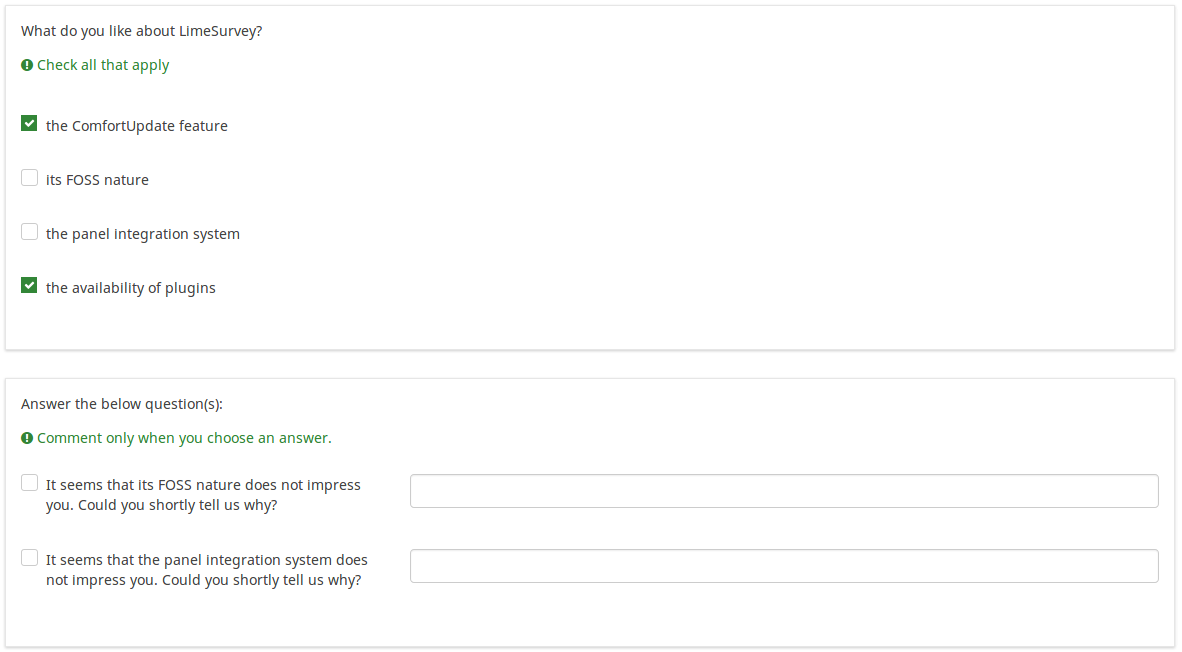
In the screenshot from above, we got two questions. The first one is a multiple choice question type, while the second one is a multiple choice with comments question type. The answers you provide in the first question will be excluded from the second one. For example, if you select the ComfortUpdate option (that has the subquestion code 'SQ1') and the Plugin option ('SQ4'), the 'SQ1' and the 'SQ4' subquestion correspondents from the second question will be excluded. In our screenshot, we can observe that only the unselected options in the first question and displayed in the second one.
This example can be downloaded from the following link: Limesurvey_group_array_filter_exclude.zip. Import this question group into your LimeSurvey installation.