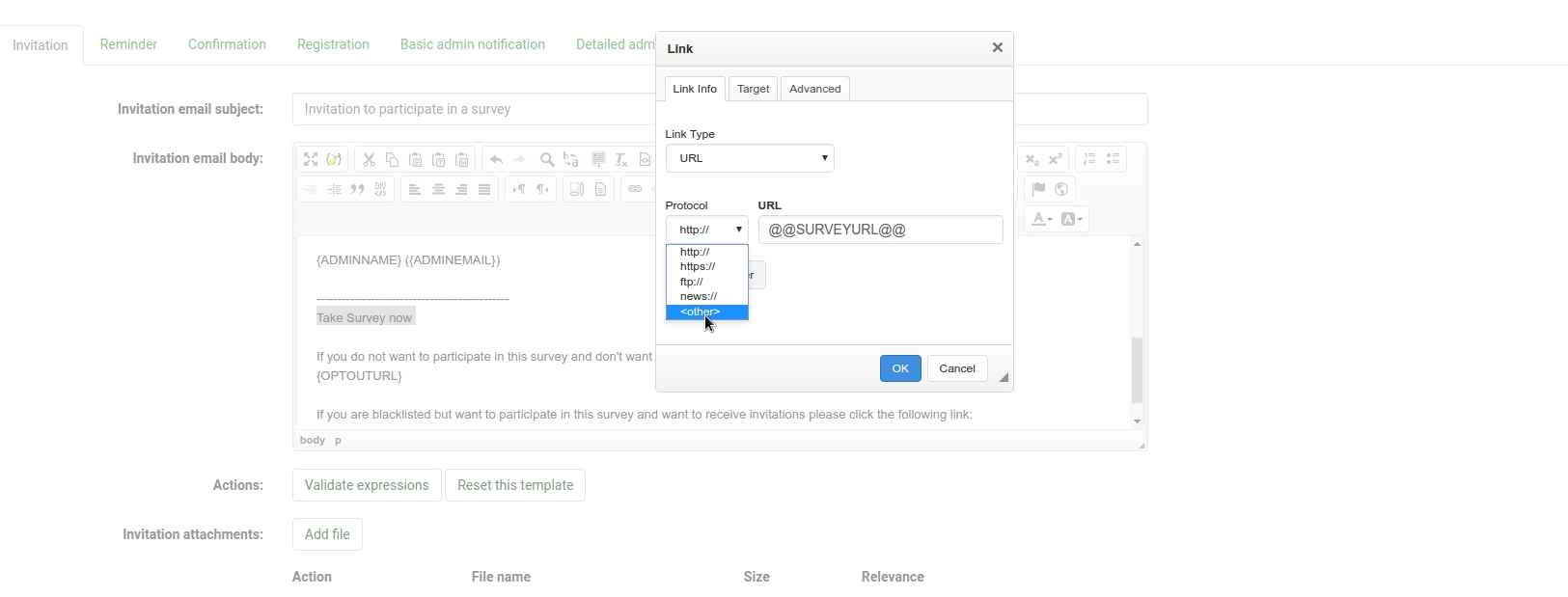Predloge e-pošte
From LimeSurvey Manual
Za urejanje predloge za e-pošto izberite ustrezno opcijo v anketnem meniju:
Using replacement function.
In the email template , you can use some specific keywords to use token information: see Emails placeholders to have the complete list of placeholders.
A good example is the usage of the plain link to the survey instead of a long url.
Example: Create a nice link to start the survey
- First open up the email-templates editing and choose 'Invitation' on the upper tabs.
- Then write the text you want to appear as link to start the survey.
- Then select that text.
- Add the placeholder for the plain link @@SURVEYURL@@ and choose other from the protocol-select-box
Now if you send out your invitation mails, the link to start the survey will be a link and not an url.
Funkcija priponke e-pošte
From 2.05 forwards, LimeSurvey will officially support adding file attachments to emails sent by the system.
Dodajanje priponk omogočajo naslednje predloge:
- povabilo
- opomnik
- sporočilo skrbnika
- podrobno obvestilo skrbnika
- potrditev
Priponko je možno dodati na koncu vmesnika predloge e-pošte. Priponke e-pošte se naložijo na osnovi ankete.
To decide if an attachment should be sent on an individual basis it is possible to add a relevance equation to each attachment.
Vse funkcije podprte s strani Urejevalnika izrazov je možno uporabljati kot tudi atribute žetonov, če anketa vsebuje žetone.
V primeru predloge obvestila ali potrditvene predloge je tudi možna uporaba Kode vprašanj uporabljenih v anketi.
Stvari na katere je potrebno biti pozoren
- E-pošta bo poslana brez priloge v primeru, ko datoteke ni mogoče najti v datotečnem sistemu.
- Izvoz / uvoz ankete ne izvaža naloženih datotek. Ohranjene bodo tako nastavitve za priponko kot relevantne enačbe.