Standaard antwoorden
From LimeSurvey Manual
Introductie
U kunt bij meerdere vraagtypes een standaardwaarde kiezen die vastgelegd wordt als de deelnemer de vraag overslaat of de ingestelde standaardwaarde aanvaard . De optie staat onder de knop Wijzig standaardantwoorden op het vraagpaneel:
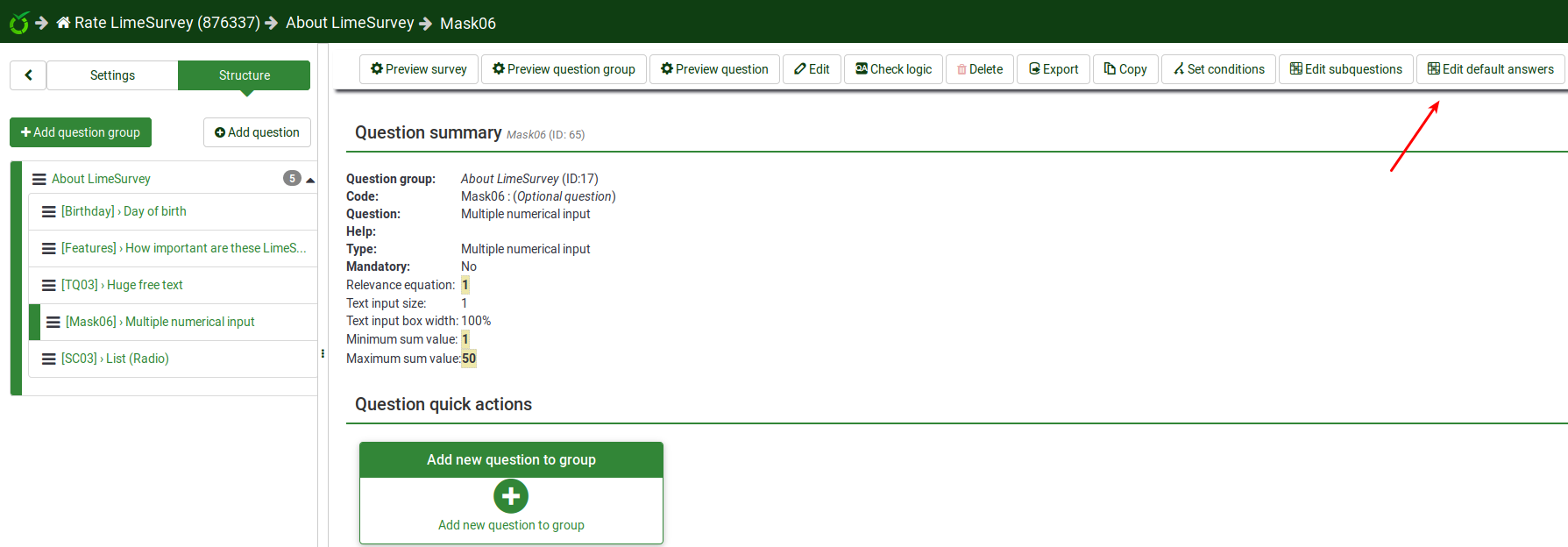
Valid values
- For single choice questions, you will see drop-down boxes from where you can select the desired default value.
- For multi-choice questions, you will see checkboxes from where you can select the desired default state (checked or not checked).
- For text-entry questions, you will have a text entry field in which you can enter any string or expression. If you use an expression, curly brackets must be used.
- For date-time questions, if you're using an expression to set a date, the format must be like date ('Y-m-d') or date ('Y-m-d H:s'). For example, if you want to set the current time as default in a date question with format HH:MM (hour and minute), you would have to use the full-time format in the default answer box: date ('Y-m-d H:s'). The format in the expression is independent of the format from the question settings.
- Voor een verborgen vraag is er een alternatieve oplossing mogelijk met Expressiebeheer met de assignment operator.
Standaardwaarde in Expressiebeheer
Alleen bij tekst en Ja/Nee vraagtypes kun je in Expressiebeheer standaardwaarden wijzigen. Gebruik voor de andere vraagtypes de toekennings operator.
Example
- You have a non-anonymous survey, where {TOKEN:ATTRIBUTE_1} is the person's age as of the time the survey participants table was created. You want to prefill a question/default answer with the person's age and ask them to validate the age or to let him or her change the age value if it is not accurate. To do that, enter {TOKEN:ATTRIBUTE_1} in the text entry field for the default answer.