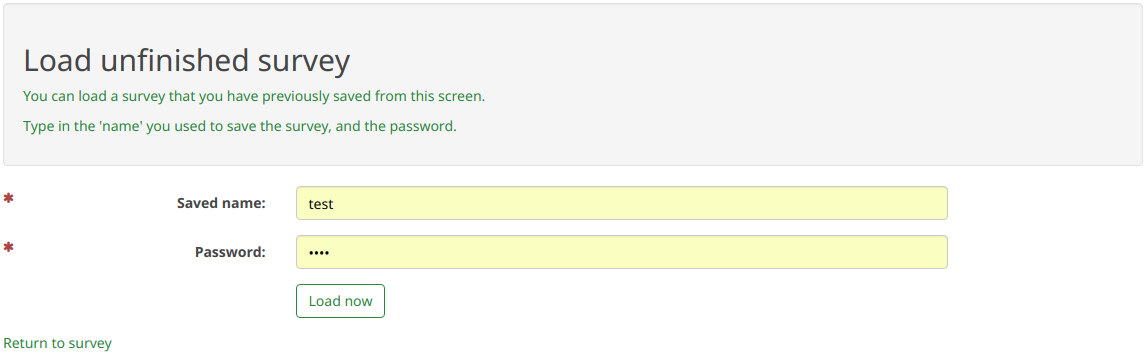Vedeți răspunsurile salvate, dar nu trimise
From LimeSurvey Manual
Introducere
„Vizualizați și răspunsul salvat, dar netrimis' este afișat dacă setarea participanții pot salva și relua mai târziu este activată.
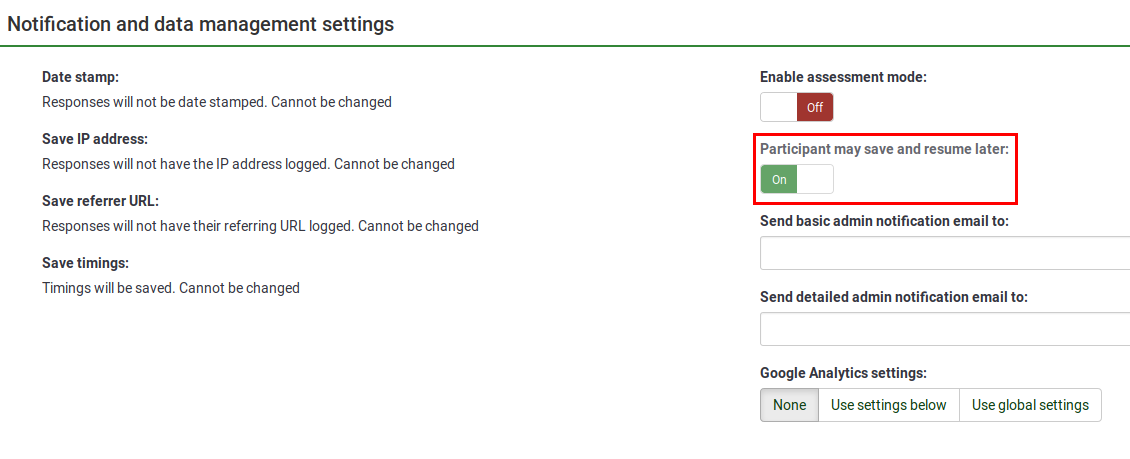
Dacă este activat, faceți clic pe Răspunsuri și accesați lista de utilizatori care au decis să vadă și să salveze, dar nu să trimită răspunsul:
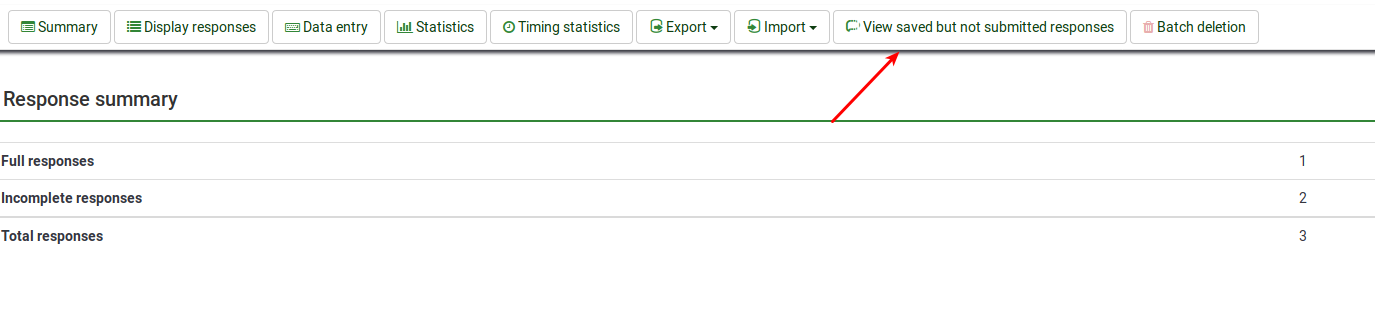
Odată încărcat, tabelul „răspunsuri salvate” va fi încărcat:
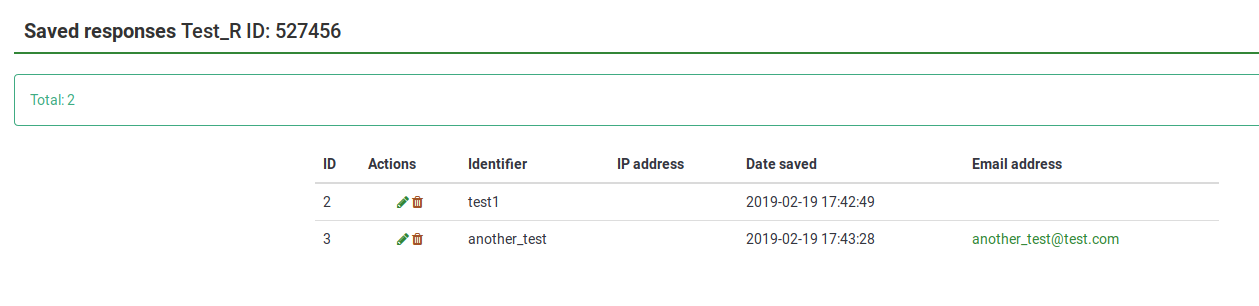
Tabelul de răspunsuri salvat conține următoarele coloane:
- ID: ID-ul răspunsului salvat, dar netrimis. Rețineți că este diferit de cel stocat în tabelul de răspuns!
- Acțiuni: pot fi efectuate două acțiuni:
- Editați intrarea: dacă faceți clic, veți fi redirecționat către pagina de date de intrare care corespunde răspunsul respectiv
- „Ștergeți intrarea:” faceți clic pe butonul de gunoi roșu pentru a șterge intrarea de răspuns
- Identificator: numele de utilizator folosit de respondent pentru a-și salva răspunsul
- Adresa IP: acest câmp este gol atâta timp cât Atributul adresei IP nu este activat (este dezactivat implicit)
- Data salvării: data la care respondentul a decis să-și salveze răspunsul
- Adresa de e-mail: nu este obligatoriu să fie completată de respondenții dvs. (utilă atunci când lucrați cu răspunsuri anonimizate)! Consultați secțiunea următoare pentru mai multe detalii.
How to save your response and submit it later
The Resume later button is located in the upper-right part of the screen during the completion of the survey by the respondent:
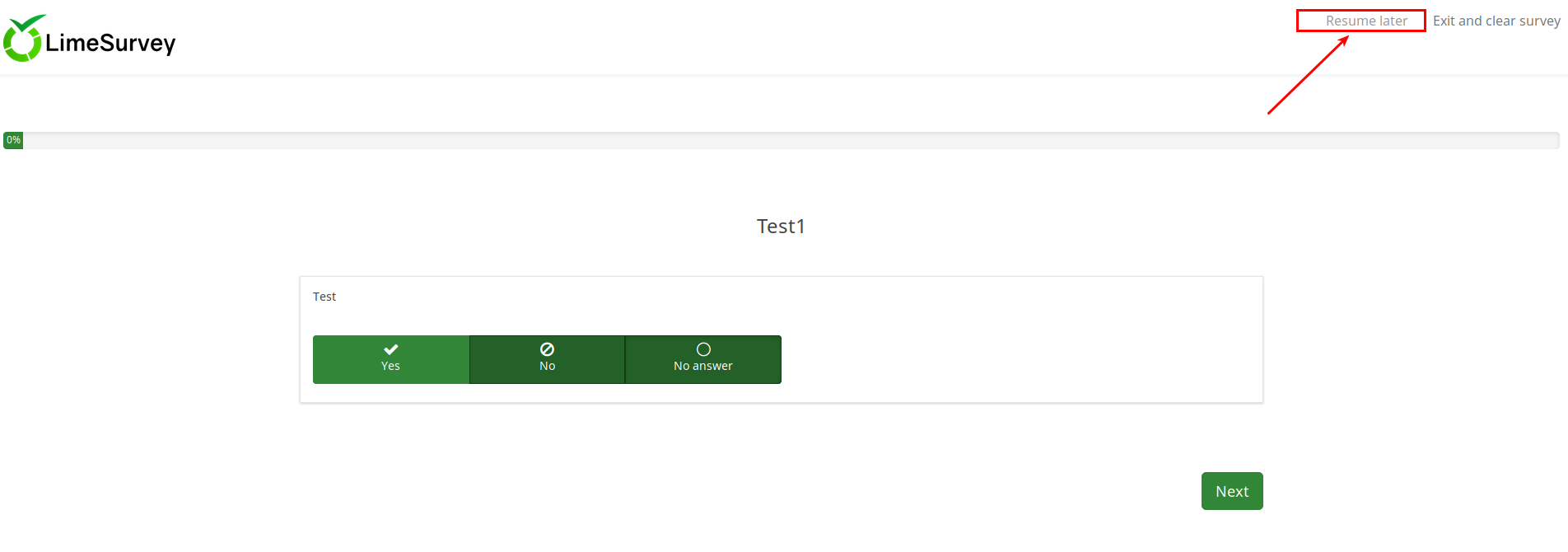
Once clicked, the following page is displayed:
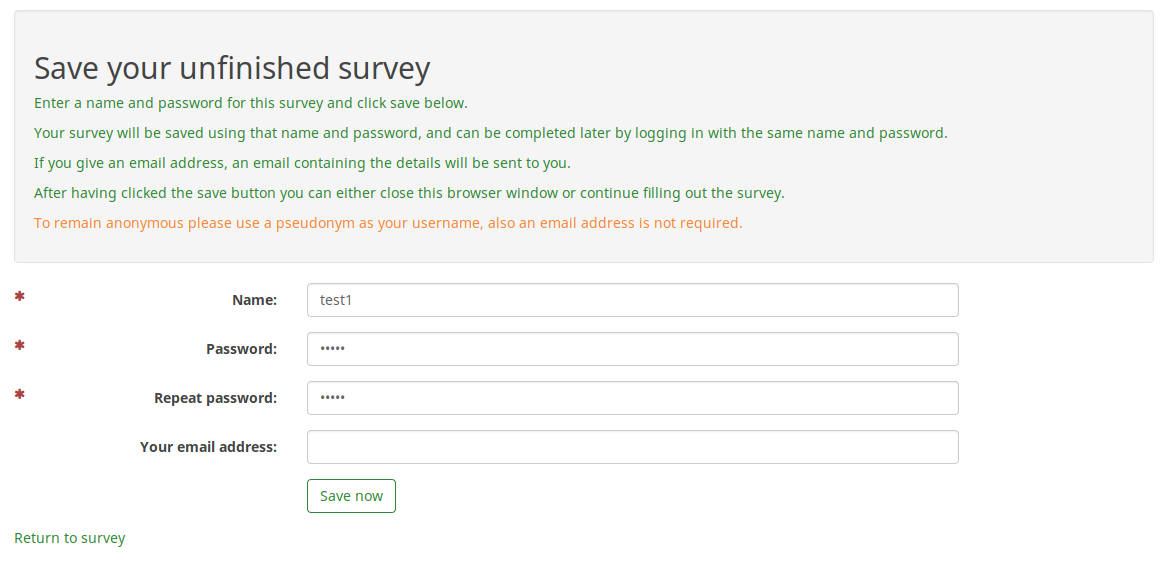
The following fields are displayed: name, password, repeat password, and email address. Out of the four fields, only the "email address" does not have to be filled out (it is useful to ensure the anonymity of your respondents). But, if it is not filled out, the respondent will not receive any email with the data he filled out on this page (the user name and the password he used to save his response to be accessed later). Therefore, he has to either remember the name and the password he put in the boxes or to save the data locally on his machine before clicking the "save" button.
Once done, you can close the page/browser.
To continue from where you left, access the survey link and look on the upper-right part of the screen for the Load unfinished survey button:
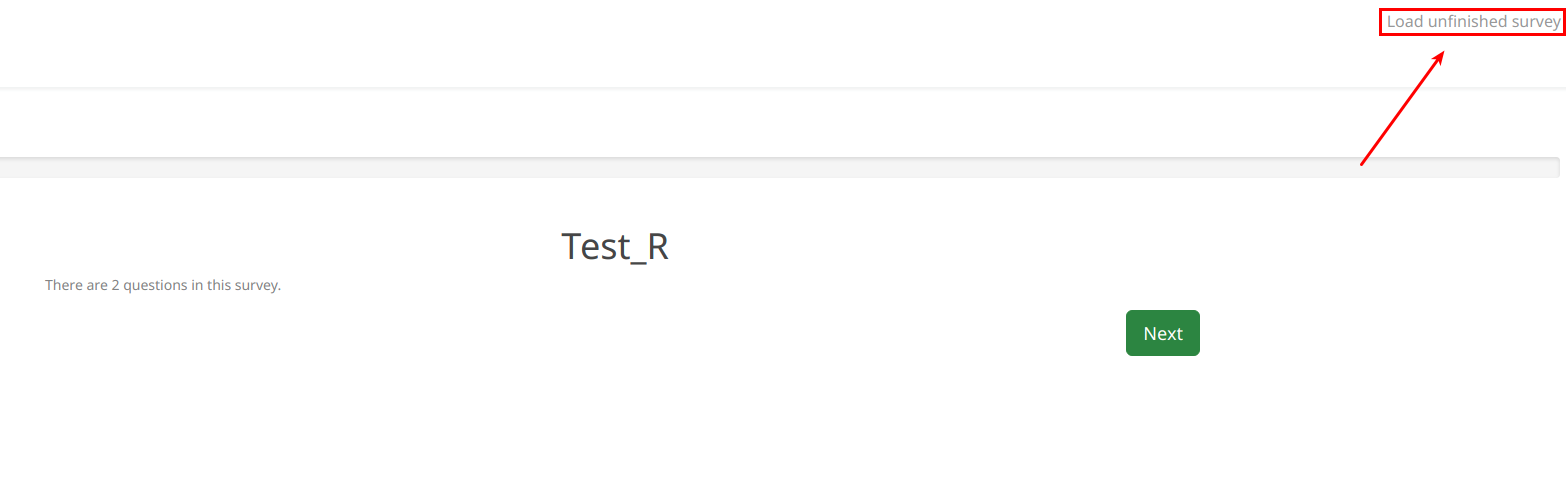
Once clicked, you will be asked to introduce your credentials to continue to fill out the survey from where you left: