回答の既定値
From LimeSurvey Manual
はじめに
アンケート参加者が回答を飛ばした時や、既定の回答と同じ意見の場合、様々な質問タイプに既定の回答値を設定し、記録することができます。このオプションにアクセスするには、質問パネルにある既定の回答を編集ボタンをクリックします。
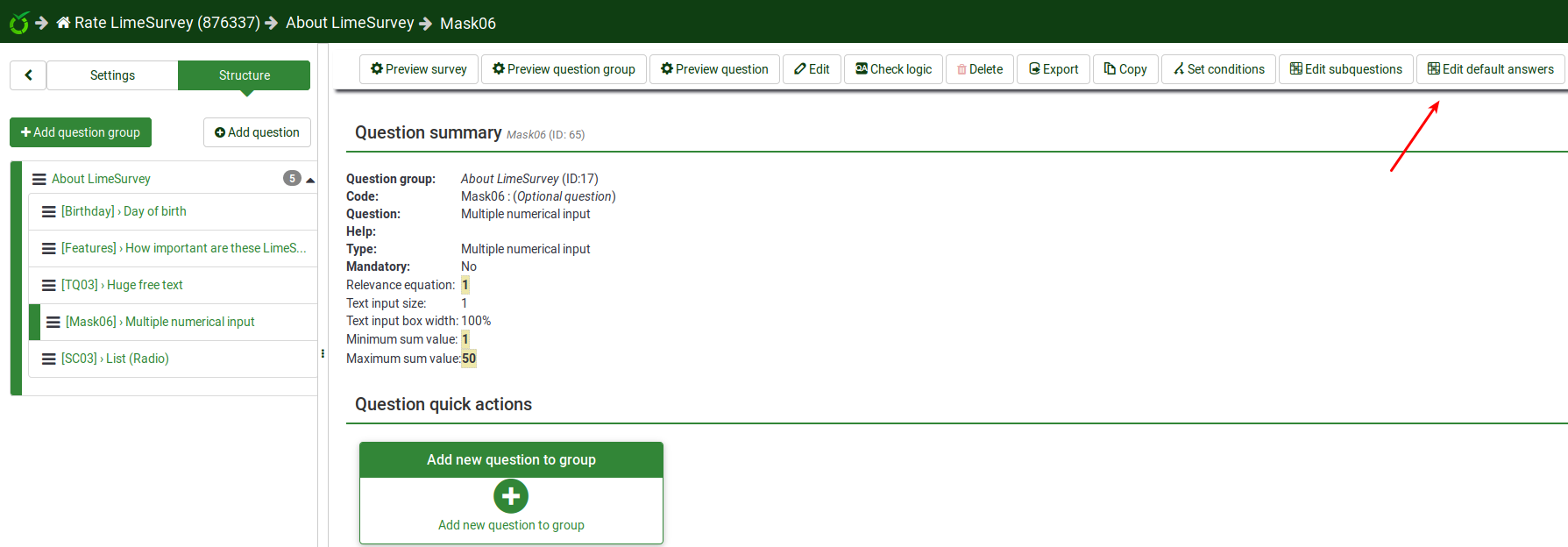
Valid values
- For single choice questions, you will see drop-down boxes from where you can select the desired default value.
- For multi-choice questions, you will see checkboxes from where you can select the desired default state (checked or not checked).
- For text-entry questions, you will have a text entry field in which you can enter any string or expression. If you use an expression, curly brackets must be used.
- For date-time questions, if you're using an expression to set a date, the format must be like date ('Y-m-d') or date ('Y-m-d H:s'). For example, if you want to set the current time as default in a date question with format HH:MM (hour and minute), you would have to use the full-time format in the default answer box: date ('Y-m-d H:s'). The format in the expression is independent of the format from the question settings.
- 非表示の質問については、別の方法として、式マネージャーで代入演算子を使う方法があります。
式マネージャーと既定値
アンケート管理者が既定値の指定に式マネージャーを使うことができるのは、"テキスト"と"はい/いいえ"質問タイプだけです。その他の質問タイプでは、代入演算子を使うことができます。
Example
- You have a non-anonymous survey, where {TOKEN:ATTRIBUTE_1} is the person's age as of the time the survey participants table was created. You want to prefill a question/default answer with the person's age and ask them to validate the age or to let him or her change the age value if it is not accurate. To do that, enter {TOKEN:ATTRIBUTE_1} in the text entry field for the default answer.