Typ pytania – Przesyłanie pliku
From LimeSurvey Manual
Krótki opis
Typ pytania o przesłanie pliku może służyć do zbierania plików od użytkownika w odpowiedzi na pytanie. Na przykład firma posiadająca możliwości zatrudnienia może użyć tego typu pytania, aby poprosić kandydata o przesłanie/przesłanie zaktualizowanego CV, a także wszelkich innych zeskanowanych dokumentów w ankiecie dotyczącej zatrudnienia.
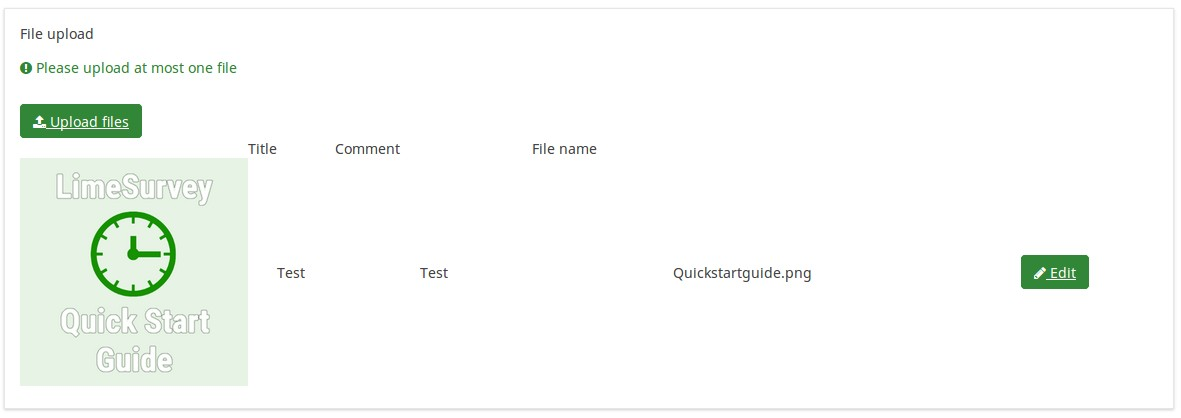
Przykład: File upload question type.zip
To pytanie daje projektantowi ankiety możliwość ograniczenia plików, które użytkownik może przesłać w odpowiedzi na pytanie. Na przykład administrator ankiety może zezwolić tylko na obrazy w formacie PNG, JPG i JPEG o rozmiarze mniejszym niż 1 MB.
Opcje ogólne
Wyświetlacz
Hide tip (hide_tip)
Description
Most questions will usually include a tip that says "Please choose one of the following options" or a hint text on how to fill out the question. This attribute allows you to turn off or on this tips/hints.
These tips/hints include validation criteria messages (such as min/max number of answers, min/max/equals sum value). If hide_tip is enabled, these messages will be hidden. However, if the user enters invalid data, the tips will appear. They will be coloured in red, getting changed to green once the validation criteria are met.
Available options
- On - the tips/hints are hidden;
- Off (default).
Question theme (question_theme)
Description
It allows you to use customized themes for the respective question.
Available options
- Your created question themes which are located under the Question themes in the Themes panel.
See: https://manual.limesurvey.org/Question_themes
CSS class (css_class)
Description
If you want to add special CSS classes to certain questions, you can enter the CSS class name(s) in this box. Make sure you leave an empty space between different class names.
Valid values
- Any text string with a space between different CSS class names.

Metadane pliku
Show title (show_title)
Description
If enabled, a title textbox will be displayed where the respondent can enter a suitable title/subject for the uploaded file.
Available options
- On (default) - a title textbox is displayed
- Off
Show Comment (show_comment)
Description
If enabled, a comment textbox will be displayed where the respondent can enter any comments on the uploaded file.
Available options
- On (default) - a comment textbox is displayed
- Off
Logika
Inne
Maximum file size allowed (max_filesize)
The maximum size of a file that should be allowed to be uploaded by the user.
Example
If the maximum filesize is set to 1024 KB, any files larger than 1024 KB will be discarded, and the user will be asked to upload a smaller file.
Note: The final value shown to the survey participant is also depending on PHP settings, like post_max_size and upload_max_filesize. Of all three possible values (upload_max_filesize, post_max_size and max_filesize) the lowest one will be shown and used.
Maximum number of files (maximum_number_of_files)
Description
The maximum number of files that can be uploaded in response to this question.
Valid values
- Any positive integer
- Any number (will be rounded to integer)
- Any SGQA code
- Any question code (variable name)
- Any equation, using any Expression Manager syntax, without surrounding curly braces.
Minimum number of files (minimum_number_of_files)
Description
The minimum number of files that must be uploaded in response to this question.
Valid values
- Any positive integer
- Any number (will be rounded to integer)
- Any SGQA code
- Any question code (variable name)
- Any equation, using Expression Manager syntax, without surrounding curly braces.
Allowed file types (allowed_filetypes)
Description
You may enter in this field the file types that are allowed to be uploaded by the respondent as answer to the question. The file formats must be separated by a comma.
Example
- One may enter: JPG, jpeg, png, gif.
Statystyki
Display chart (display_chart)
Description
This attribute allows the survey administrator to choose if a chart that contains the question results should be displayed to the survey participants after they filled out the survey.
- public statistics survey setting from the presentation & navigation settings
- show graphs survey setting from the presentation & navigation settings
- public statistics question attribute, and
- display chart question attribute.
Available options
- On
- Off (default)