QS:Exclusive option
From LimeSurvey Manual
排他的な選択肢 (exclusive_option)
説明
The exclusive option attribute takes the code of an answer in a multiple option question so that when clicked on the its corresponding checkbox, all the other previously checked options will get unchecked and get marked as read-only (=disabled). This function was created to ensure the data integrity when one of the multiple options in a multiple option question implies that no other option can be selected too. Basically, this feature marks the other attributes as being irrelevant.
例
回答コードに関する簡単な説明は、ウィキセクションを参照してください。 Once understood, introduce the "AnswerCode" that will trigger the function once selected.
排他的な選択肢が使われている例を以下に示します。
You can see in the first screenshot that some non-LimeSurvey options are selected:
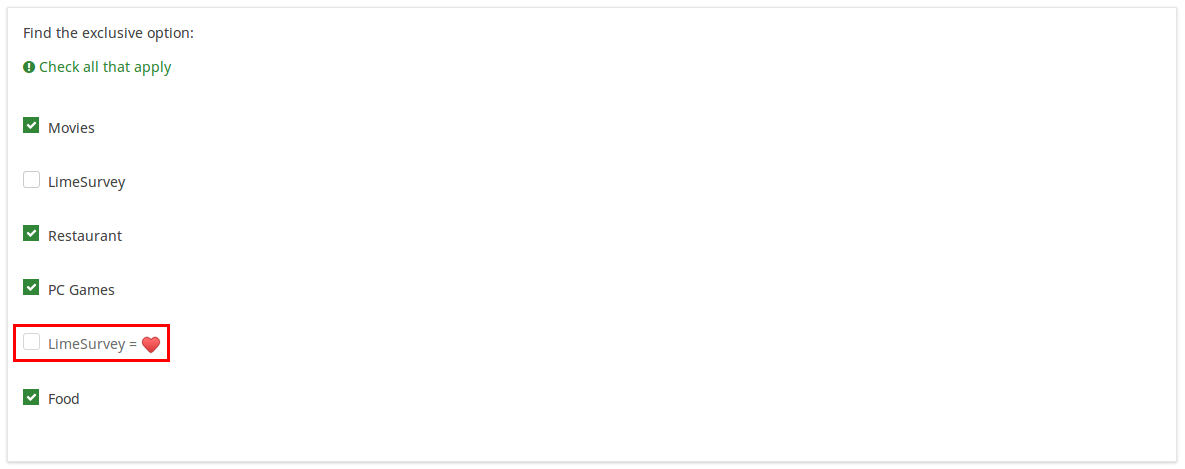
If you click on the marked option (which is entered in the exclusive option box), the other options will get unmarked and disabled, being left only with the current option checked:
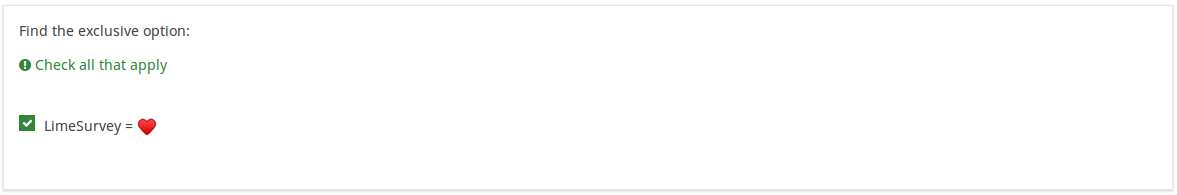
To take a closer look at our example, import the .lsq file into your LimeSurvey installation: