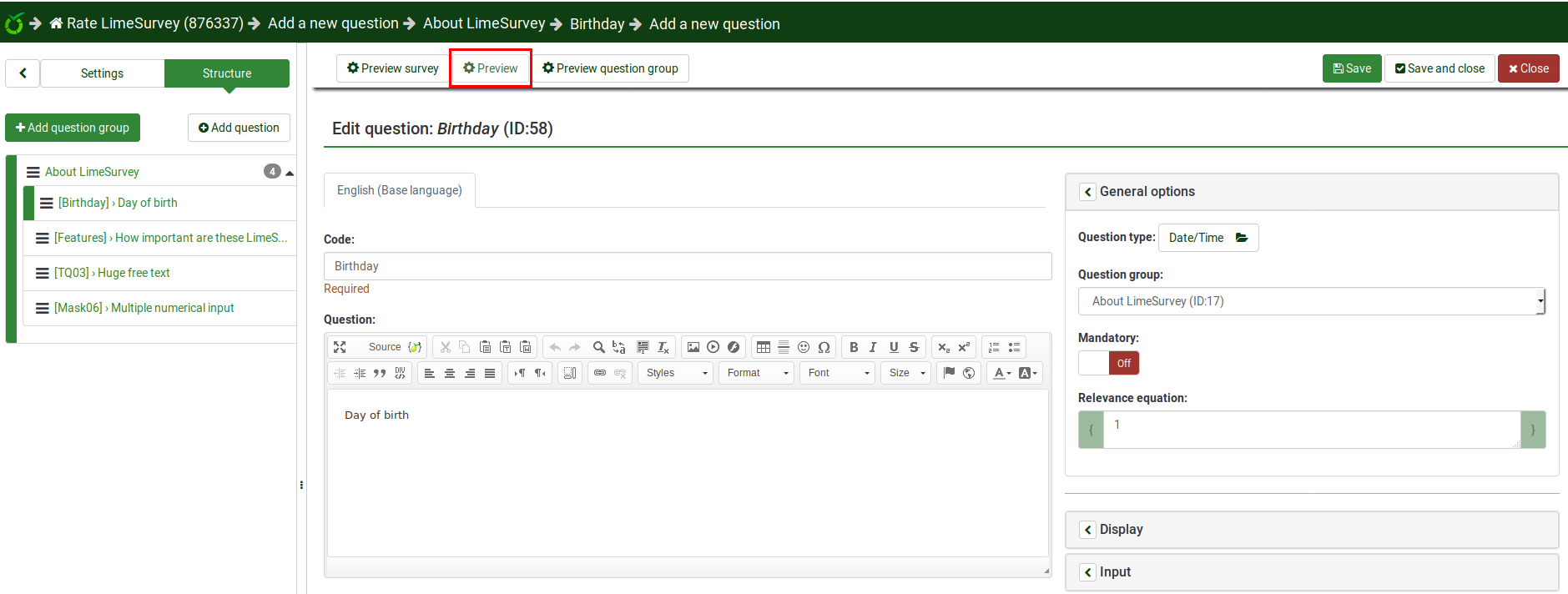Preview function/sl: Difference between revisions
From LimeSurvey Manual
Maren.fritz (talk | contribs) (Created page with "Če pogledamo zgornjo orodno vrstico z vprašanji, trije gumbi ponujajo možnost predogleda našega dela. Izberete lahko: *predogled vaše ankete *Quest...") |
Maren.fritz (talk | contribs) (Created page with "=Vprašanje za predogled - splošno=") |
||
| Line 21: | Line 21: | ||
Vprašanje si lahko ogledate v predogledu v vsakem jeziku, v katerem je anketa na voljo (samo kliknite zavihek vprašanja za predogled in izberite jezik, v katerem želite predogled). | |||
There are different ways through which you can preview a question. The two most common ways are from the survey structure menu and from the top toolbar located in the question panel. | There are different ways through which you can preview a question. The two most common ways are from the survey structure menu and from the top toolbar located in the question panel. | ||
Revision as of 09:07, 5 December 2023
Uvod
Ko kliknete na vprašanje v zavihku strukture, se prikaže naslednje okno:
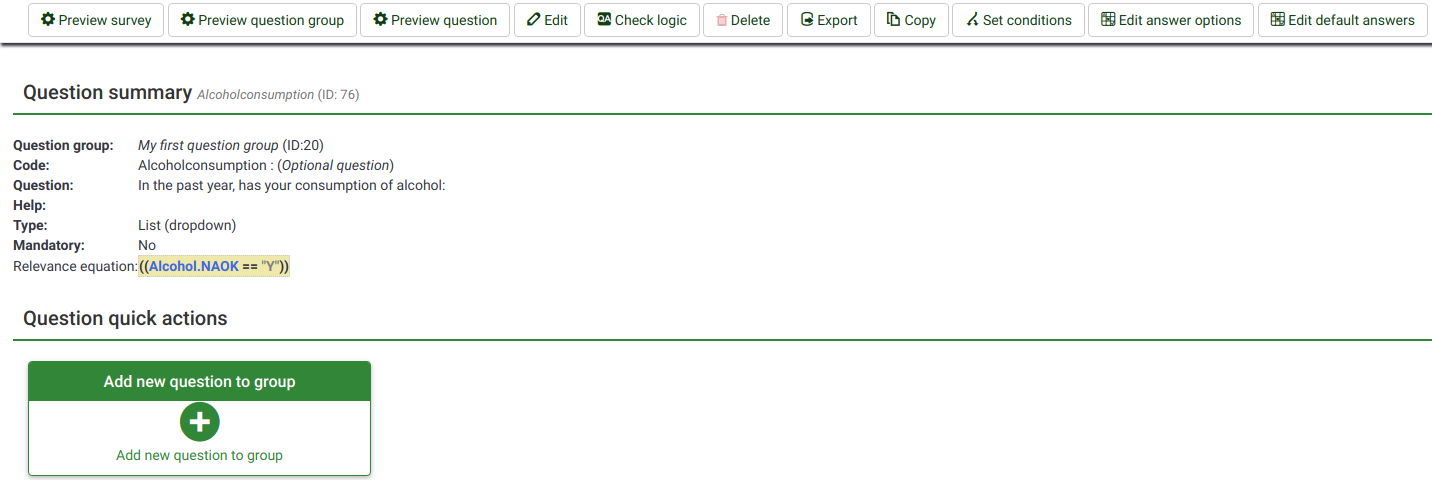
Če pogledamo zgornjo orodno vrstico z vprašanji, trije gumbi ponujajo možnost predogleda našega dela. Izberete lahko:
- predogled vaše ankete
- predogled skupine vprašanj, v kateri se nahaja vaše trenutno vprašanje
- predogled trenutnega vprašanja
Vprašanje za predogled - splošno
Vprašanje si lahko ogledate v predogledu v vsakem jeziku, v katerem je anketa na voljo (samo kliknite zavihek vprašanja za predogled in izberite jezik, v katerem želite predogled).
There are different ways through which you can preview a question. The two most common ways are from the survey structure menu and from the top toolbar located in the question panel.

To a preview a question, click on the Structure tab, select the desired question, and click on the preview question button located on the top bar:
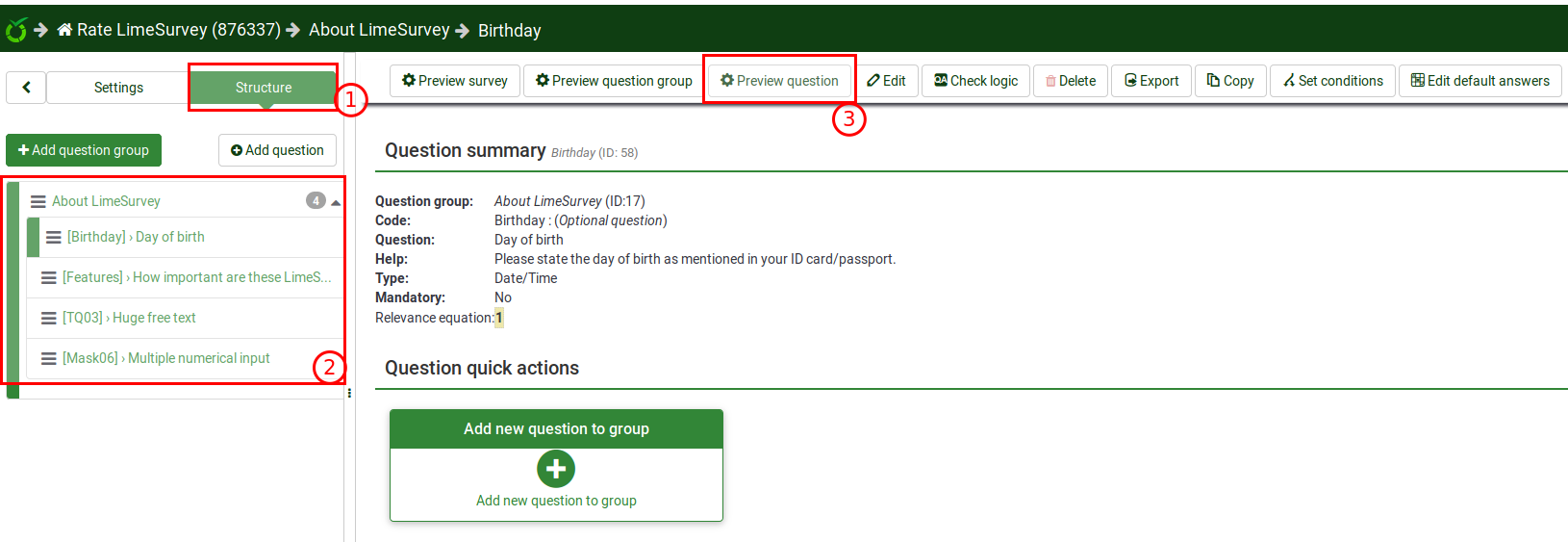
Preview question - question panel
When you edit or create a new question, you can preview it to check from time to time how it would be seen by your respondents. To do that, click on the Preview button located on the top bar of the question panel: