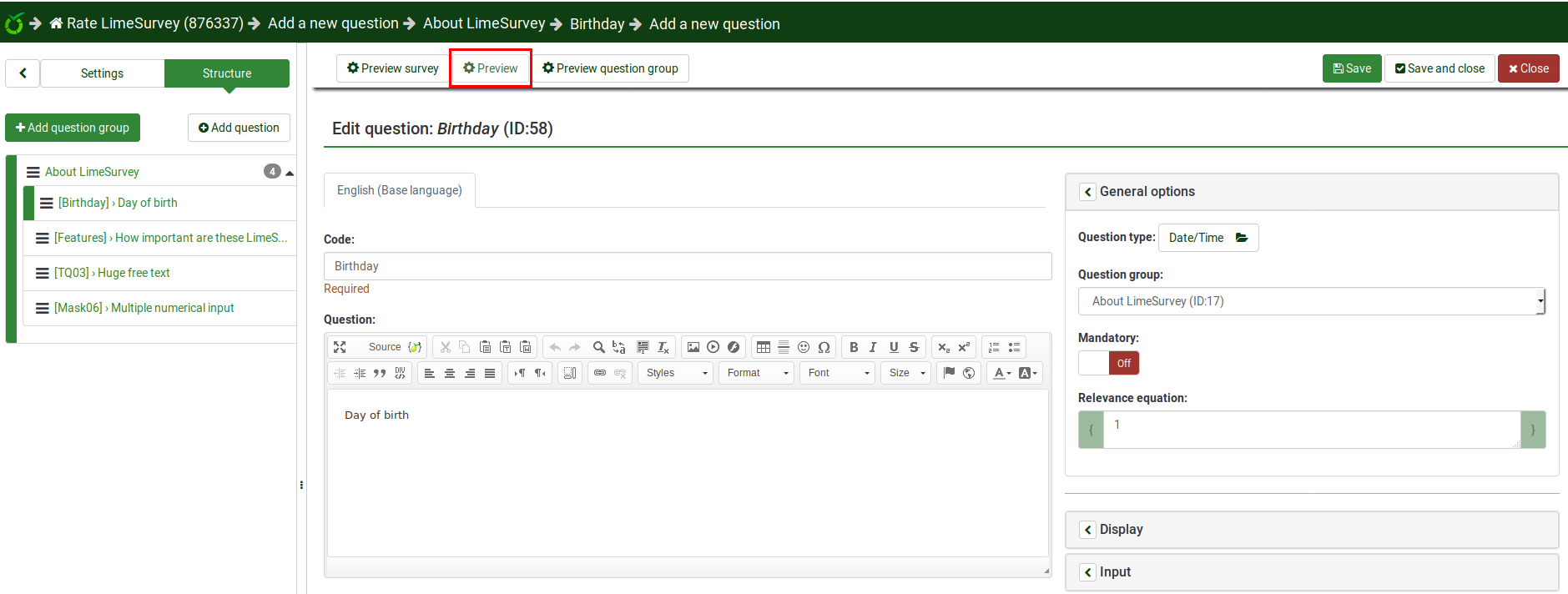Preview function/de: Difference between revisions
From LimeSurvey Manual
Maren.fritz (talk | contribs) (Created page with "Wenn wir uns die obere Fragen-Symbolleiste ansehen, bieten die drei Schaltflächen die Möglichkeit, eine Vorschau unserer Arbeit anzuzeigen. Sie haben die Wahl zwischen: *T...") |
Maren.fritz (talk | contribs) (Created page with "=Vorschaufrage – allgemein=") |
||
| Line 18: | Line 18: | ||
*[[Vorschaufunktion #Vorschau der Frage – Allgemein|Vorschau der aktuellen Frage]] | *[[Vorschaufunktion #Vorschau der Frage – Allgemein|Vorschau der aktuellen Frage]] | ||
= | =Vorschaufrage – allgemein= | ||
Revision as of 07:05, 20 July 2023
Einführung
Sobald Sie auf der Registerkarte „Struktur“ auf eine Frage klicken, wird das folgende Fenster angezeigt:
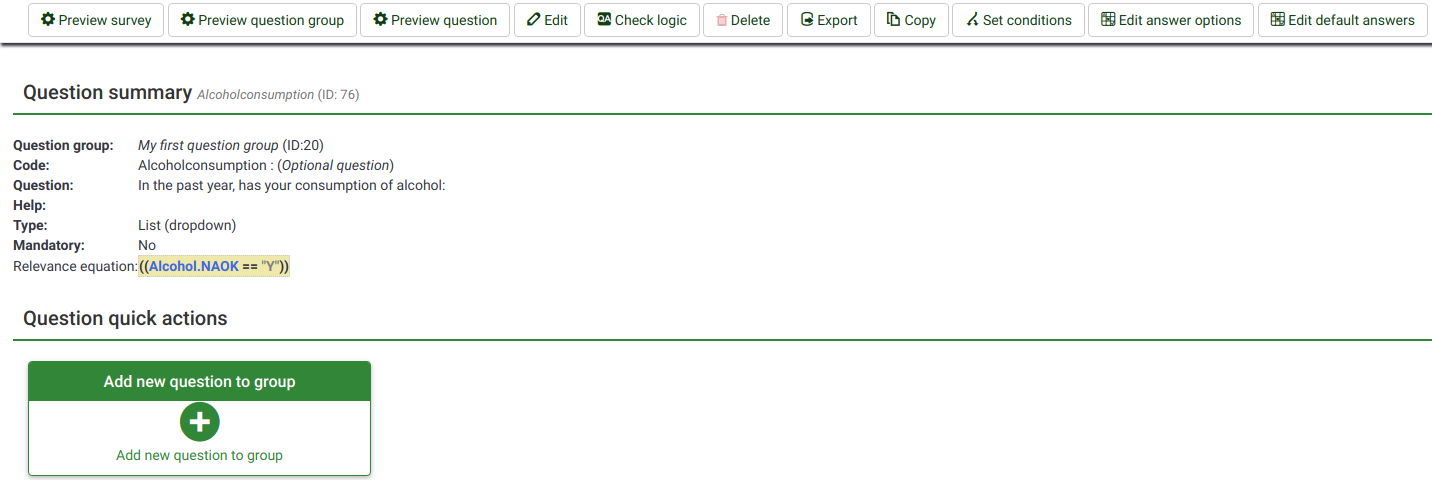
Wenn wir uns die obere Fragen-Symbolleiste ansehen, bieten die drei Schaltflächen die Möglichkeit, eine Vorschau unserer Arbeit anzuzeigen. Sie haben die Wahl zwischen:
- Vorschau Ihrer Umfrage
- Vorschau der Fragengruppe, in der sich Ihre aktuelle Frage befindet
- Vorschau der aktuellen Frage
Vorschaufrage – allgemein
A question can be previewed in each language the survey is available in (just click on the preview question tab and select the language you wish to preview in).
There are different ways through which you can preview a question. The two most common ways are from the survey structure menu and from the top toolbar located in the question panel.

To a preview a question, click on the Structure tab, select the desired question, and click on the preview question button located on the top bar:
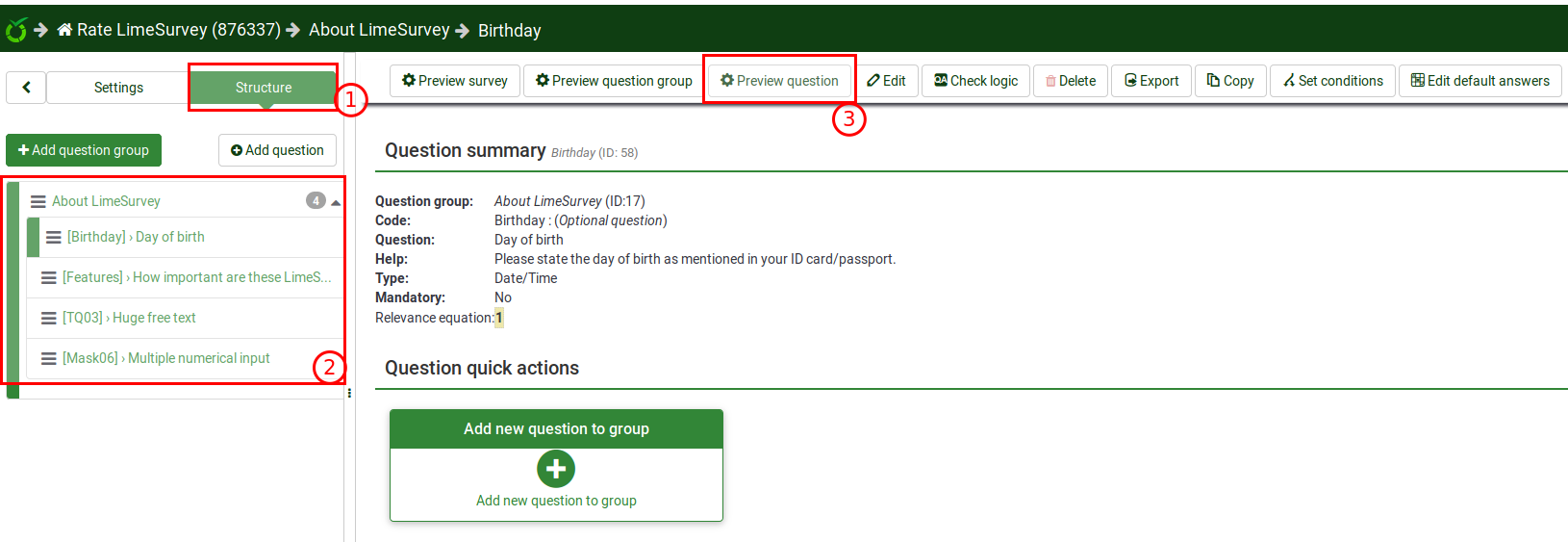
Preview question - question panel
When you edit or create a new question, you can preview it to check from time to time how it would be seen by your respondents. To do that, click on the Preview button located on the top bar of the question panel: