General FAQ/da: Difference between revisions
From LimeSurvey Manual
Maren.fritz (talk | contribs) (Created page with "Hvis du bruger en undersøgelsesdeltagertabel, og du også tillader offentlig registrering, vil brugern...") |
Maren.fritz (talk | contribs) (Created page with "<center>File:non-mandatory public reg.png</center>") |
||
| Line 173: | Line 173: | ||
Som det kan ses ovenfor, er kun e-mail-feltet obligatorisk. | |||
To have all three fields marked as being mandatory, please edit your survey theme accordingly. If you use '''Fruity''', you have to go to the '''registration''' screen and see how the participants email field looks like: | To have all three fields marked as being mandatory, please edit your survey theme accordingly. If you use '''Fruity''', you have to go to the '''registration''' screen and see how the participants email field looks like: | ||
Revision as of 14:39, 2 January 2024
Kom godt i gang
Hvis du ikke vil læse halvdelen af manualen for at få en fornemmelse af, hvad der kan gøres med LimeSurvey, anbefaler vi dig at se nogle YouTube-videotutorials:
- Sådan opretter du en konto og undersøgelsesinstallation
- Spørgsmålstype - Array
- Assessments
- Pladsholderfelter
- Radioliste
- Kopier/importer undersøgelse
- Importspørgsmål
Jeg har brug for en hurtig introduktion til LimeSurvey
For en hurtig tekstintroduktion til LimeSurvey, tjek følgende to links:
Undersøgelsens design og layout
Hvordan kan jeg fjerne index.php fra URL-stien for at få en kortere URL
Hvis du vil bruge smarte URL'er (ikke har /index.php i hver URL), bedes du redigere /application/config/config.php og ændre
'showScriptName' => sandt,
til
'showScriptName' => falsk,
For at dette fungerer korrekt, skal du bruge en Apache-webserver med et korrekt installeret mod_rewrite-modul.
Med nginx-webserver
Hvis du bruger Nginx http-serveren (med php, der kører via FastCGI) og ønsker at bruge 'urlFormat' => 'sti' indstillingen (se konfigurationen .php), overveje følgende Nginx-webstedskonfiguration:
server {
sæt $host_path "/PATH/TO/LIMESURVEY";
servernavn DIN.SERVER.FQDN;
root /PATH/TO/LIMESURVEY;
tegnsæt utf-8;
try_files $uri /index.php?$uri&$args;
# Tillad ikke læsning inde i php script bibliotek, se problem med fejlretning > 1 på note
placering ~ ^/(applikation|dokumenter|ramme|lokalitet|beskyttet|tests|temaer/\w+/visninger) {
benæg alle;
}
# Tillad ikke læsning i runtime-mappen
placering ~ ^/tmp/runtime/ {
benæg alle;
}
# Tillad adgang til velkendt mappe, forskellig brug, for eksempel ACME Challenge for Let's Encrypt
placering ~ /\.velkendt {
tillade alle;
}
# Afvis alle forsøg på at få adgang til skjulte filer
# såsom .htaccess, .htpasswd, .DS_Store (Mac).
placering ~ /\. {
benæg alle;
}
#Disallow direkte læste brugeruploadfiler
placering ~ ^/upload/surveys/.*/fu_[a-z0-9]*$ {
retur 444;
}
#Disallow uploadede potentielle eksekverbare filer i upload-mappe
placering ~* /upload/.*\.(pl|cgi|py|pyc|pyo|phtml|sh|lua|php|php3|php4|php5|php6|pcgi|pcgi3|pcgi4|pcgi5|pcgi6|icn)$ {
retur 444;
}
#undgå behandling af opkald til ikke-eksisterende statiske filer af yii
placering ~ \.(js|css|png|jpg|gif|swf|ico|pdf|mov|fla|zip|rar)$ {
try_files $uri =404;
}
placering ~ \.php$ {
fastcgi_split_path_info ^(.+\.php)(.*)$;
try_files $uri index.php;
fastcgi_pass 127.0.0.1:9000; # Skift dette for at matche dine indstillinger
fastcgi_index index.php;
inkludere fastcgi_params;
fastcgi_param SCRIPT_FILENAME $document_root$fastcgi_script_name;
fastcgi_param SCRIPT_NAME $fastcgi_script_name;
}
}
Slutresultatet skulle se sådan ud:

Hvordan slipper jeg af med * (rød stjerne) af obligatoriske spørgsmål?
Instruktioner til LimeSurvey 2
I LimeSurvey 2.x er den røde stjerne for obligatoriske spørgsmål sat i template.css-filen ("asterisk"-klassen). For at skjule det:
- Åbn skabeloneditoren
- Opret en kopi af skabelonen, du ønsker at ændre
- Vælg filen "template.css" og søg efter asterix-klassen
- Tilføj følgende linje i slutningen af asterix-klassen".asterisk {display: none;}".
- Gem template.css
- Ryd din browsers cache, så den redigerede template.css genindlæses og ikke tages fra cachen.
Instruktioner til LimeSurvey 3
Instruktionerne ligner dem, der er præsenteret ovenfor for LimeSurvey 2.
- Få adgang til det ønskede tema. Hvis det er et standardtema, skal du oprette en kopi af det ved at klikke på "udvid"-knappen.
- Få adgang til listen over temaer, og klik på tema-editoren, der svarer til det nyoprettede tema.
- På venstre side kan du visualisere de tilsvarende CSS-filer for dit tema.
- Klik på custom.css og tilføj følgende linje:
.asterisk {display: ingen;}
- Gem ændringerne. Den røde stjerne, der normalt vises i begyndelsen af spørgsmålsteksten, er skjult.
Hvordan kan jeg integrere en flash-fil?
Gå først til Globale indstillinger og deaktiver XSS-filteret. Læs også de implikationer, deaktivering af dette filter har på din instans. De følgende trin vil ikke virke, hvis filteret er aktivt.
- Naviger til det sted i din undersøgelse, hvor du vil indsætte din Flash-fil. Dette kan være hvor som helst, hvor du kan bruge den integrerede HTML-editor, for eksempel i spørgsmål, underspørgsmål, svar, velkomst-/afslutningstekst til undersøgelse og mange flere.
- Åbn fuld- skærmredigeringstilstand ved at klikke på knappen 'LimeFitWin' på editorens værktøjslinje.
- På fuldskærmsredigeringsværktøjslinjen finder du en lille knap med et Flash-symbol. Klik på den. En dialogboks åbnes.
- I denne boks kan du enten angive stien til en eksisterende Flash-fil et eller andet sted, eller du klikker på knappen 'Gennemse server'.
- Hvis du klikkede på knappen 'Gennemse server', vil du præsenteres med en filbrowser og i bunden et filoverførselsfelt. Vælg nu en eksisterende fil, eller upload en fil først.
Det er det! Hvis du finder denne beskrivelse ufuldstændig, bedes du opdatere den i overensstemmelse hermed.
Hvordan laver jeg en undersøgelse, der er åben for alle?
For at oprette en undersøgelse, der kan udfyldes af alle, skal du ikke oprette en undersøgelsesdeltagertabel! Del undersøgelseslinket på oversigtspanelet.
Offentlig registrering - obligatoriske felter
Hvis du bruger en undersøgelsesdeltagertabel, og du også tillader offentlig registrering, vil brugerne blive bedt om af følgende meddelelse:
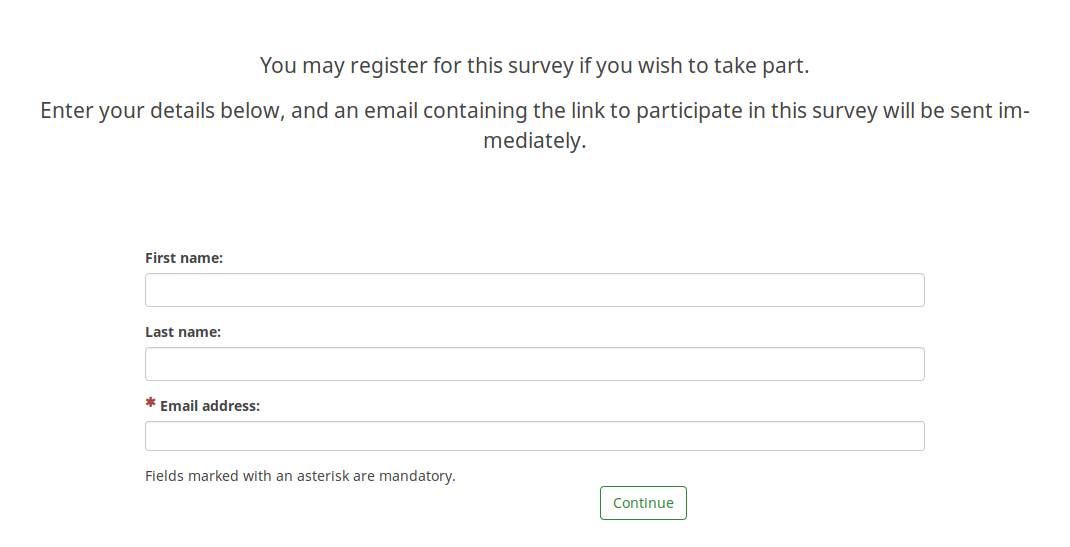
Som det kan ses ovenfor, er kun e-mail-feltet obligatorisk.
To have all three fields marked as being mandatory, please edit your survey theme accordingly. If you use Fruity, you have to go to the registration screen and see how the participants email field looks like:
{# Participants email #}
<div class='{{ aSurveyInfo.class.registerformcolrowc }} form-group row' {{ aSurveyInfo.attr.registerformcolrowc }}>
<label {{ aSurveyInfo.attr.registerformcolrowclabel }} class='{{ aSurveyInfo.class.registerformcolrowclabel }} control-label'> {{ gT("Email address:") }} {{ include('./subviews/registration/required.twig') }}</label>
<div {{ aSurveyInfo.attr.registerformcolrowcdiv }} >
{{ C.Html.textField('register_email', aSurveyInfo.sEmail, ({'id' : 'register_email','class' : 'form-control input-sm','required' : true})) }}
</div>
</div>
After that, make sure to edit the first name and last name fields correspondingly by adding the label:
{{ include('./subviews/registration/required.twig') }}
and this line which makes the field mandatory to be filled out:
'required' : true
The edited file should look like this:
{# Participants first name #}
<div class='{{ aSurveyInfo.class.registerformcolrow }} form-group row' {{ aSurveyInfo.attr.registerformcolrow }}>
<label for='register_firstname' class='{{ aSurveyInfo.class.registerformcolrowlabel }} control-label '>{{ gT("First name:") }} {{ include('./subviews/registration/required.twig') }}</label> {# extra label #}
<div class="">
{{ C.Html.textField('register_firstname', aSurveyInfo.sFirstName, ({'id' : 'register_firstname','class' : 'form-control', 'required' : true})) }} {# mandatory field #}
</div>
</div>
{# Participants last name #}
<div class='{{ aSurveyInfo.class.registerformcolrowb }} form-group row' {{ aSurveyInfo.attr.registerformcolrowb }}>
<label {{ aSurveyInfo.attr.registerformcolrowblabel }} class='{{ aSurveyInfo.class.registerformcolrowblabel }} control-label '>{{ gT("Last name:") }} {{ include('./subviews/registration/required.twig') }}</label> {# extra label #}
<div {{ aSurveyInfo.attr.registerformcolrowbdiv }} >
{{ C.Html.textField('register_lastname', aSurveyInfo.sLastName, ({'id' : 'register_lastname', 'class' : 'form-control', 'required' : true})) }} {# mandatory field #}
</div>
</div>
Now, the public registration page should look like this (all the fields being mandatory):
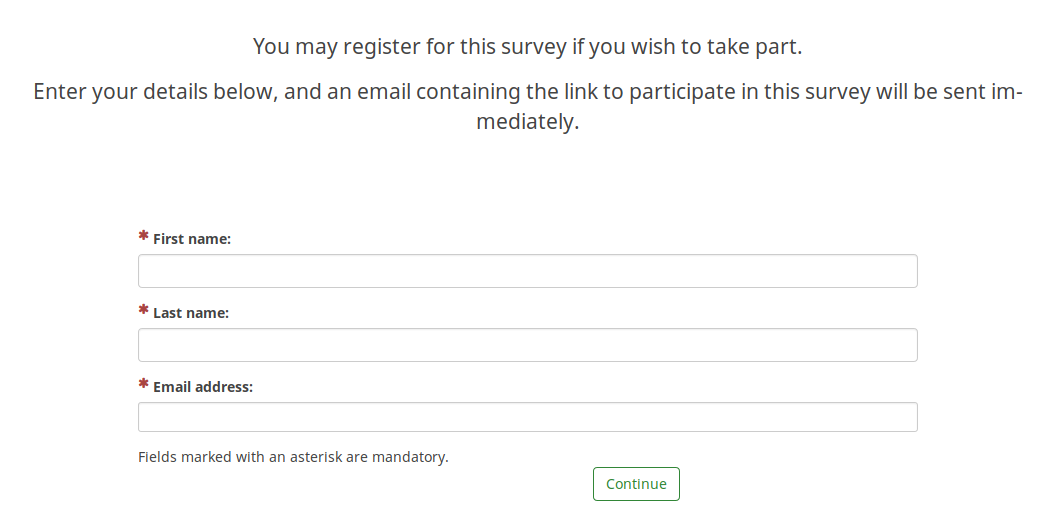
Hiding the language switcher
The steps to hide both the language switchers (near the survey title and on the top-right side of the page) are described in our wiki section dedicated to multilingual surveys.
Hiding "Exit and clear survey"
In case you wish to hide the button "Exit and clear survey", you have to edit the nav_bar.twig file located inside your survey theme.
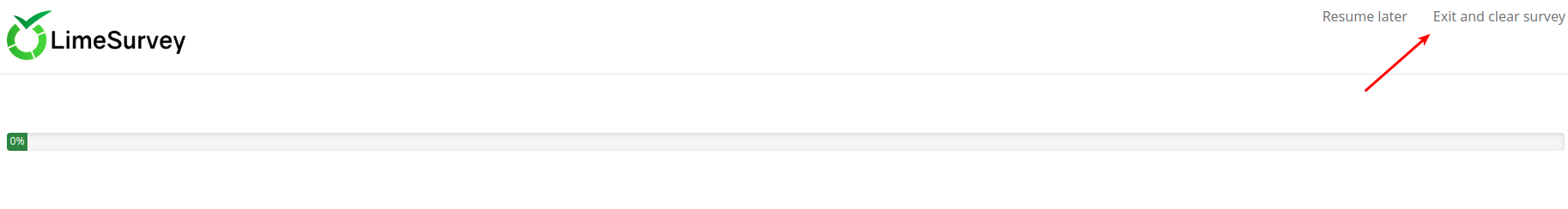
The line that needs to be removed (or commented out) is:
{{ include('./subviews/navigation/clearall_links.twig') }}
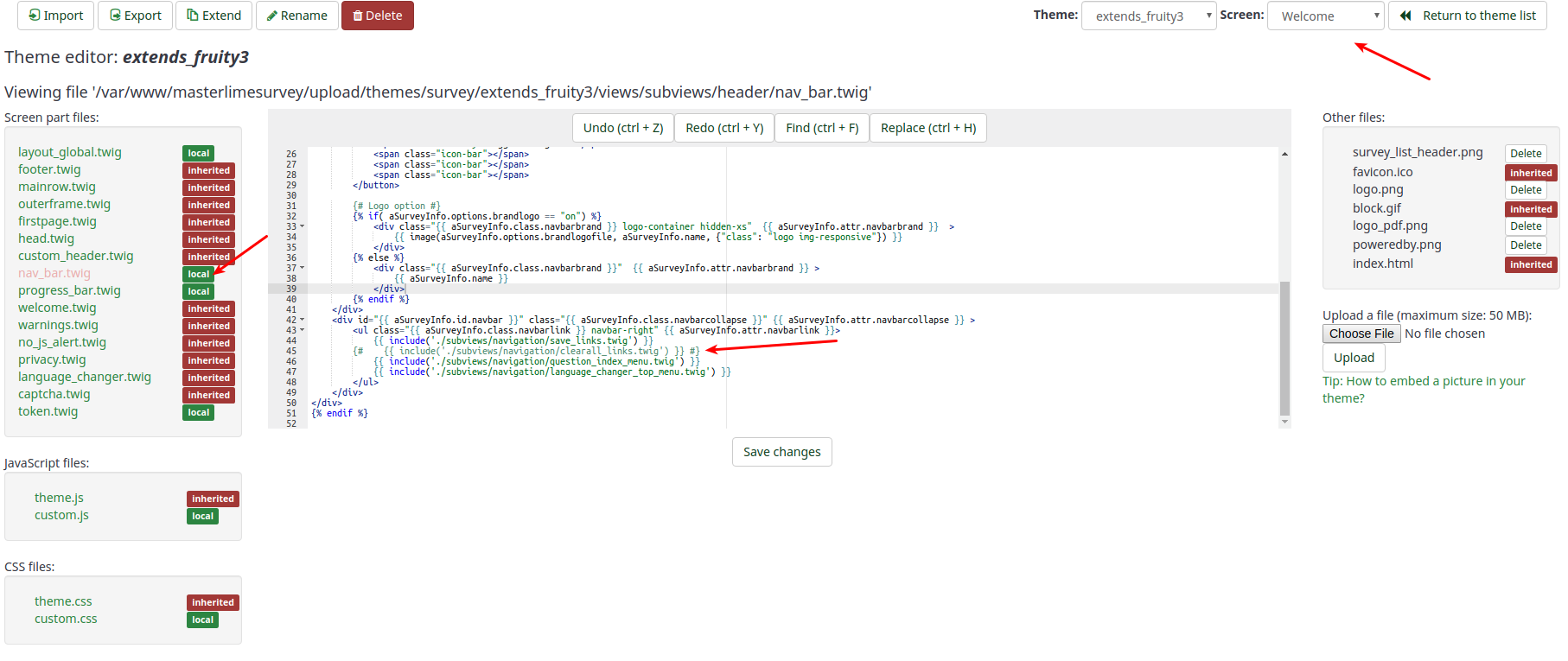
Now, there is no option to exit and clear the survey.
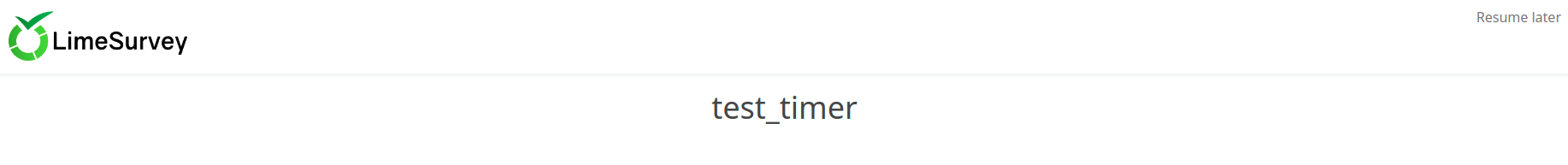
Help, I accidentally...
I forgot my admin password. How do I reset it?
Version 2.x
- Access to your server with a command line (ssh for example)
- Ensure you have php command line access (see http://php.net/features.commandline.php).
- Go to your LimeSurvey directory
- Launch this command
php application/commands/starter.php resetpassword NEW_ADMIN_NAME NEW_ADMIN_PASSorphp application/commands/console.php resetpassword NEW_ADMIN_NAME NEW_ADMIN_PASSThe php can need complete directory access, example /usr/bin/php
Version 2.x.x and newer with only FTP access
Directly change the password in the database
If you have direct access to the Limesurvey database you can change the old password there by uploading the new password as SHA256 hash. You can create the SHA256 hash of your password here.
For example, you can use this instruction to set password to password:
UPDATE lime_users SET password = 0x35653838343839386461323830343731353164306535366638646336323932373733363033643064366161626264643632613131656637323164313534326438 WHERE uid =1;
Here with prefix to lime_ and database selected.
How can I restore data from a deactivated survey?
We recommend to always use the time-out option instead of deactivating a survey. If you closed your survey accidentally, it is important that you don't change anything in the survey!
Then, and only then the following steps will work:
- Activate your survey again
- Select Responses from the survey toolbar.
- Click on Import and select the "Import answers from a deactivated survey table" menu entry.
- Choose your source table.
- Click on the "Import" button located on the upper-right part of the screen.
I deleted a question/question group/survey!
If you delete it, it is gone. Only a backup could help you recover it.
Hard- and Software requirements
For general requirements please refer to our installation instructions.
What limitations does LimeSurvey have...
...regarding speed
There is no existing speed limit on LimeSurvey. Everything depends on how fast your server and your connection are. If you expect a large number of users within a short amount of time and you are not sure if your server can handle this, check our forum for similar topics! or contact an authorized LimeSurvey partner: https://limesurvey.com.
...regarding survey size
MySQL and MariaDB
Note: 'Survey size' refers to the maximum number of questions (and answers) in your survey - don't confuse this with the number of replies on your survey (there is no limitation on that). Theoretically there would also be no limit on the maximum number of questions/answers in LimeSurvey. But the database engine you are using has several limits. The most important one is the limit on the number of fields(columns) in the result table.
- MySQL ISAM: The sum of the lengths of the VARCHAR and CHAR columns in a table may be up to 64KB.
- MySQL InnoDB: Maximum number of 1000 columns
- MS SQL Server 2000: Maximum number of 1024 columns. There are a maximum of 8,060 bytes for size one row, then even is survey can be activated, if you have a lot of text data : participant can not submit…
- Postgres: Maximum number of 250-1600 columns depending on column types. The maximum number of columns can be quadrupled by increasing the default block size to 32k. See Installation FAQ and PostgreSQL FAQ.
The mySQL ISAM engine is the most tricky one (see mysql documentation for more information). As it allows only up to 65,535 bytes per row and utf8 characters, it can require up to three bytes per character. The maximum may be only 21,844 characters (but this depends on your DB encoding).
You can roughly calculate the size of your survey like this:
- Every multiple numerical question: 20 chars for each answer
- Every multiple choice & array question answers: 5 chars for each answer
- Every other question type: 5 chars
- Add 10% for the usual overhead
With Microsoft SQL
There are no fixed limit on MSSQL. Some information on microsoft website.
The 8,060 bytes per row can appear after activation when you want to browse response and data. You can export answer code and not answer text or try to export only some columns.
With PostgreSQL
When you try to export response : you can have SQLSTATE[54000] error. You can export some columns. See forum post.
How to increase the maximum number of columns in PostgreSQL
In case your survey contains too many questions, you can define a different block size in PostgreSQL to create more columns. This might be tricky because you have to recompile PostgreSQL and set BLCKSZ to a higher value, like 16kiB or 32kiB. Watch for the configuration option "--with-blocksize=BLOCKSIZE". For details see the archives of the PostgreSQL mailing list or ask there (pgsql-patches(at)postgresql(dot)org).
Instructions for Debian (thanks to Martin Pitt):
sudo apt-get build-dep postgresql-8.3
apt-get source postgresql-8.3
cd postgresql-8.3-*
debian/rules patch
sensible-editor build-tree/postgresql-8.3.5/src/include/pg_config_manual.h
dpkg-buildpackage -us -uc -b -nc
Note: the above could not be reproduced on Ubuntu 14.04 in August 2014. A patch is required (the configuration option is not enough). See (tested with PostgreSQL 9.3 on Linux): Instructions for increasing the maximum number of columns in PostgreSQL on Linux
Fatal error: Allowed memory size
Depending on your server configuration you might run into memory problems being reported by an error like "Fatal error: Allowed memory size of 8388608 bytes exhausted (tried to allocate 233472 bytes) in /path/to/htdocs/limesurvey/filename.php on line 7296".
You can try to raise the limit by adding an optional setting to LimeSurvey's config file.
Please bear in mind that changes in the default settings of an application can always be overruled by global server settings. To increase the memory limit of your sever to 128M:
- memory_limit = 128M to your server's main php.ini file (recommended, if you have access)
- memory_limit = 128M to a php.ini file in the LimeSurvey root
- php_value memory_limit 32M in a .htaccess file located in the LimeSurvey root folder
- " ini_set('memory_limit', '128M'); " in your config.php
Specific configuration
Under certain circumstances, you need to update the LimeSurvey configuration in application/config/config.php
IE 11 and Windows 7 / Windows 8
There is a known issue with the session with IE 11, that leads to users not being able to finish a survey.
It is solved by giving the session a unique name.
This is done by adding this to the config file.
// Set the name of the session
'session' => array (
'sessionName' => "YOURUNIQUESESSIONNAME",
),
Two LimeSurvey instances on same domain
If you run 2 LimeSurvey instances on the same domain, but within different directories, you need to update the session configuration.
For example, if you have example.org/ls1 and example.org/ls2, update the ls1 config file:
'session' => array (
'cookieParams' => array(
'path' => '/ls1',
),
),
'request' => array(
'csrfCookie' => array( 'path' => '/ls1' )
),