ComfortUpdate/vi: Difference between revisions
From LimeSurvey Manual
Maren.fritz (talk | contribs) (Created page with "Máy chủ của bạn phải có khả năng kết nối bằng SSL với ''comfortupdate.limesurvey.org'' để sử dụng công cụ ComfortUpdate. Nếu bạn gặp sự...") |
Maren.fritz (talk | contribs) (Created page with "=Sử dụng ComfortUpdate=") |
||
| Line 17: | Line 17: | ||
Máy chủ của bạn phải có khả năng kết nối bằng SSL với ''comfortupdate.limesurvey.org'' để sử dụng công cụ ComfortUpdate. Nếu bạn gặp sự cố và nhận được thông báo lỗi như ''10060 không thể kết nối với máy chủ 'comfortupdate.limesurvey.org''', bạn sẽ phải điều chỉnh/chỉnh sửa cài đặt bảo mật proxy/tường lửa của mình hoặc yêu cầu quản trị viên máy chủ của bạn để được hướng dẫn thêm /giúp đỡ. | Máy chủ của bạn phải có khả năng kết nối bằng SSL với ''comfortupdate.limesurvey.org'' để sử dụng công cụ ComfortUpdate. Nếu bạn gặp sự cố và nhận được thông báo lỗi như ''10060 không thể kết nối với máy chủ 'comfortupdate.limesurvey.org''', bạn sẽ phải điều chỉnh/chỉnh sửa cài đặt bảo mật proxy/tường lửa của mình hoặc yêu cầu quản trị viên máy chủ của bạn để được hướng dẫn thêm /giúp đỡ. | ||
= | =Sử dụng ComfortUpdate= | ||
The LimeSurvey ComfortUpdate feature is safe to use even with active surveys. It does not delete or destroy any existing data. However, out of precaution, you should backup your current database and files manually before proceeding. | The LimeSurvey ComfortUpdate feature is safe to use even with active surveys. It does not delete or destroy any existing data. However, out of precaution, you should backup your current database and files manually before proceeding. | ||
Revision as of 08:48, 9 January 2024
Chung
ComfortUpdate là một dịch vụ chuyên nghiệp của LimeSurvey GmbH giúp cập nhật LimeSurvey dễ dàng từ trình duyệt web của bạn chỉ bằng vài cú click chuột (thay vì phải thực hiện cập nhật thủ công).
Để sử dụng và kiểm tra ComfortUpdate, bạn phải đăng ký trên LimeSurvey để nhận key dùng thử miễn phí. Sau khi khóa dùng thử đó hết hạn, bạn có thể mua một trong các gói cao cấp của chúng tôi hoặc cập nhật cài đặt của bạn theo cách thủ công.
Yêu cầu
Cài đặt PHP của bạn phải được biên dịch với sự hỗ trợ cho ZLib và có Phần mở rộng .php OpenSSL đã được cài đặt và kích hoạt. Kiểm tra PHPInfo của bạn hoặc yêu cầu quản trị viên hệ thống của bạn xác nhận.
Máy chủ của bạn phải có khả năng kết nối bằng SSL với comfortupdate.limesurvey.org để sử dụng công cụ ComfortUpdate. Nếu bạn gặp sự cố và nhận được thông báo lỗi như 10060 không thể kết nối với máy chủ 'comfortupdate.limesurvey.org', bạn sẽ phải điều chỉnh/chỉnh sửa cài đặt bảo mật proxy/tường lửa của mình hoặc yêu cầu quản trị viên máy chủ của bạn để được hướng dẫn thêm /giúp đỡ.
Sử dụng ComfortUpdate
The LimeSurvey ComfortUpdate feature is safe to use even with active surveys. It does not delete or destroy any existing data. However, out of precaution, you should backup your current database and files manually before proceeding.
- Locate the Update button
- For the older LimeSurvey versions, go to the Global Settings Icon, select the first tab, and click the Updates button
- For the recent Limesurvey versions, you will find the ComfortUpdate button in the Configuration dialog, under the Advanced tab:
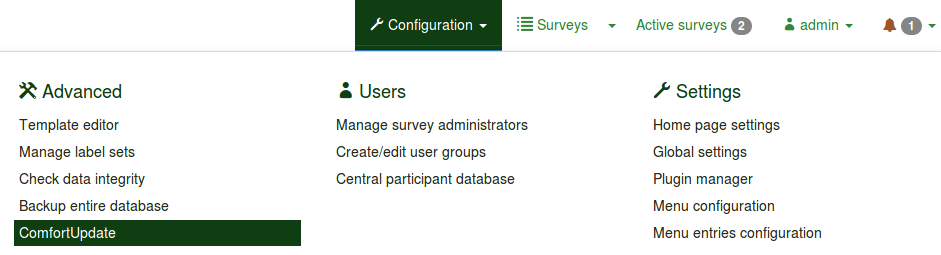
- The ComfortUpdate screen will display an update link if a new version of LimeSurvey is available. If not, click “Check now” to see if a new update is available
- If an update is found, LimeSurvey will display a link to allow you to update. Click this to begin updating
- If you have never used ComfortUpdate before or the ComfortUpdate upgrade key is not valid, you will be asked to enter an upgrade key.
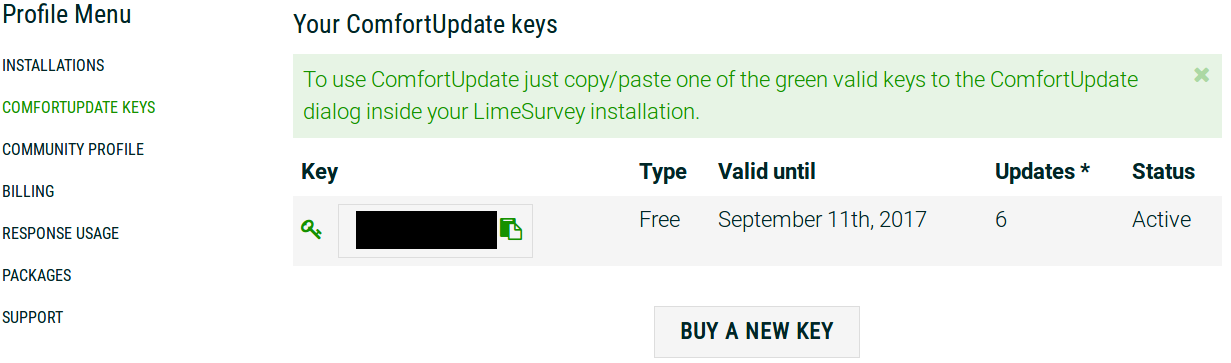
- LimeSurvey will now verify your installation directory to verify that the appropriate permissions are set to allow an update. A list of proposed changes will be displayed
- If there are any problems, you must correct them at this point and then proceed to the next step
- The ComfortUpdate will now make a backup of your database (if you use MySQL) and save your old installation files in the /tmp directory. If you use a different database, you should backup your database manually before proceeding
ComfortUpdate will now update your installation to the latest version, updating also the database in order to reflect the new (possible) changes.
Disabling ComfortUpdate
To disable ComfortUpdate to avoid receving New release available popup messages after each new release, you can add the following option to your "config.php" file (which is located in /limesurvey/application/config):
'updatable' => false
However, we strongly recommend not disabling this, as you might miss important security updates.
Troubleshooting
I get some error during ComfortUpdate
As a first step, please try to run the same step again after one minute. Occasionally, the server has to first generate the update package, which might take a minute. If it still does not work, check the other solutions in this troubleshooting section.
No server answer - The ComfortUpdate server is not responding
Starting December 2022 the connection default to our updated server was changed to only use SSL. This requires that the OpenSSL PHP library on your server is properly configured and activated and that your server is allowed to connect by HTTP SSL connection to the outside (to our server comfortupdate.limesurvey.org). If one of these requirements is not met, you will get this message. A temporary workaround (which we don't recommend) is to disable this requirement in the /application/config/updater_version.php by setting
$config['comfort_update_server_ssl'] = 0;
Blank page on step 3
If you get a blank page on step 3, it usually means that the memory limit of your PHP configuration is set too low. During that step, LimeSurvey tries to create a database backup and a file backup (of the files that will be replaced).
Using a proxy server to connect to update.limesurvey.com
If you are behind a proxy, you may have to adjust some settings to be able to use ComfortUpdate. You can set the details of your proxy server in the configuration file (see the general settings wiki).