ComfortUpdate/pt-br: Difference between revisions
From LimeSurvey Manual
(Created page with "=Usando ComfortUpdate=") |
(Updating to match new version of source page) |
||
| (26 intermediate revisions by 2 users not shown) | |||
| Line 4: | Line 4: | ||
=Geral= | =Geral= | ||
<div class="mw-translate-fuzzy"> | |||
A ferramenta ComfortUpdate é uma nova característica para o LimeSurvey introduzida na versão 1.87. ComfortUpdate é designado para atualizar sua instalação do LimeSurvey automaticamente do seu navegador web, com apenas poucos cliques do mouse; ao invés que atualizar manualmente. | A ferramenta ComfortUpdate é uma nova característica para o LimeSurvey introduzida na versão 1.87. ComfortUpdate é designado para atualizar sua instalação do LimeSurvey automaticamente do seu navegador web, com apenas poucos cliques do mouse; ao invés que atualizar manualmente. | ||
</div> | |||
To use and test ComfortUpdate, you have to sign up [https://account.limesurvey.org on LimeSurvey] to receive a [https://community.limesurvey.org/comfort-update-extension/ free trial key]. After that trial key has expired, you can either [https://community.limesurvey.org/comfort-update-extension/ buy one of our premium packages] or [[Upgrading from a previous version|update your installation manually]]. | |||
{{Alert|To copy and use your ComfortUpdate key, access your LimeSurvey profile and check out the bottom section COMFORTUPDATE KEYS.}} | |||
<div class="mw-translate-fuzzy"> | |||
ComfortUpdate é atualmente um serviço beta teste grátis. Nós consideramos que em algum ponto futuro usuários tenham que pagar uma pequena taxa para comprar uma chave de aprimoramento para continuar usando a característica. | ComfortUpdate é atualmente um serviço beta teste grátis. Nós consideramos que em algum ponto futuro usuários tenham que pagar uma pequena taxa para comprar uma chave de aprimoramento para continuar usando a característica. | ||
=Requerimentos= | =Requerimentos= | ||
</div> | |||
<div class="mw-translate-fuzzy"> | |||
Sua instalação PHP deve ser compilada com suporte para Zlib. | Sua instalação PHP deve ser compilada com suporte para Zlib. | ||
Confira seu PHPInfo para ver, e contatar seu administrador do sistema para confirmar. [http://php.net/manual/es/book.zlib.php]. | Confira seu PHPInfo para ver, e contatar seu administrador do sistema para confirmar. [http://php.net/manual/es/book.zlib.php]. | ||
</div> | |||
<div class="mw-translate-fuzzy"> | |||
Seu servidor deve ser capaz de conectar pelo SSL ao update.limesurvey.org e update-data.limesurvey.org para usar a ferramenta ComfortUpdate. Se você tem problemas com isso e obtiver mensagens de erro como | Seu servidor deve ser capaz de conectar pelo SSL ao update.limesurvey.org e update-data.limesurvey.org para usar a ferramenta ComfortUpdate. Se você tem problemas com isso e obtiver mensagens de erro como | ||
</div> | |||
=Usando ComfortUpdate= | |||
você deve | |||
<div class="mw-translate-fuzzy"> | |||
A característica ComfortUpdate do LimeSurvey é segura para ser usada mesmo com pesquisas ativas. Não deleta ou destrói qualquer dado existente. Contudo você deverá ter em mente que essa é uma característica beta e assegure que você salvou seu banco de dados e arquivos manualmente antes de prosseguir. | |||
</div> | |||
<div class="mw-translate-fuzzy"> | |||
*Vá para o ícone Configurações Globais, selecione a primeira aba, e clique no botão para "Atualizações" | |||
*A tela ComfortUpdate irá mostrar um link de atualização se uma nova versão do LimeSurvey estiver disponível. Senão clicar "Checar agora" para ver se há uma nova atualização disponível. | |||
*Se uma atualização for encontrada, o LimeSurvey irá mostrar um link para permitindo que você atualize. Clique nele para começar a atualizar. | |||
*Se você nunca usou antes o ComfortUpdate ou a chave de atualização do não for válida será pedido para digitar uma chave de atualização. Durante o período de teste use a chave padrão para atualizações grátis. | |||
*LimeSurvey irá agora verificar o diretório da sua instalação para checar as permissões apropriadas definidas para permitir atualização. Uma lista de mudanças propostas serão exibidas. | |||
*Se houver quaisquer problemas, você deve corrigi-los nesse ponto, e então prosseguir para o próximo passo. | |||
*O ComfortUpdate irá agora salvar seu banco de dados (se você usa MySQL) e salvar seus arquivos da instalação antiga no diretório /tmp directory. Se você usa um banco de dados diferente, você deve salvar seu banco de dados manualmente antes de prosseguir. | |||
ComfortUpdate irá agora atualizar sua instalação para a última versão, incluindo atualização para o banco de dados para qualquer nova mudança. | |||
</div> | |||
<center>[[File:ComfortUpdate.png]]</center> | |||
*The ComfortUpdate screen will display an update link if a new version of LimeSurvey is available. If not, click “Check now” to see if a new update is available | |||
*If an update is found, LimeSurvey will display a link to allow you to update. Click this to begin updating | |||
*If you have never used ComfortUpdate before or the ComfortUpdate upgrade key is not valid, you will be asked to enter an upgrade key. | |||
<center>[[File:ComfortUpdateKey.png]]</center> | |||
*LimeSurvey will now verify your installation directory to verify that the appropriate permissions are set to allow an update. A list of proposed changes will be displayed | |||
*If there are any problems, you must correct them at this point and then proceed to the next step | |||
*The ComfortUpdate will now make a backup of your database (if you use MySQL) and save your old installation files in the /tmp directory. If you use a different database, you should backup your database manually before proceeding | |||
* ComfortUpdate will then update your installation files to the latest version and finish. | |||
On major version updates you will be redirected to a page for any necessary database updates. | |||
Please note that the database updates are not part of ComfortUpdate, but a general function of LimeSurvey, no matter how you update. | |||
= | =Disabling ComfortUpdate= | ||
To disable ComfortUpdate to avoid receving ''New release available'' popup messages after each new release, you can add the following option to your "config.php" file (which is located in /limesurvey/application/config): | |||
<syntaxhighlight lang="php" enclose="pre"> | |||
'updatable' => false | |||
</syntaxhighlight> | |||
'''However, we strongly recommend not disabling this, as you might miss important security updates.''' | |||
== | <div class="mw-translate-fuzzy"> | ||
=Problemas conhecidos= | |||
</div> | |||
== I get some error during ComfortUpdate == | |||
As a first step, please try to run the same step again after one minute. Occasionally, the server has to first generate the update package, which might take a minute. If it still does not work, check the other solutions in this troubleshooting section. | |||
== | ==No server answer - The ComfortUpdate server is not responding == | ||
Starting December 2022 the connection default to our updated server was changed to only use SSL. | |||
This requires that the OpenSSL PHP library on your server is properly configured and activated and that your server is allowed to connect by HTTP SSL connection to the outside (to our server comfortupdate.limesurvey.org). | |||
If one of these requirements is not met, you will get this message. | |||
A '''temporary''' workaround (which we don't recommend) is to disable this requirement in the /application/config/updater_version.php | |||
by setting | |||
<syntaxhighlight lang="php" enclose="pre"> | |||
$config['comfort_update_server_ssl'] = 0; | |||
</syntaxhighlight> | |||
==Página em branco no passo 3== | |||
<div class="mw-translate-fuzzy"> | |||
Se você obtiver uma página em branco no passo 3 usualmente significa que o limite de memória da sua configuração PHP está definido para muito baixo. Durante esse passo o LimeSurvey tenta criar um banco de dados e um arquivo de backup (dos arquivos que serão substituídos). | |||
</div> | |||
==Usando um servidor proxy para conectar ao update.limesurvey.com== | |||
<div class="mw-translate-fuzzy"> | |||
Se você está usando um proxy, você terá que ajustar algumas configurações para ser capaz para usar a atualização comfort. No LimeSurvey 2.05 posterior ao build 140404, você pode definir os detalhes do seu servidor proxy no arquivo de configuração (ver https://manual.limesurvey.org/Optional_settings#General_settings). | |||
</div> | |||
Latest revision as of 10:40, 3 April 2024
Geral
A ferramenta ComfortUpdate é uma nova característica para o LimeSurvey introduzida na versão 1.87. ComfortUpdate é designado para atualizar sua instalação do LimeSurvey automaticamente do seu navegador web, com apenas poucos cliques do mouse; ao invés que atualizar manualmente.
To use and test ComfortUpdate, you have to sign up on LimeSurvey to receive a free trial key. After that trial key has expired, you can either buy one of our premium packages or update your installation manually.
ComfortUpdate é atualmente um serviço beta teste grátis. Nós consideramos que em algum ponto futuro usuários tenham que pagar uma pequena taxa para comprar uma chave de aprimoramento para continuar usando a característica.
Requerimentos
Sua instalação PHP deve ser compilada com suporte para Zlib. Confira seu PHPInfo para ver, e contatar seu administrador do sistema para confirmar. [1].
Seu servidor deve ser capaz de conectar pelo SSL ao update.limesurvey.org e update-data.limesurvey.org para usar a ferramenta ComfortUpdate. Se você tem problemas com isso e obtiver mensagens de erro como
Usando ComfortUpdate
A característica ComfortUpdate do LimeSurvey é segura para ser usada mesmo com pesquisas ativas. Não deleta ou destrói qualquer dado existente. Contudo você deverá ter em mente que essa é uma característica beta e assegure que você salvou seu banco de dados e arquivos manualmente antes de prosseguir.
- Vá para o ícone Configurações Globais, selecione a primeira aba, e clique no botão para "Atualizações"
- A tela ComfortUpdate irá mostrar um link de atualização se uma nova versão do LimeSurvey estiver disponível. Senão clicar "Checar agora" para ver se há uma nova atualização disponível.
- Se uma atualização for encontrada, o LimeSurvey irá mostrar um link para permitindo que você atualize. Clique nele para começar a atualizar.
- Se você nunca usou antes o ComfortUpdate ou a chave de atualização do não for válida será pedido para digitar uma chave de atualização. Durante o período de teste use a chave padrão para atualizações grátis.
- LimeSurvey irá agora verificar o diretório da sua instalação para checar as permissões apropriadas definidas para permitir atualização. Uma lista de mudanças propostas serão exibidas.
- Se houver quaisquer problemas, você deve corrigi-los nesse ponto, e então prosseguir para o próximo passo.
- O ComfortUpdate irá agora salvar seu banco de dados (se você usa MySQL) e salvar seus arquivos da instalação antiga no diretório /tmp directory. Se você usa um banco de dados diferente, você deve salvar seu banco de dados manualmente antes de prosseguir.
ComfortUpdate irá agora atualizar sua instalação para a última versão, incluindo atualização para o banco de dados para qualquer nova mudança.
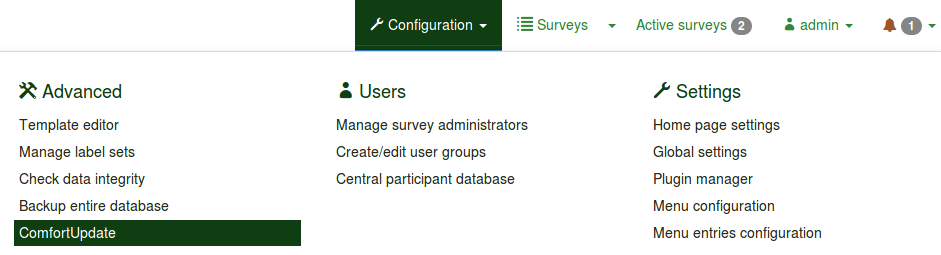
- The ComfortUpdate screen will display an update link if a new version of LimeSurvey is available. If not, click “Check now” to see if a new update is available
- If an update is found, LimeSurvey will display a link to allow you to update. Click this to begin updating
- If you have never used ComfortUpdate before or the ComfortUpdate upgrade key is not valid, you will be asked to enter an upgrade key.
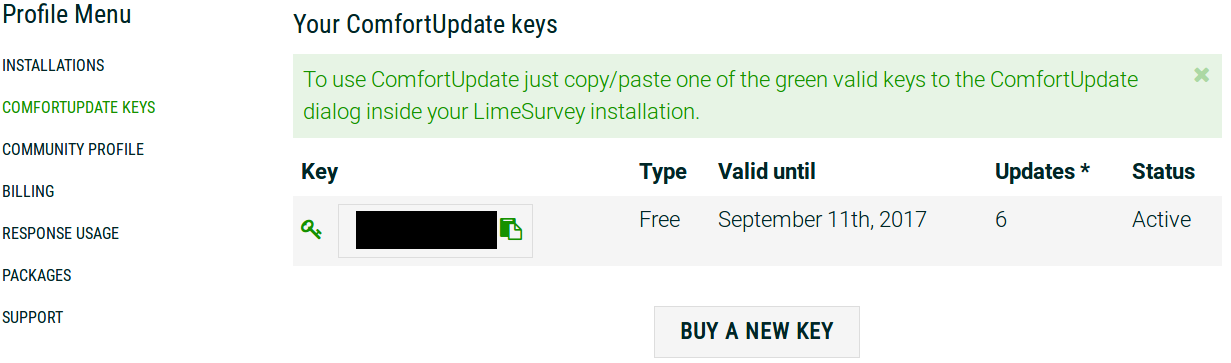
- LimeSurvey will now verify your installation directory to verify that the appropriate permissions are set to allow an update. A list of proposed changes will be displayed
- If there are any problems, you must correct them at this point and then proceed to the next step
- The ComfortUpdate will now make a backup of your database (if you use MySQL) and save your old installation files in the /tmp directory. If you use a different database, you should backup your database manually before proceeding
- ComfortUpdate will then update your installation files to the latest version and finish.
On major version updates you will be redirected to a page for any necessary database updates.
Please note that the database updates are not part of ComfortUpdate, but a general function of LimeSurvey, no matter how you update.
Disabling ComfortUpdate
To disable ComfortUpdate to avoid receving New release available popup messages after each new release, you can add the following option to your "config.php" file (which is located in /limesurvey/application/config):
'updatable' => false
However, we strongly recommend not disabling this, as you might miss important security updates.
Problemas conhecidos
I get some error during ComfortUpdate
As a first step, please try to run the same step again after one minute. Occasionally, the server has to first generate the update package, which might take a minute. If it still does not work, check the other solutions in this troubleshooting section.
No server answer - The ComfortUpdate server is not responding
Starting December 2022 the connection default to our updated server was changed to only use SSL. This requires that the OpenSSL PHP library on your server is properly configured and activated and that your server is allowed to connect by HTTP SSL connection to the outside (to our server comfortupdate.limesurvey.org). If one of these requirements is not met, you will get this message. A temporary workaround (which we don't recommend) is to disable this requirement in the /application/config/updater_version.php by setting
$config['comfort_update_server_ssl'] = 0;
Página em branco no passo 3
Se você obtiver uma página em branco no passo 3 usualmente significa que o limite de memória da sua configuração PHP está definido para muito baixo. Durante esse passo o LimeSurvey tenta criar um banco de dados e um arquivo de backup (dos arquivos que serão substituídos).
Usando um servidor proxy para conectar ao update.limesurvey.com
Se você está usando um proxy, você terá que ajustar algumas configurações para ser capaz para usar a atualização comfort. No LimeSurvey 2.05 posterior ao build 140404, você pode definir os detalhes do seu servidor proxy no arquivo de configuração (ver https://manual.limesurvey.org/Optional_settings#General_settings).