Mise à jour confort
From LimeSurvey Manual
Général
ComfortUpdate est un service professionnel de LimeSurvey GmbH permettant de mettre à jour facilement LimeSurvey depuis votre navigateur Web en quelques clics de souris (au lieu d'avoir à effectuer une une mise à jour manuelle).
Pour utiliser et tester ComfortUpdate, vous devez vous inscrire sur LimeSurvey pour recevoir une clé d'essai gratuite. Une fois cette clé d'essai expirée, vous pouvez soit acheter l'un de nos packages premium, soit mettre à jour votre installation manuellement.
Exigences
Votre installation PHP doit être compilée avec le support de ZLib. Vérifiez votre PHPInfo ou demandez une confirmation à votre administrateur système.
Votre serveur doit pouvoir se connecter par SSL à comfortupdate.limesurvey.org pour utiliser l'outil ComfortUpdate. Si vous rencontrez des problèmes et recevez des messages d'erreur tels que « 10060 n'a pas pu se connecter à l'hôte 'comfortupdate.limesurvey.org, vous devrez modifier/modifier les paramètres de sécurité de votre proxy/pare-feu ou demander des conseils supplémentaires à l'administrateur de votre serveur. /aide.
Utilisation de ComfortUpdate
The LimeSurvey ComfortUpdate feature is safe to use even with active surveys. It does not delete or destroy any existing data. However, out of precaution, you should backup your current database and files manually before proceeding.
- Locate the Update button
- For the older LimeSurvey versions, go to the Global Settings Icon, select the first tab, and click the Updates button
- For the recent Limesurvey versions, you will find the ComfortUpdate button in the Configuration dialog, under the Advanced tab:
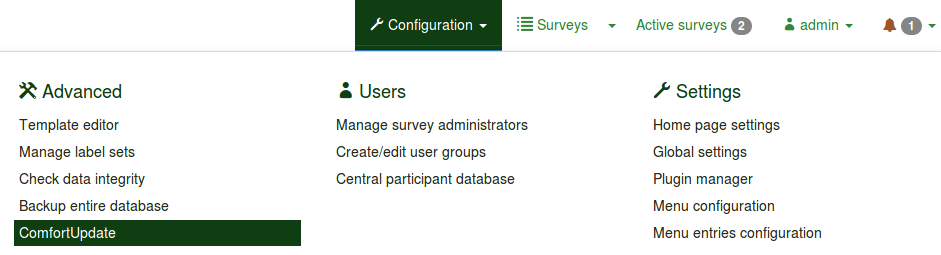
- The ComfortUpdate screen will display an update link if a new version of LimeSurvey is available. If not, click “Check now” to see if a new update is available
- If an update is found, LimeSurvey will display a link to allow you to update. Click this to begin updating
- If you have never used ComfortUpdate before or the ComfortUpdate upgrade key is not valid, you will be asked to enter an upgrade key.
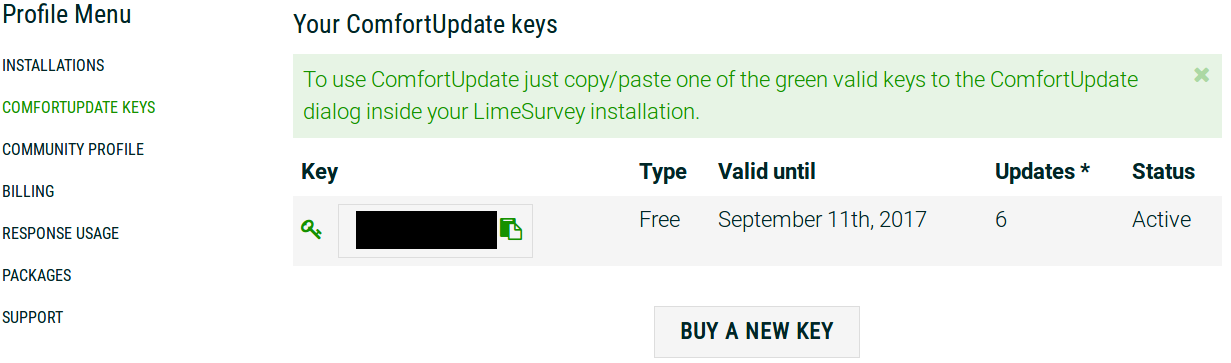
- LimeSurvey will now verify your installation directory to verify that the appropriate permissions are set to allow an update. A list of proposed changes will be displayed
- If there are any problems, you must correct them at this point and then proceed to the next step
- The ComfortUpdate will now make a backup of your database (if you use MySQL) and save your old installation files in the /tmp directory. If you use a different database, you should backup your database manually before proceeding
ComfortUpdate will now update your installation to the latest version, updating also the database in order to reflect the new (possible) changes.
Disabling ComfortUpdate
To disable ComfortUpdate to avoid receving New release available popup messages after each new release, you can add the following option to your "config.php" file (which is located in /limesurvey/application/config):
'updatable' => false
However, we strongly recommend not disabling this, as you might miss important security updates.
Troubleshooting
I get some error during ComfortUpdate
As a first step, please try to run the same step again after one minute. Occasionally, the server has to first generate the update package, which might take a minute. If it still does not work, check the other solutions in this troubleshooting section.
The ComfortUpdate server is not responding - cannot connect to ComfortUpdate Server
Starting December 2022 the connection default to our updated server was changed to only use SSL. This requires that the OpenSSL PHP library on your server is properly configured and activated and that your server is allowed to connect by HTTP SSL connection to the outside (to our server comfortupdate.limesurvey.org). If one of these requirements is not met, you will get this message. A temporary workaround (which we don't recommend) is to disable this requirement in the /application/config/updater_version.php by setting
$config['comfort_update_server_ssl'] = 0;
Blank page on step 3
If you get a blank page on step 3, it usually means that the memory limit of your PHP configuration is set too low. During that step, LimeSurvey tries to create a database backup and a file backup (of the files that will be replaced).
Using a proxy server to connect to update.limesurvey.com
If you are behind a proxy, you may have to adjust some settings to be able to use ComfortUpdate. In LimeSurvey 2.05 (later than build 140404), you can set the details of your proxy server in the configuration file (see the general settings wiki).
For earlier versions, you have to edit the http.php file in your LimeSurvey installation. Have a look at the variables in the first lines of this file in a text editor and add values if needed.
Example: Connect to a proxy server 111.111.111.111 port 1234 without authentication and edit the following lines to look like:
// This code is only for versions earlier than 2.05
var $proxy_host_name="111.111.111.111";
var $proxy_host_port=1234;
Depending on your version, you will find the file either in /admin/classes/ or in /application/libraries/admin/http/. There are pre-coded variables within the file. Therefore, only details of your proxy are needed. If your installation is running unusually slow, wrong proxy settings may be the cause.