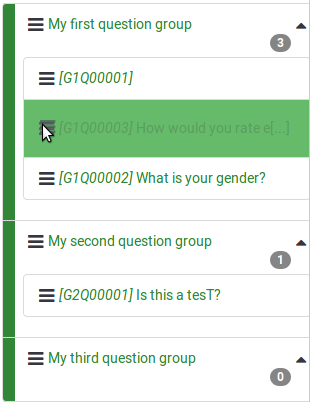Omarranger spørgsmål og spørgsmålsgrupper
From LimeSurvey Manual
Introduktion
For at omarrangere spørgsmål og/eller spørgsmålsgrupper skal du fra fanen Indstillinger klikke på Omarranger spørgsmål/spørgegrupper.
Bemærk: Hvis menupunktet ikke er synligt, prøv at nulstille dine menupunkter til standardtilstanden.
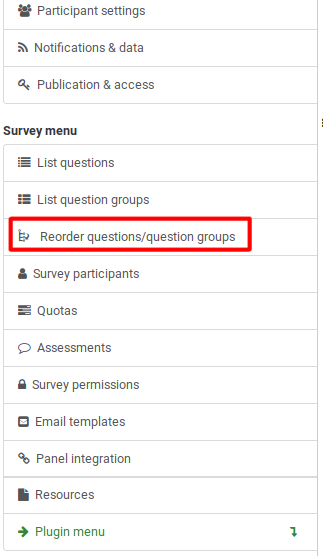
Siden Organiser spørgsmålsgrupper/spørgsmål vil blive vist.
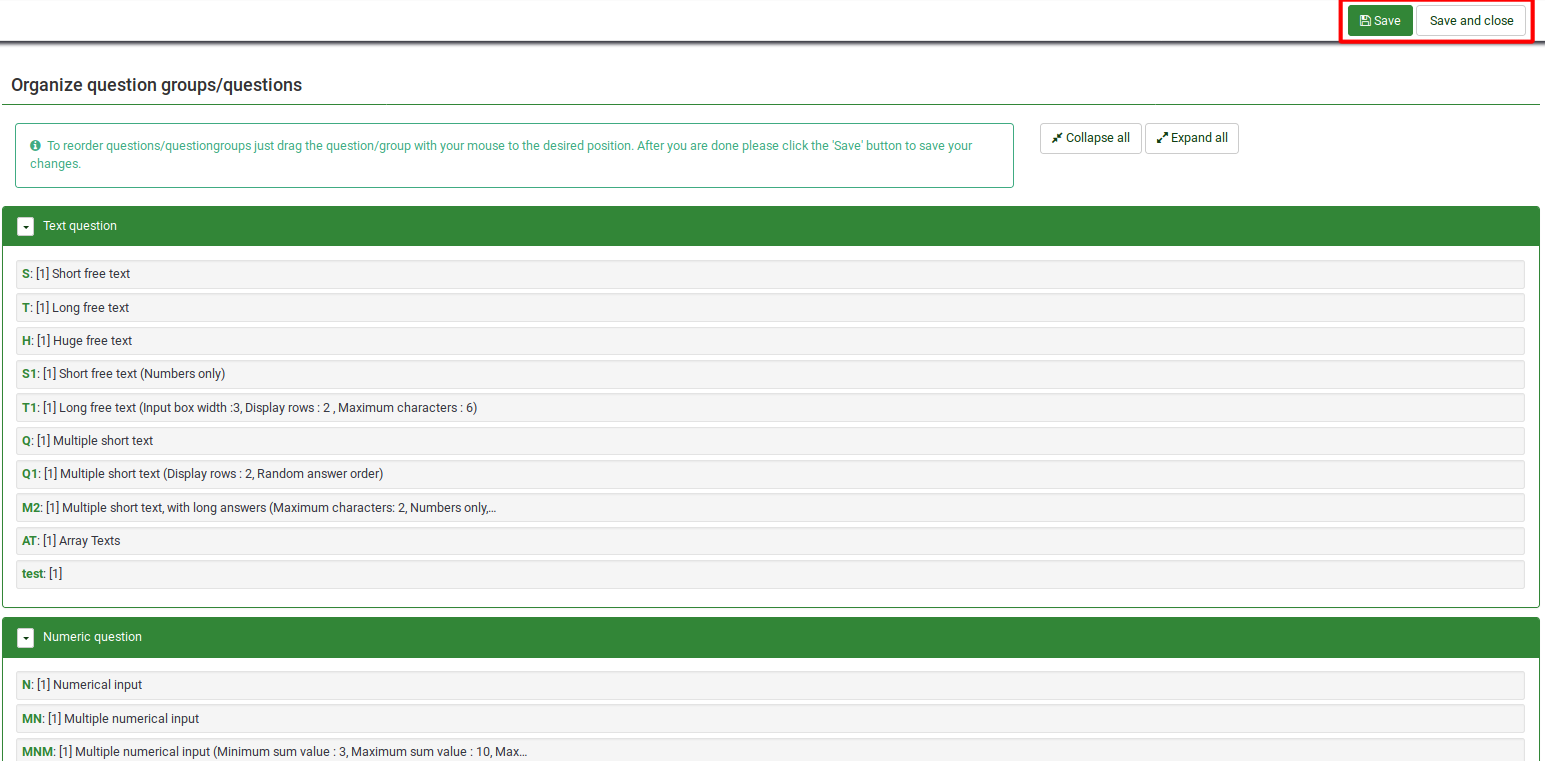
Spørgsmålsgrupperne vises som standard i udvidet tilstand.
Husk at trykke gem/gem og luk, når du er færdig med at redigere rækkefølgen af spørgsmålene og spørgsmålsgrupperne.
Ombestillingsspørgsmål
For at ændre rækkefølgen af et spørgsmål, klik på spørgsmålet og træk det til den nye placering. Det kan enten placeres i den spørgsmålsgruppe, det allerede tilhører, eller inden for en anden spørgsmålsgruppe.
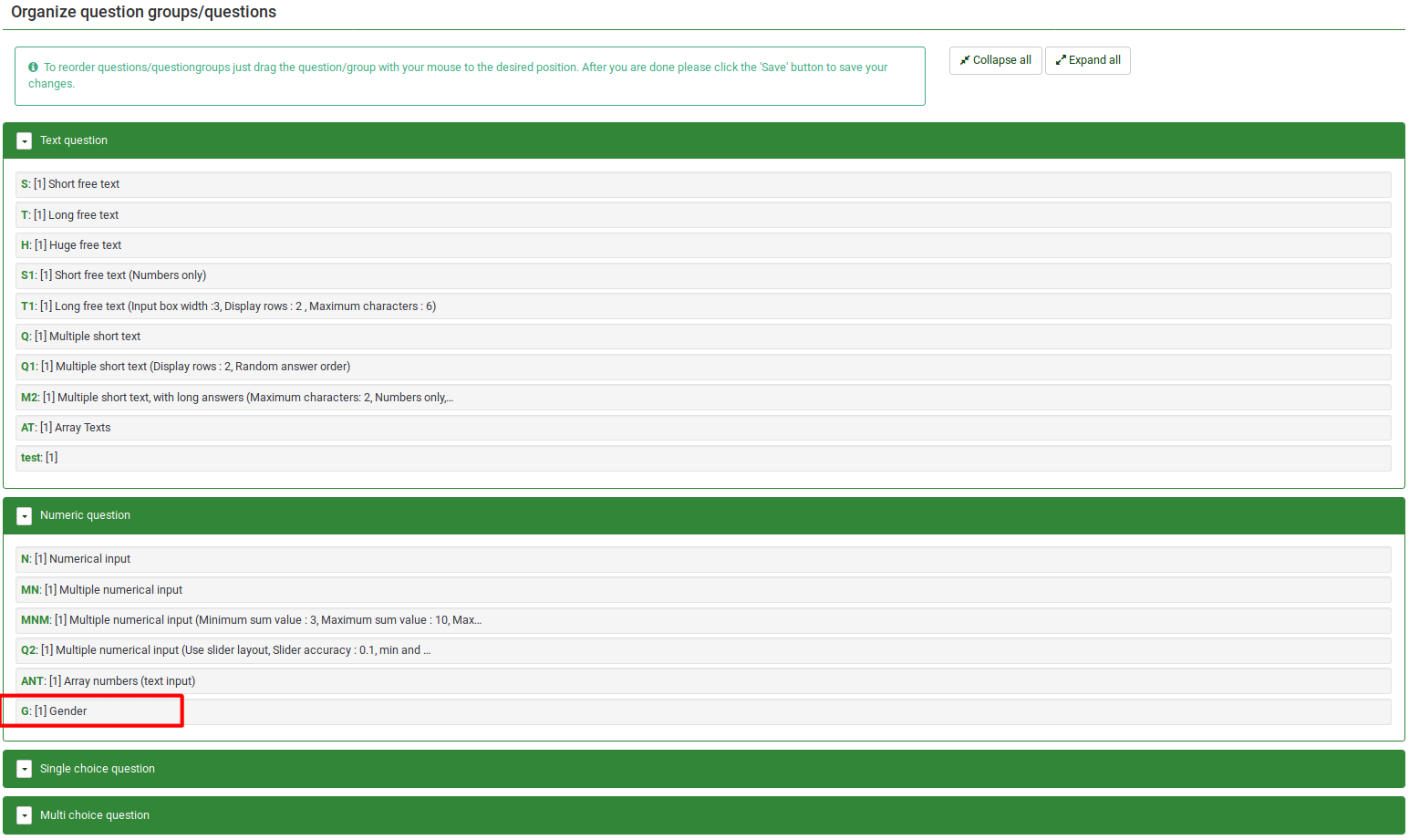
I dette eksempel blev placeringen af spørgsmålet "Køn" ændret.
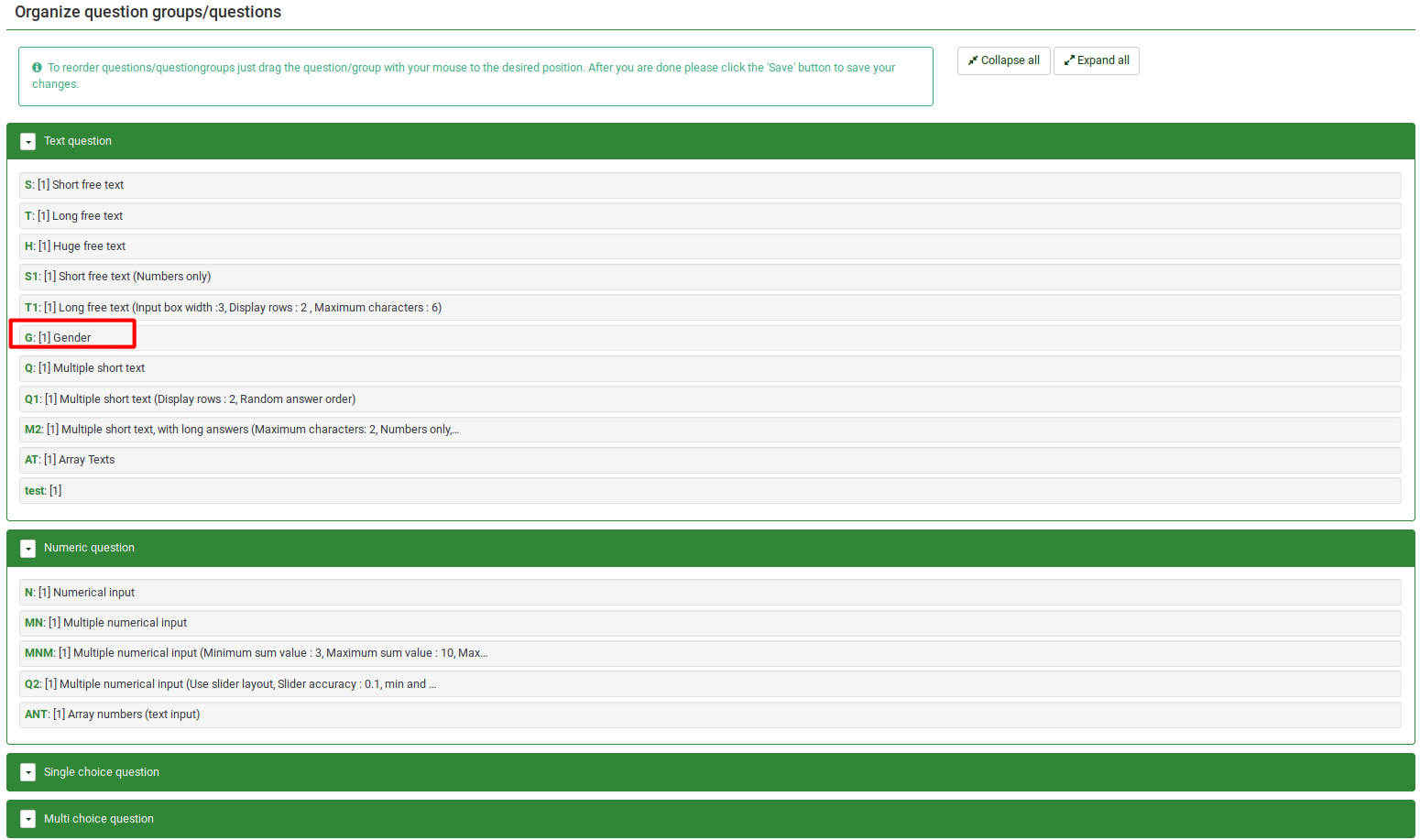

Reordering Question Groups
To reorder question groups, click the group and drag it to the desired position.
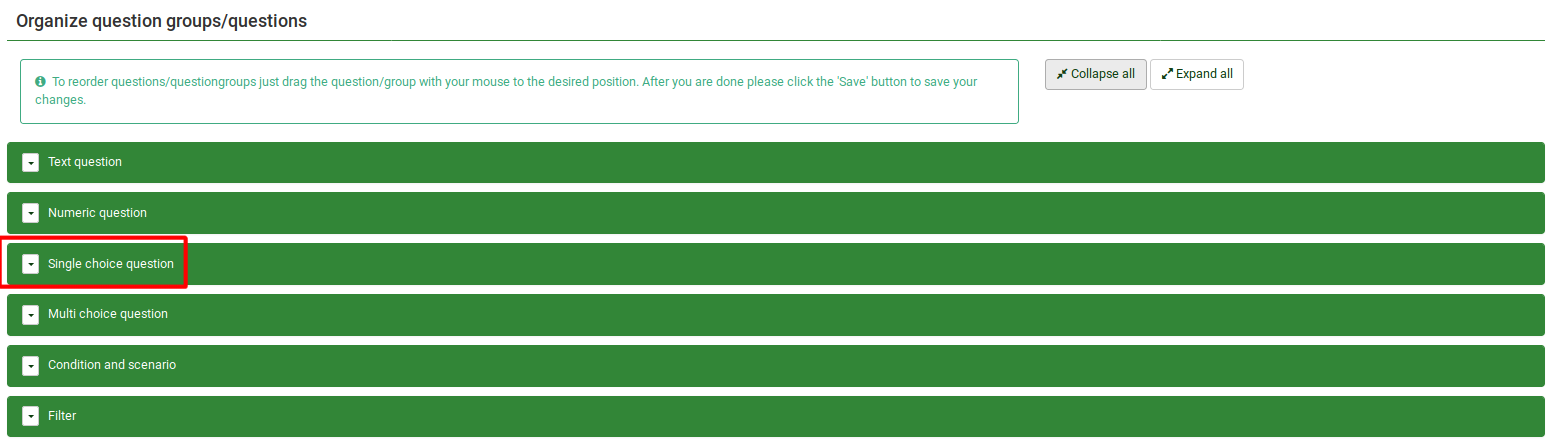
In the example, the position of group "Single choice question" was changed:
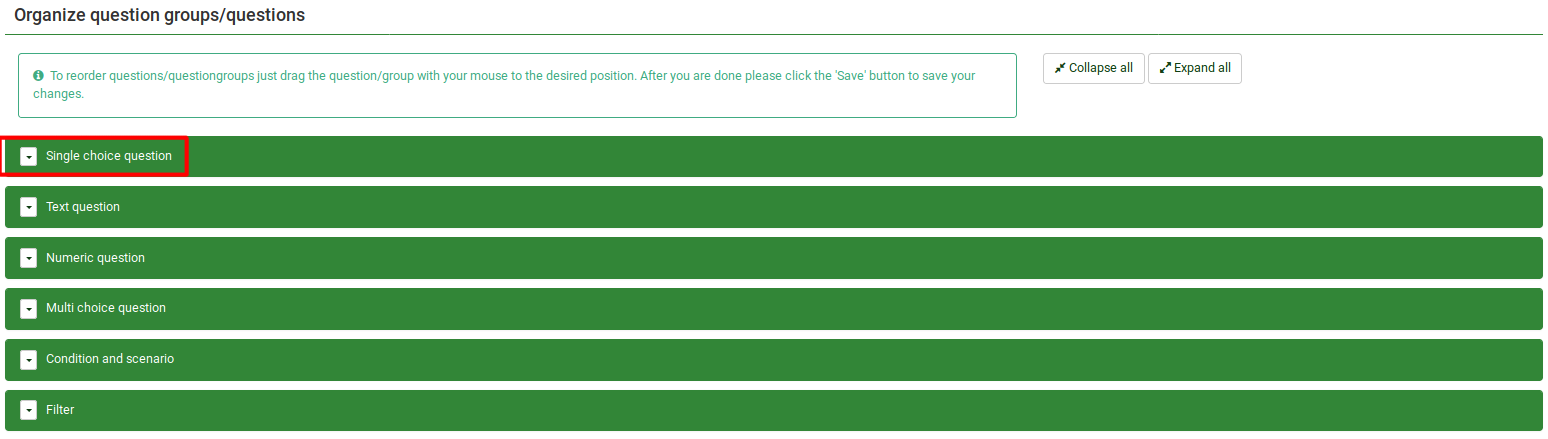

Alternative Option to Reorder Questions and Question Groups
You can also change the order of the questions and question groups from Survey Structure located under the Structure tab. Click the three-lines symbol located in front of the question (group) name and start dragging it to the desired position.