Wprowadzanie danych
From LimeSurvey Manual
Aby otworzyć dostęp do panelu wprowadzania danych, przejdź do jednej z ustawienia związane z ankietą, wybierz pozycję menu „Odpowiedzi” i kliknij przycisk „Ekran wprowadzania danych”.
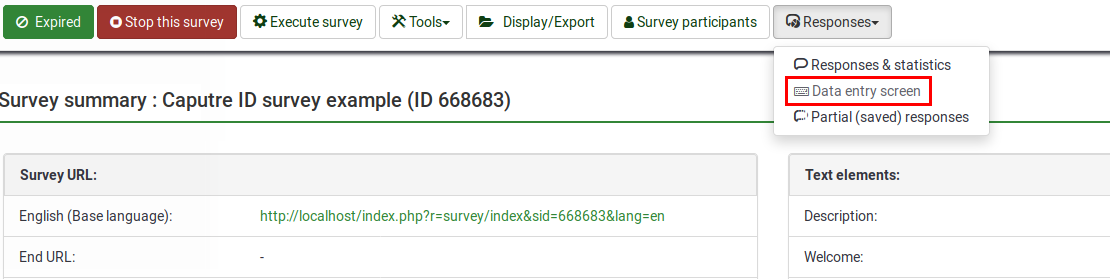
Po uzyskaniu dostępu panel wprowadzania danych powinien wyglądać następująco:
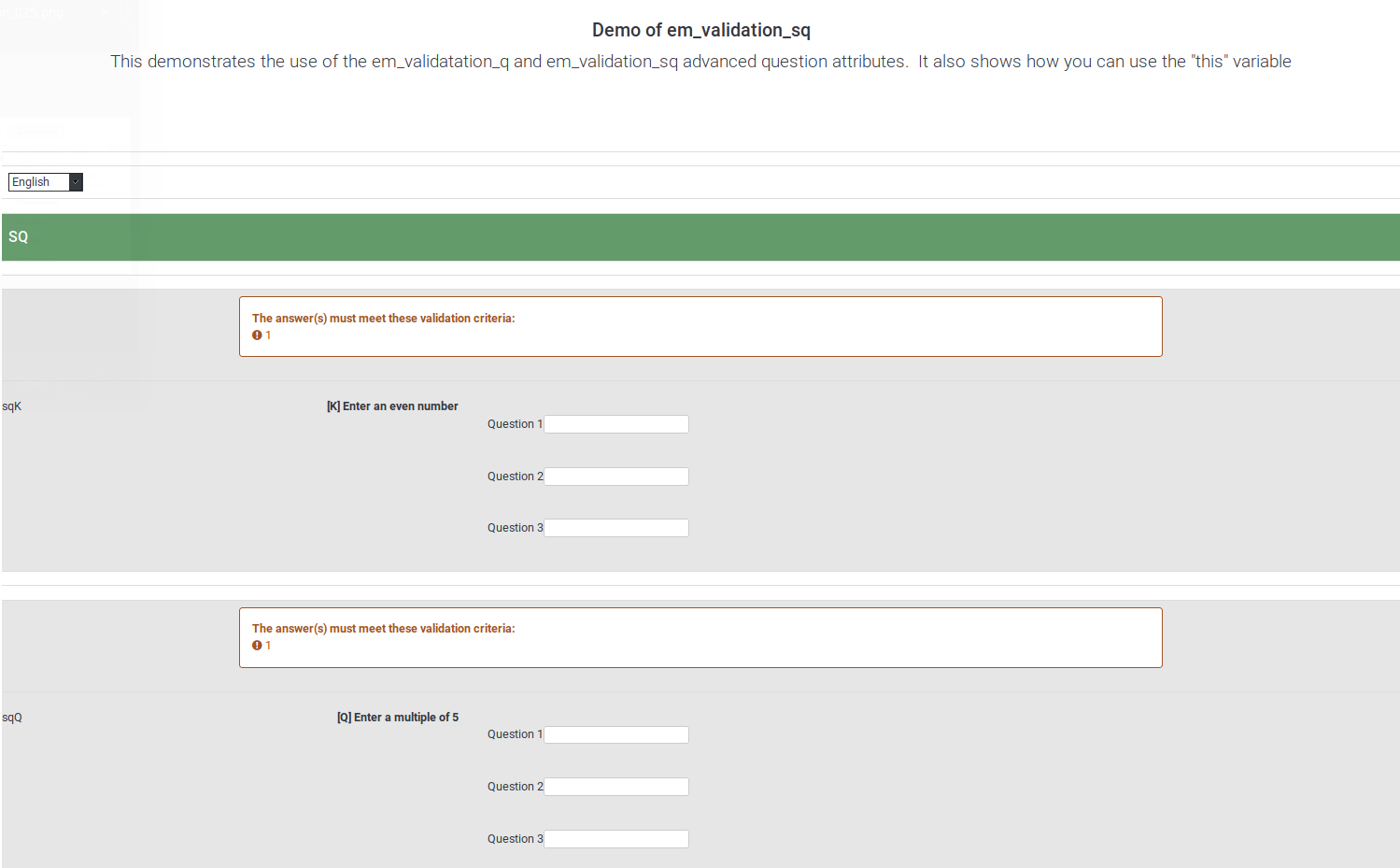
Jeśli przewiniesz w dół strony, możesz wybrać dwie opcje:
- Zakończ przesyłanie odpowiedzi:
- dodaje wpis daty przesłania do rekordu, dzięki czemu jest on dostępny jako pełny odpowiedź podczas przeglądania odpowiedzi lub obliczania statystyk
- oznaczenie kodu tokena jako użytego (jeśli w ankiecie zastosowano tabelę tabela uczestników ankiety)
- Save for further completion by survey user: it will be displayed as a saved but not submitted answer. This option is used in the case in which you wish to prefill some of the question answers for your respondent and then allow him or her to fill out the rest of the survey. The following options need to be filled in:
- Identifier - it has to be unique
- Password - the password that will be used by the participant to "sign in" on the survey to continue to fill it in
- Confirm password - retype the above password
- Email - the email where the to-be-filled-out survey URL is sent to
- Start language - displayed only if additional languages are used.
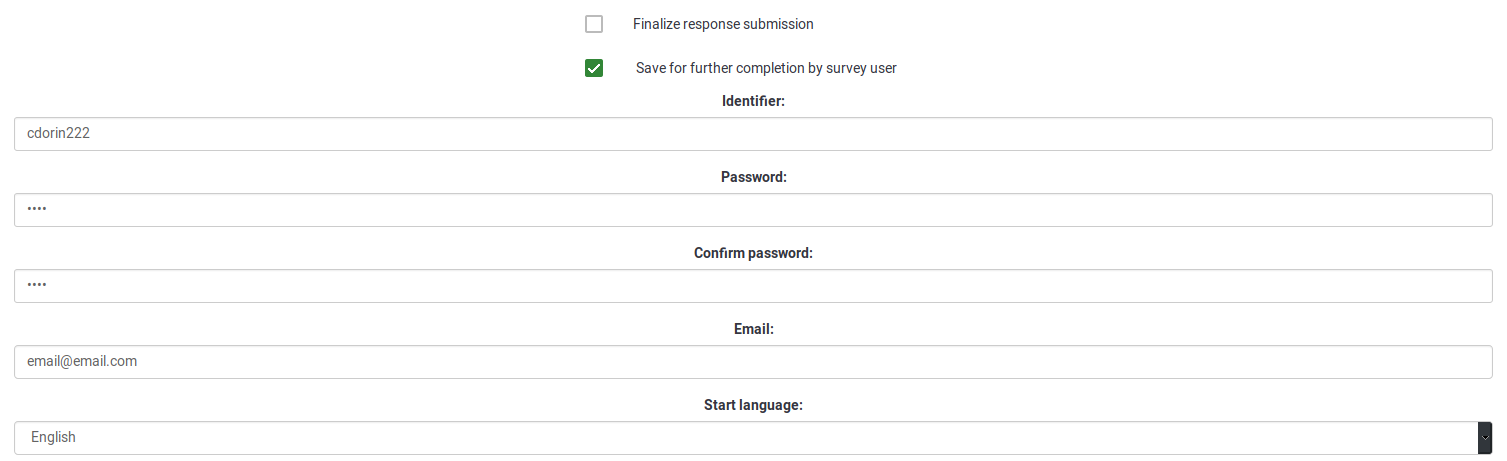
Once saved, your respondent will receive an email that looks like this:
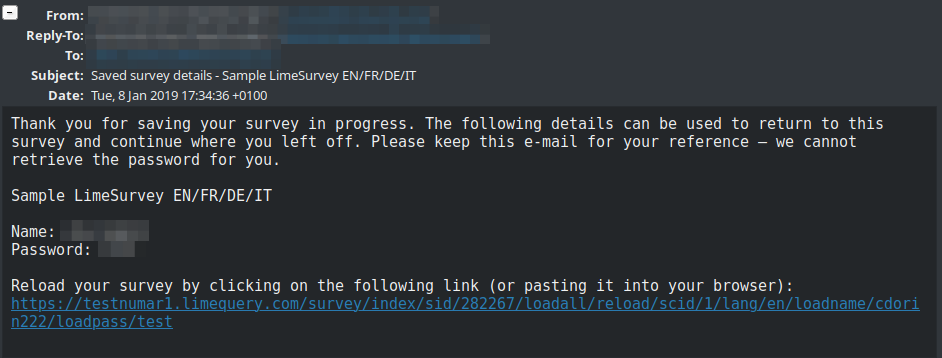
To continue filling out the survey, the respondent has to click on the link from the email. When asked for credentials, the name and password from the email have to be used.