QueXML PDF Export/zh-cn: Difference between revisions
From LimeSurvey Manual
No edit summary |
(Created page with ";答案标签字体大小 (小) :显示那些没有被分割,又没有适配给定区域的有长文本子问题中的答案标签的字体大小。") |
||
| Line 56: | Line 56: | ||
:显示子问题中的答案标签的字体大小。 | :显示子问题中的答案标签的字体大小。 | ||
; | ;答案标签字体大小 (小) | ||
: | :显示那些没有被分割,又没有适配给定区域的有长文本子问题中的答案标签的字体大小。 | ||
;Minimum section height (mm) | ;Minimum section height (mm) | ||
Revision as of 08:48, 5 November 2020
说明
导出 queXML PDF 功能允许你将当前的调查导出为一个结构化的 PDF 文件,可以被像queXF 的光学标记识别软件(OMR)来处理。
要是有此功能,访问 调查相关设置,选择 显示/导出 菜单条目, 然后选择导出 queXML PDF 选项:
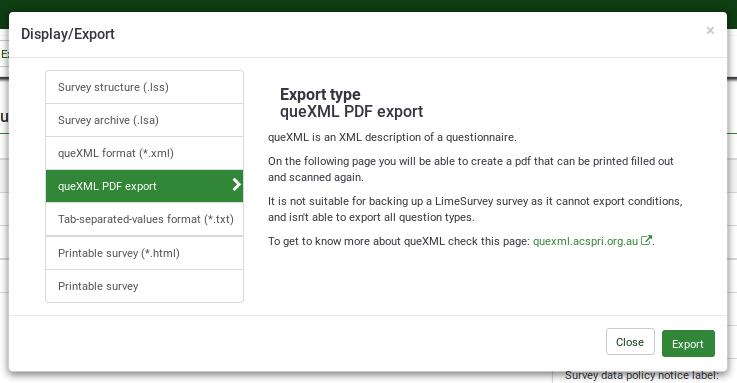
导出的 ZIP 文件里包括 PDF 格式的调查,一份绑定的 XML 文件file (用来描述页面上字段的位置),一份XML 样式文件 (描述生成 PDF 文件时使用的设置),还有一份 queXML 文件 (调查问卷结构的结构化描述)。
LimeSurvey 选项
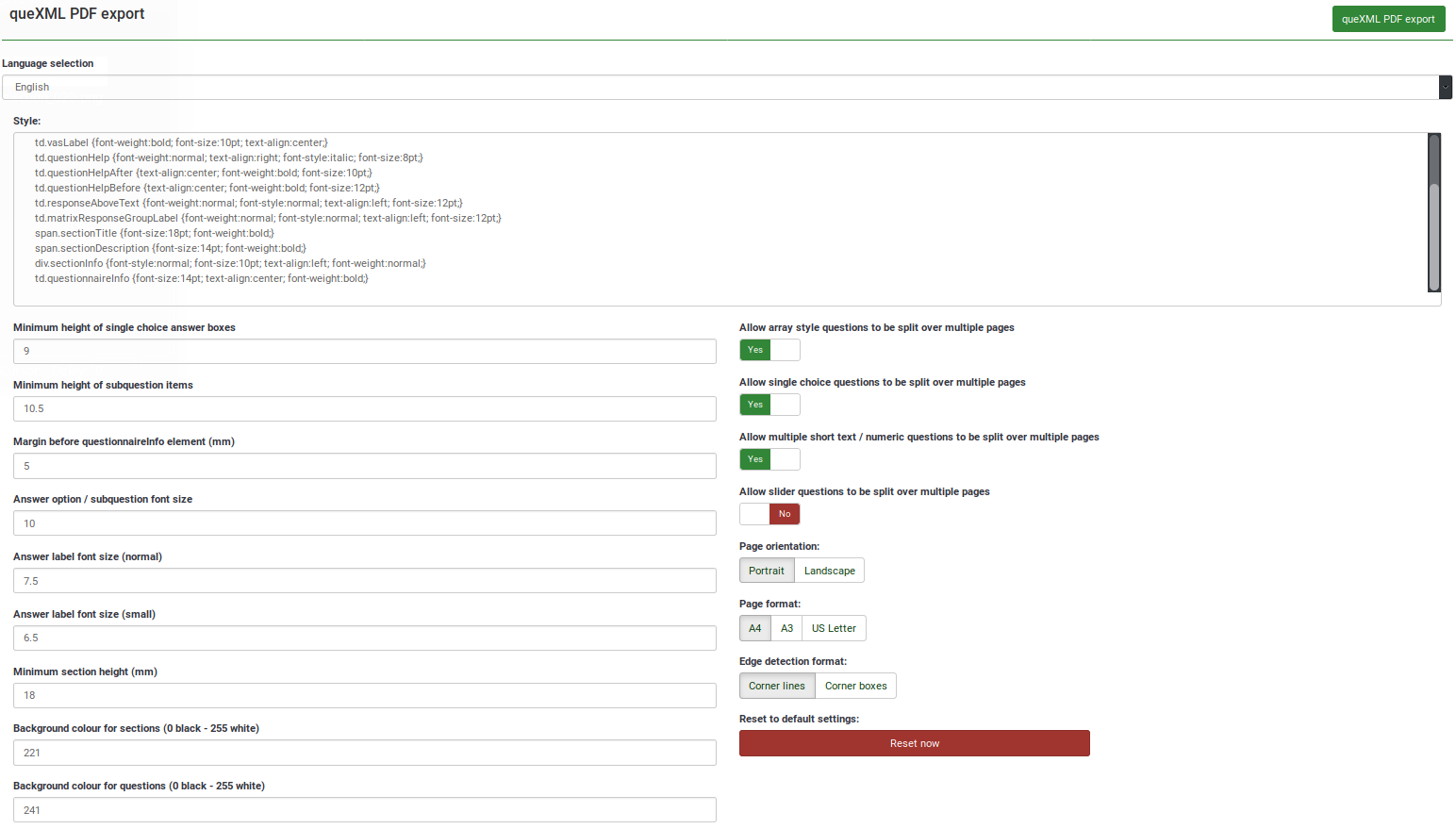
页面上呈现的是 queXML PDF 导出的默认设置。改变这些设置可以产生不同外观的纸质调查问卷。
- 语言选择
- 如果调查被翻译成多种语言 - 你可以在这里选择导出的语言。
- 样式
- 使用 CSS 应用元素在纸上的样式。
- 允许将阵列类型问题分割成多页
- 如果你的调查中包含有多个子问题的阵列问题,将允许将阵列问题分隔到多个页面。这样可以避免问题很长或页面上的空白过多。页面的底端会有个箭头提示问题会延续到下一页。
- 允许单选问题分割到多页
- 像"radio"风格的单选问题可以被分割到多个页面里。当你的问题含有一份长长的反馈列表的时候会用得上。页面的底端会有个箭头提示问题会延续到下一页。
- 允许多个短文本/数字 问题分割到多页
- 当使用了多个短文本 或 多个数字问题类型 - 允许其子问题在多个页面出现 (页面的底端会有个箭头提示问题会延续到下一页。).
- 允许滑块问题分割到多个页面
- 滑块问题会以视觉模拟量表(VAS)的形式在 queXML PDF 页面中呈现。将允许滑块的列表分割到多个页面。页面的底端会有个箭头提示问题会延续到下一页。
- 单选框的最小高度
- 此项用来以毫秒为单位设置每个反馈里面的单选问题。把这个值设置的小一些以适配页面中的其他问题。
- 子问题项的最小高度
- 用毫米表示的阵列问题的子问题的最小高度。把这个值设置的低一些以适配阵列问题里更多的其他子问题。请小心不要把这个值设置的过低,否则会截断长文本子问题的结尾部分。
- questionnaireInfo 元素前的页边空白 (mm)
- questionnaireInfo 元素在调查里用于 "欢迎" 文本或 "结束" 文本。本设置以毫秒为单位设置显示文本前的边距。
- 答案选项 / 子问题 字体大小
- 关于答案选项或子问题文本的字体大小。
- 答案标签 字体大小 (正常)
- 显示子问题中的答案标签的字体大小。
- 答案标签字体大小 (小)
- 显示那些没有被分割,又没有适配给定区域的有长文本子问题中的答案标签的字体大小。
- Minimum section height (mm)
- Each group in a LimeSurvey survey appears as a new section in the queXML PDF document. This setting sets the minimum height in millimetres of the heading for the new section.
- Background colour for sections (0 black - 255 white)
- The amount of greyness behind a section heading.
- Background colour for questions (0 black - 255 white)
- The amount of greyness behind questions. Good form design suggests having a light grey background to avoid eye strain and to make the areas for responses clearly defined (the areas for responses are always white).
- Page orientation
- Portrait or landscape orientation for the paper questionnaire.
- Page format
- The size of the paper to use (A4, A3, US Letter).
- Edge detection format
- What edge style to be used on the page to allow for alignment when scanned.
Clicking on the "queXML PDF export" button will generate a ZIP archive containing the PDF questionnaire and associated files.
If you have changed the settings above and wish to reset them back to the default queXML PDF settings, click on the "Reset to default settings" button:
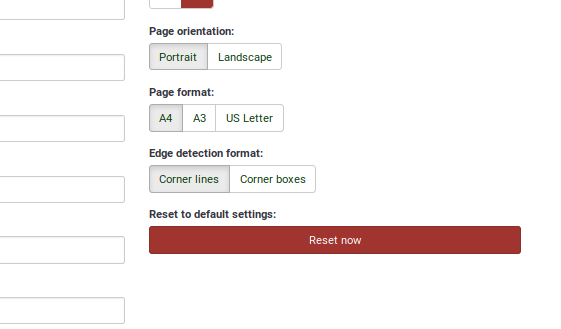
General Configuration Settings
You may find some extra configurations settings under the file application/config/config-defaults.php.
This file contains the default settings for LimeSurvey. Do not edit this file as it may change in future revisions of the software.
Correct procedure to setup LimeSurvey is the following:
- copy the lines corresponding to the parameter you want to change from this file to the config.php file
- edit these lines in config.php
This way the default values will be overridden.
TODO: Example
- quexmlshowprintablehelp
If set to true, the printable_help attribute will be visible on the exported PDF survey. If used, the appearance (font size, justification, etc.) may be adjusted by editing td.questionHelpBefore and $helpBeforeBorderBottom of quexml.
- quexmlusequestiontitleasid (New in 4.3 )
If set to true, each question in the PDF will be identified by the question title instead of the automatic section and number generated for the report.
- quexmlkeepsurveydateformat (New in 4.3 )
If set to true, the Data/Time answers will be formated with the survey's date format, instead of using the default DB format.