Data entry/zh-cn: Difference between revisions
From LimeSurvey Manual
(Created page with "要打开访问数据录入的面板,访问 调查相关设置, 选择 '''反馈''' 菜单并点击 '''数据录入''' 按钮。") |
No edit summary |
||
| (10 intermediate revisions by the same user not shown) | |||
| Line 8: | Line 8: | ||
{{Note| | {{Note|此功能未计划对参与者开放。 当 LimeSurvey 第一次被开发出来的时候,是打算作为纸质调查的数据录入系统的。数据录入窗口本打算在录入回收的群众调查的时候使用。后来又被设计成允许基于键盘的输入。(使用制表键,空格,箭头,数字和敲键盘)。}} | ||
一旦打开,数据录入的面板应该是这样的: | |||
| Line 17: | Line 17: | ||
{{Note| | {{Note|快捷键可以在向反馈表添加数据的时候使用:tab 键 (移动到下一个问题) 和 shift 键 + tab 键 (移动到前一个问题)。}} | ||
如果滚动到窗口的最下端,有两个选项可以选择: | |||
* ''' | * '''完成提交反馈''': | ||
** | ** 在记录中添加提交日期,使该记录在浏览或是计算统计时作为有效的完成反馈。 | ||
** | ** 将操作码标记为已使用 (如果调查使用了 [[Survey participants|调查参与者表格]]) | ||
{{Note| | {{Note|如果 "完成提交反馈" 的复选框没有被选中,那么答案会被认为 "没有完成填写",不会在记录中添加提交日期,操作码对参与者任然有效。}} | ||
* ''' | * '''保存以便用户进一步完成:''' 将会以已保存但未提交的答案来显示。此选项在你希望你的受访者先填写一部分问题的答案,然后允许他或她继续填写剩下的调查的情况下使用。需要填写下列选项: | ||
**'' | **''标识'' - 必须唯一 | ||
**'' | **''密码'' - 密码在参与者 "登录" 调查继续完成填写时使用 | ||
**'' | **''确认密码'' - 重新输入上述密码 | ||
**'' | **''电子邮件'' - 将要填写调查的链接发送到这个电子邮件 | ||
**'' | **''开始语言'' - 仅在使用其他语言时显示。 | ||
| Line 37: | Line 37: | ||
一旦保存,你的受访者会收到一封如下图的电子邮件: | |||
| Line 43: | Line 43: | ||
要继续填写调查,受访者必须点击电子邮件中的链接。当要求提供凭证时,电子邮件中的用户名和密码就会被用到。 | |||
Latest revision as of 09:14, 10 November 2020
要打开访问数据录入的面板,访问 调查相关设置, 选择 反馈 菜单并点击 数据录入 按钮。
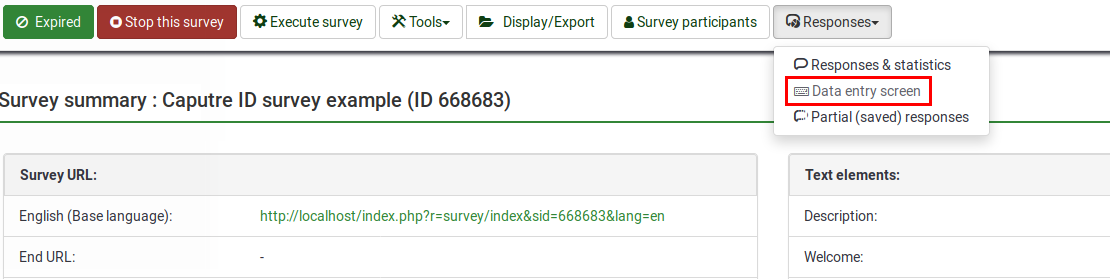
一旦打开,数据录入的面板应该是这样的:
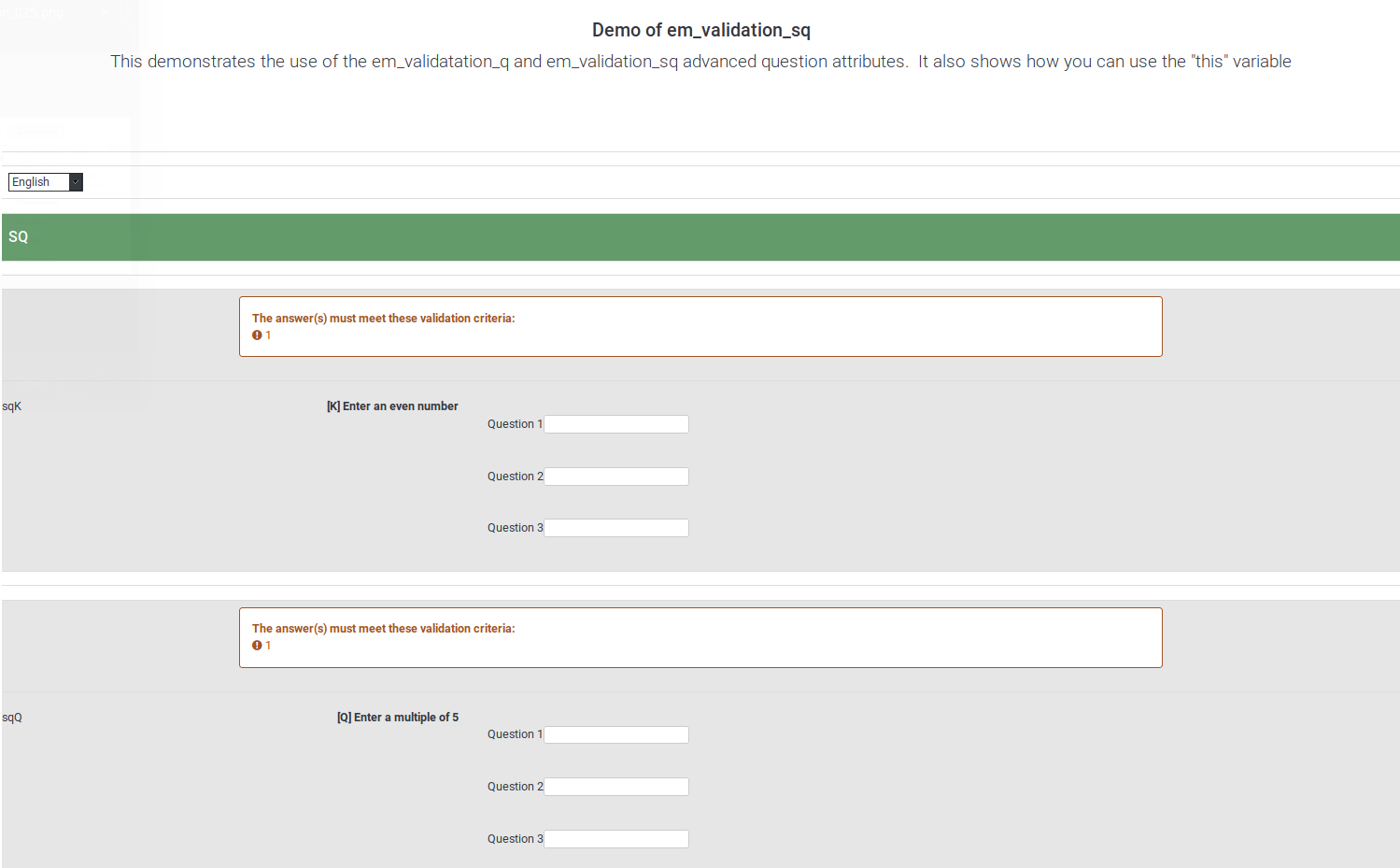
如果滚动到窗口的最下端,有两个选项可以选择:
- 完成提交反馈:
- 在记录中添加提交日期,使该记录在浏览或是计算统计时作为有效的完成反馈。
- 将操作码标记为已使用 (如果调查使用了 调查参与者表格)
- 保存以便用户进一步完成: 将会以已保存但未提交的答案来显示。此选项在你希望你的受访者先填写一部分问题的答案,然后允许他或她继续填写剩下的调查的情况下使用。需要填写下列选项:
- 标识 - 必须唯一
- 密码 - 密码在参与者 "登录" 调查继续完成填写时使用
- 确认密码 - 重新输入上述密码
- 电子邮件 - 将要填写调查的链接发送到这个电子邮件
- 开始语言 - 仅在使用其他语言时显示。
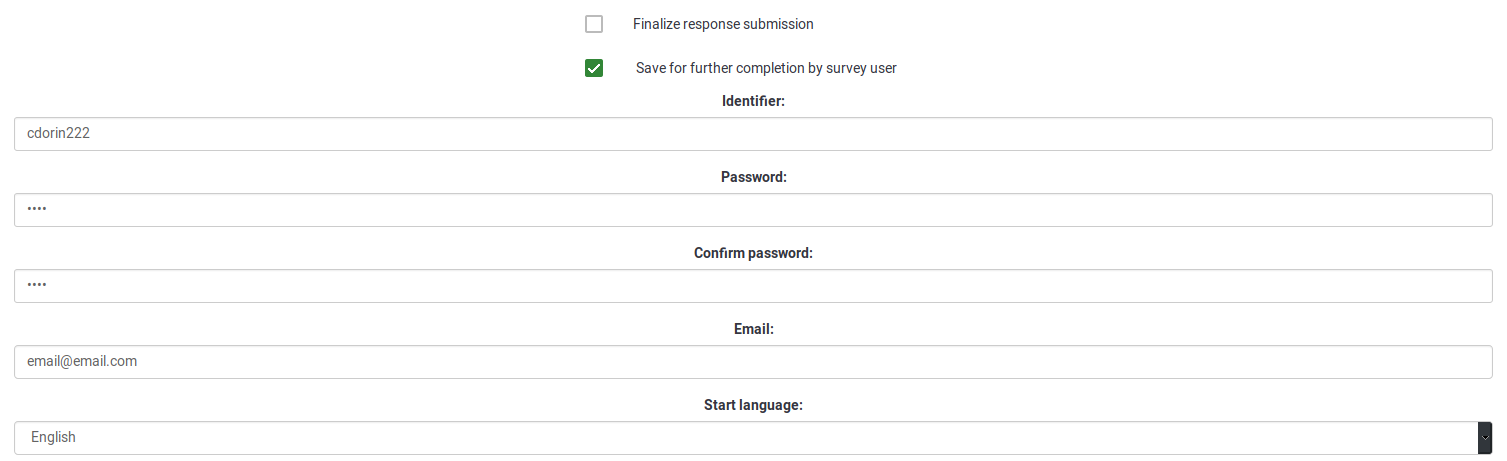
一旦保存,你的受访者会收到一封如下图的电子邮件:
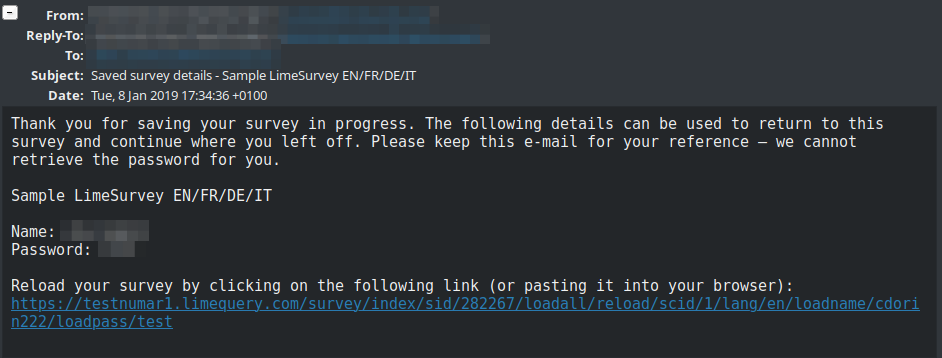
要继续填写调查,受访者必须点击电子邮件中的链接。当要求提供凭证时,电子邮件中的用户名和密码就会被用到。