Stran za vnos podatkov v anketo
From LimeSurvey Manual
Če želite odpreti dostop do plošče za vnos podatkov, odprite eno od nastavitev, povezanih z anketo, izberite vnos v meniju Odgovori in kliknite gumb Ekran za vnos podatkov.
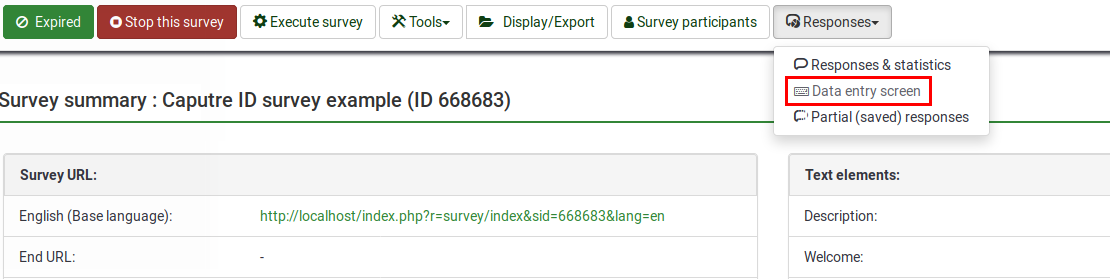
Po dostopu do plošče za vnos podatkov mora biti videti takole:
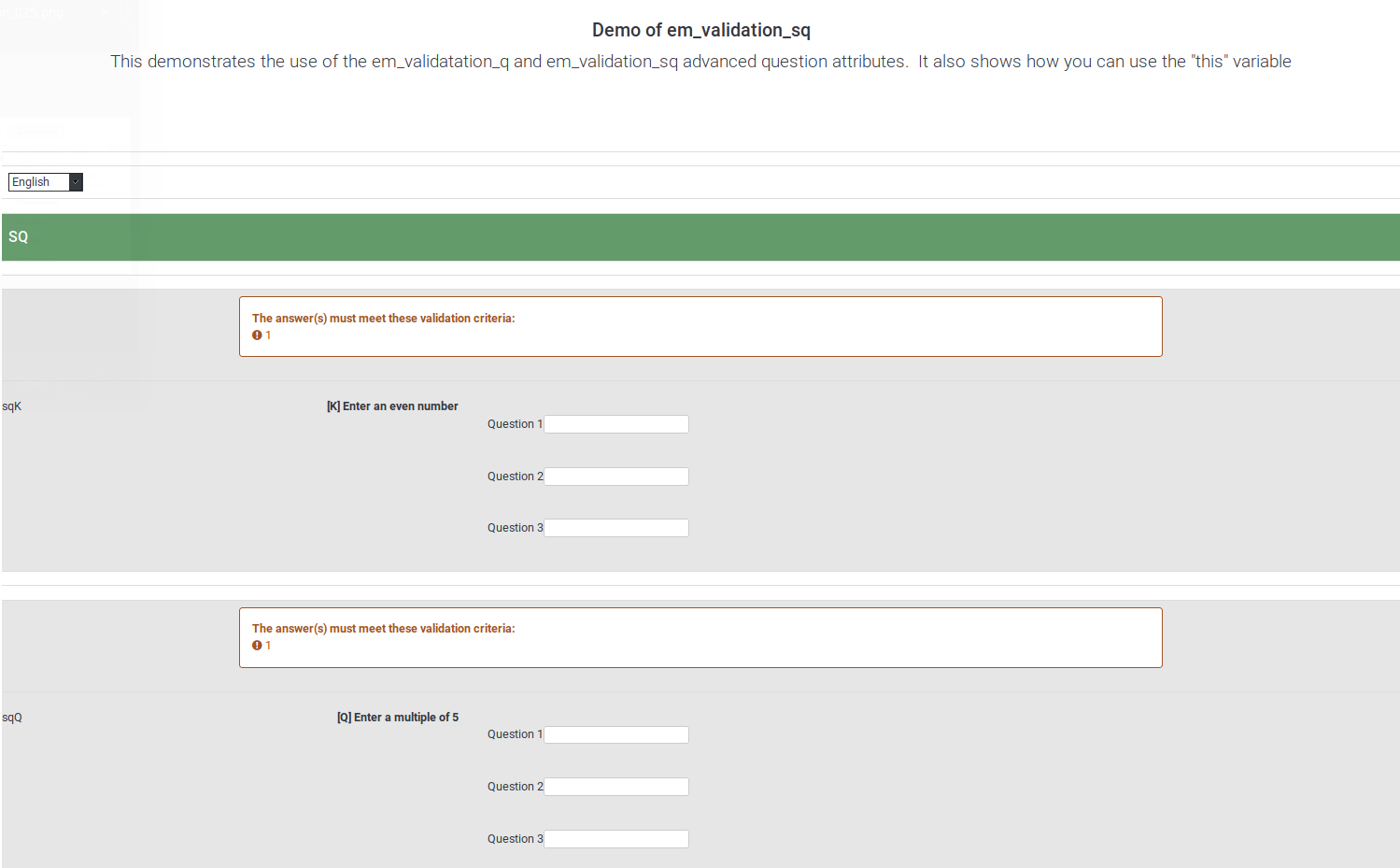
"Zaključna oddaja odziva" omogoča vnašatelju urediti zapise tako, da lahko:
- Zaključi pošiljanje odgovorov, ki so nato vidni v povzetku odgovorov kot popolni odgovori
- Shrani za kasnejše dokončanje izpolnjevanja s strani anketiranca
Če polje "Zaključi pošiljanje odgovorov" ni obkljukano, se odgovor smatra kot nepopolni odgovor. Torej oddani podatki ne bodo zabeleženi, žeton pa bo še v naprej dosegljiv anketirancu.
- Save for further completion by survey user: it will be displayed as a saved but not submitted answer. This option is used in the case in which you wish to prefill some of the question answers for your respondent and then allow him or her to fill out the rest of the survey. The following options need to be filled in:
- Identifier - it has to be unique
- Password - the password that will be used by the participant to "sign in" on the survey to continue to fill it in
- Confirm password - retype the above password
- Email - the email where the to-be-filled-out survey URL is sent to
- Start language - displayed only if additional languages are used.
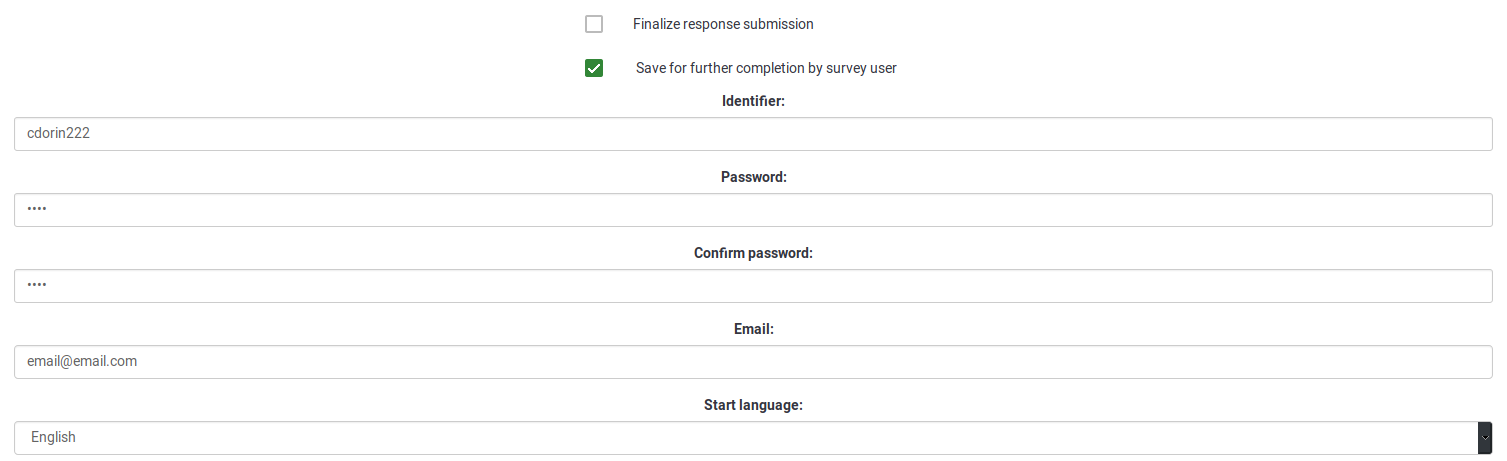
Once saved, your respondent will receive an email that looks like this:
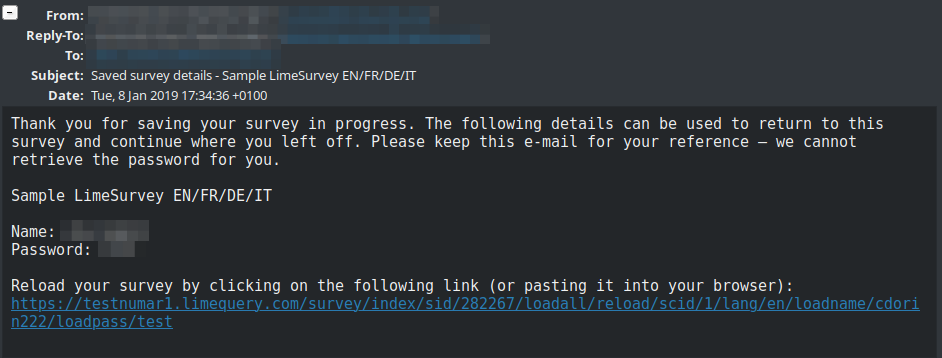
To continue filling out the survey, the respondent has to click on the link from the email. When asked for credentials, the name and password from the email have to be used.