Backup entire database/ja: Difference between revisions
From LimeSurvey Manual
Bravehorse (talk | contribs) (Created page with "次の場合にバックアップをおすすめします。 * 他のサーバーにLimeSurveyアプリケーションを移動する * U...") |
Bravehorse (talk | contribs) (Created page with "<div class="simplebox">File:help.png '''注意:''' ComfortUpdate機能を使う場合は、データベースのバックアップ...") |
||
| Line 14: | Line 14: | ||
* [[Upgrading from a previous version/ja|LimeSurveyアプリケーションをアップグレードする]](楽なアップデートを使わない方法) | * [[Upgrading from a previous version/ja|LimeSurveyアプリケーションをアップグレードする]](楽なアップデートを使わない方法) | ||
<div class="simplebox">[[File:help.png]] ''' | <div class="simplebox">[[File:help.png]] '''注意:''' [[ComfortUpdate/ja#Using_ComfortUpdate|ComfortUpdate]]機能を使う場合は、データベースのバックアップは/tmpフォルダに自動的に作成されます。 </div> | ||
This option is also used when changes on different settings (e.g. in the code) are done. In this way, you secure your data in case the application breaks up. | This option is also used when changes on different settings (e.g. in the code) are done. In this way, you secure your data in case the application breaks up. | ||
Revision as of 01:22, 14 June 2018
概要
LimeSurveyをアップグレードする場合や、他のサーバーに移動させる場合は、全データ(質問、参加者、回答など)をバックアップすることを強く推奨します。このためには、データベース全体のバックアップ機能を使います。
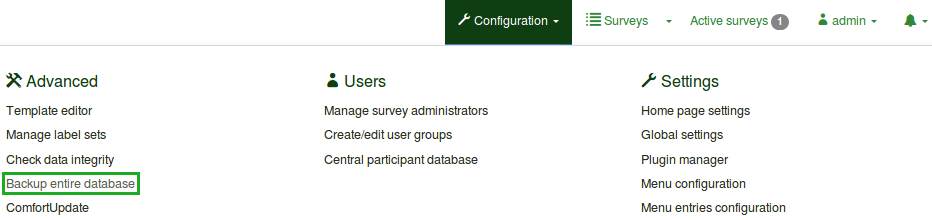
クリックすると、ウィンドウがポップアップし、.sqlデータベースをバックアップを保存するか聞かれます。
次の場合にバックアップをおすすめします。
- 他のサーバーにLimeSurveyアプリケーションを移動する
- LimeSurveyアプリケーションをアップグレードする(楽なアップデートを使わない方法)
This option is also used when changes on different settings (e.g. in the code) are done. In this way, you secure your data in case the application breaks up.