Responses & statistics/zh-cn: Difference between revisions
From LimeSurvey Manual
(Created page with "*导出反馈 - 用来导出调查反馈") |
(Created page with "*导入反馈 - 用来导入从其他调查生成的反馈") |
||
| Line 60: | Line 60: | ||
*[[Export responses|导出反馈]] - 用来导出调查反馈 | *[[Export responses|导出反馈]] - 用来导出调查反馈 | ||
*[[Import responses]] - | *[[Import responses|导入反馈]] - 用来导入从其他调查生成的反馈 | ||
*[[View saved but not submitted responses]] - under certain conditions users can resume later the survey to finish filling it in. The respective answers can be seen by you with the help of this function | *[[View saved but not submitted responses]] - under certain conditions users can resume later the survey to finish filling it in. The respective answers can be seen by you with the help of this function | ||
Revision as of 05:25, 29 October 2020
反馈合计
下面的部分是针对 LimeSurvey 的反馈和统计信息的创建。一旦进入,默认显示 摘要页面 :
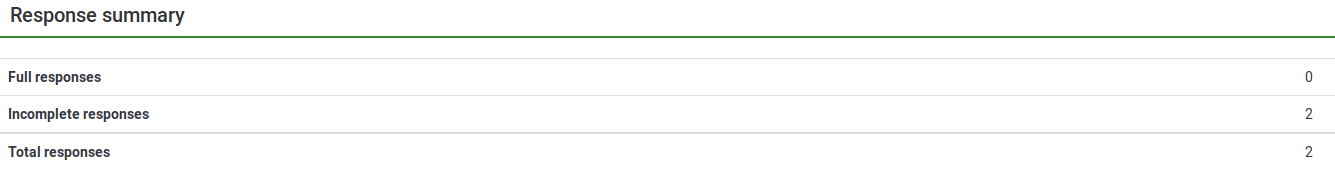
被称为 "反馈摘要" 第一个表格显示下面的常规数据:
- 全部反馈者 - 你的受访者提交的调查的数量 (通过点击位于调查末页的 "提交" 按钮
- 未完成反馈者 - 你的受访者中没有完全填写调查的数量。
- 所有反馈者 - 完整和不完整的反馈的合计数。
如果你使用 调查参与者选项, 那么一份调查参与者相关数据的摘要会在 "反馈摘要" 表格的下方显示:

- 已发送的邀请总数 - 从调查参与者表格发送给您的参与者的邀请总数
- 调查完成的总数 - 显示分配了操作码的调查参与者完成的调查数量。
- 非唯一操作码的总数 - 显示了没有分配操作码的调查参与者的数量。
- 全部记录 - 调查参与者表格中调查参与者的数量。
工具栏选项
以下选项显示在顶部工具栏中:
- 摘要 - 点击 反馈和统计 按钮之后显示的页面
- 反馈 - 重定向到调查反馈表
- 数据录入 - 手动将反馈信息输入调查反馈表的时候使用此功能。此功能主要在离线收集调查反馈时使用。
- 统计 - 提供简单和复制的统计信息,也可以用来从 LimeSurvey 导出你的数据
- 导出反馈 - 用来导出调查反馈
- 导入反馈 - 用来导入从其他调查生成的反馈
- View saved but not submitted responses - under certain conditions users can resume later the survey to finish filling it in. The respective answers can be seen by you with the help of this function
- Iterate survey - used to launch the same survey to the same set of survey participants to analyse trends
- Batch deletion - use this function to delete answers in batch