Răspunsuri și statistici
From LimeSurvey Manual
Rezumatul răspunsurilor
Următoarea secțiune a LimeSurvey se concentrează pe răspunsuri și crearea de statistici. Odată accesată, pagina rezumat este afișată implicit:
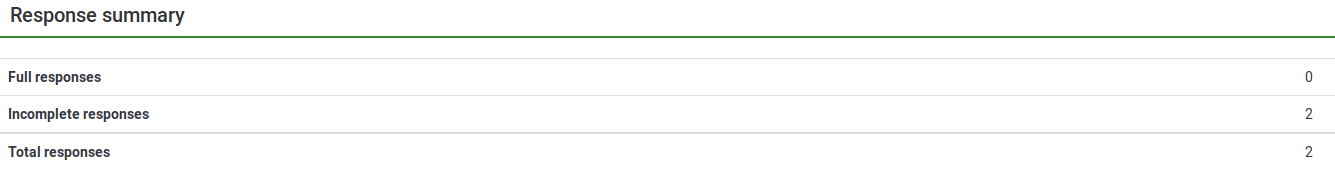
Primul tabel se numește „’’Rezumatul răspunsului’’” și afișează următoarele:
- Răspunsuri complete - numărul de sondaje trimise de respondenții dvs. (făcând clic pe butonul „Trimiteți” situat pe ultima pagină a sondajului dvs.
- Răspunsuri incomplete - numărul de sondaje care nu au fost completate complet de respondenții dvs.
- Total de răspunsuri - numărul agregat de răspunsuri complete/complete și incomplete
Dacă utilizați opțiunea participanților la sondaj, atunci un rezumat al datelor legate de participanții la sondaj este afișat pe această pagină sub tabelul „Rezumatul răspunsurilor”:

- Total invitații trimise - numărul de invitații trimise participanților dvs. din tabelul participanților la sondaj
- Total sondaje completate - arată numărul de sondaje care au fost completate de participanții la sondaj cărora le-a fost alocat un cod indicativ
- Total fără simbol unic - afișează numărul de participanți la sondaj fără un cod de simbol alocat
- Total records - numărul de participanți la sondaj din tabelul de participanți la sondaj
Opțiunile barei de instrumente
Următoarele opțiuni sunt afișate în bara de instrumente de sus:
- Rezumat - pagina pe care ajungeți după ce faceți clic pe butonul „Răspunsuri și statistici”
- Responses - redirects you to the survey response table
- Data entry - used to manually introduce responses into the survey response table - mainly used when survey responses were collected offline
- Statistics - provides simple and complex statistics, as well as the possibility to export your data outside LimeSurvey
- Statistics - simple mode - makes use of the in-built statistics function to generate simple graphs and charts
- Statistics - expert mode - allows you do select certain data to be displayed in the statistics. In the case where the in-build expert mode is not sufficient for your needs, you can export the data in other formats to further analyse it by using other statistics-specialized software
- Timing statistics - if timings is enabled, the timing statistics option will be shown in the toolbar. It displays time-related statistics such as the total time spent by your respondents filling out the survey, as well as each question group and question
- Export responses - used to export survey responses
- Import responses - used to import responses gathered in other surveys
- View saved but not submitted responses - under certain conditions users can resume the survey later to finish it. The respective answers can be seen by you with the help of this function
- Iterate survey - used to launch the same survey to the same set of survey participants to analyse trends
- Batch deletion - use this function to delete answers in batch