回答と統計
From LimeSurvey Manual
回答概要
次のLimeSurveyセクションは回答と統計の作成に焦点を当てています。アクセスすると、概要ページがデフォルトで表示されます。
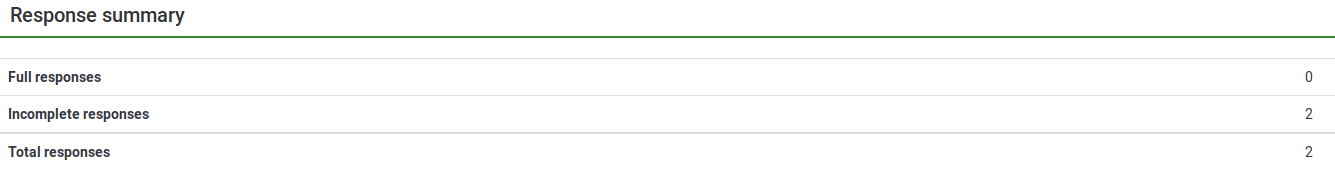
最初の表は"回答概要"と呼ばれ、以下の全般的なデータを表示します。
- 完了した回答 - 回答者から送信されたアンケートの数
- 未完了の回答 - 回答者が完全に記入しおわっていないアンケートの数
- 回答の合計 - 完了した回答数、未完了の回答数の合計
アンケート参加者オプションを使用すると、このページの"回答概要"テーブルの下にアンケート参加者関連データの概要が表示されます。

- 案内メール送付数 - アンケート参加者テーブルから参加者に送信された案内メールの数
- アンケート完了数 - トークンコードが割り当てられているアンケート参加者が完了したアンケート数を示します
- 一意なトークンをもたないレコード数 - トークンコードが割り当てられていないアンケート参加者の数が表示されます
- 合計レコード - アンケート参加者テーブル上のアンケート参加者数
Toolbar options
The following options are displayed on the top toolbar:
- Summary - the page you land on after clicking on the Responses & statistics button
- Responses - redirects you to the survey response table
- Data entry - to be used to manually introduce responses into the survey response table, use this function. This is mainly used when survey responses were collected offline
- Statistics - provides simple and complex statistics, as well as the possibility to export your data outside LimeSurvey
- Statistics - simple mode - it makes use of the in-built statistics function to generate simple graphs and charts
- Statistics - expert mode - it allows you do select certain data to be displayed in the statistics. In the case in which the in-build expert mode is not sufficient for your needs, you can export the data in other formats to further analyse it by using other statistics-specialized software
- Export responses - used to export survey responses
- Import responses - used to import responses gathered in other surveys
- View saved but not submitted responses - under certain conditions users can resume later the survey to finish filling it in. The respective answers can be seen by you with the help of this function
- Iterate survey - used to launch the same survey to the same set of survey participants to analyse trends
- Batch deletion - use this function to delete answers in batch