Resources/pl: Difference between revisions
From LimeSurvey Manual
Maren.fritz (talk | contribs) (Created page with "Po wejściu wyświetli się następująca strona:") |
Maren.fritz (talk | contribs) (Created page with "Z tego panelu możesz: * Przeglądaj dostępne pliki z Twojej instalacji; * Eksportuj pliki jako archiwum ZIP; * Importuj archiwum ZIP plików.") |
||
| Line 21: | Line 21: | ||
<center>[[File:Resources panel.png]]</center> | <center>[[File:Resources panel.png]]</center> | ||
Z tego panelu możesz: | |||
* | * Przeglądaj dostępne pliki z Twojej instalacji; | ||
* | * Eksportuj pliki jako archiwum ZIP; | ||
* | * Importuj archiwum ZIP plików. | ||
Revision as of 07:47, 12 September 2023
Wprowadzenie
Tutaj możesz zarządzać plikami (zdjęciami, plikami multimedialnymi), które zostały przesłane w edytorze HTML. Możesz uzyskać do niego dostęp, przechodząc do „menu ankiety” w swojej ankiecie i szukając zakładki „Zasoby”:
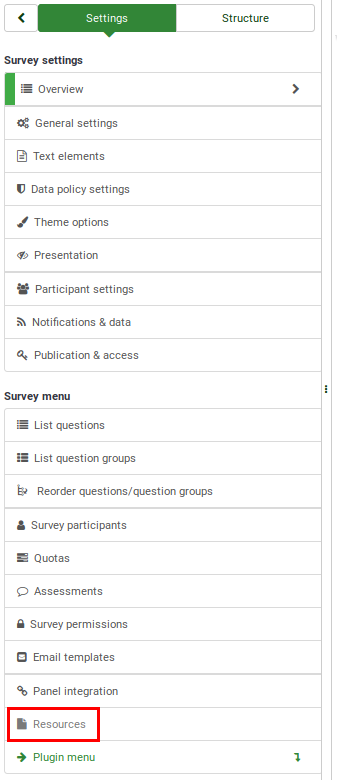
Zasoby
Po wejściu wyświetli się następująca strona:
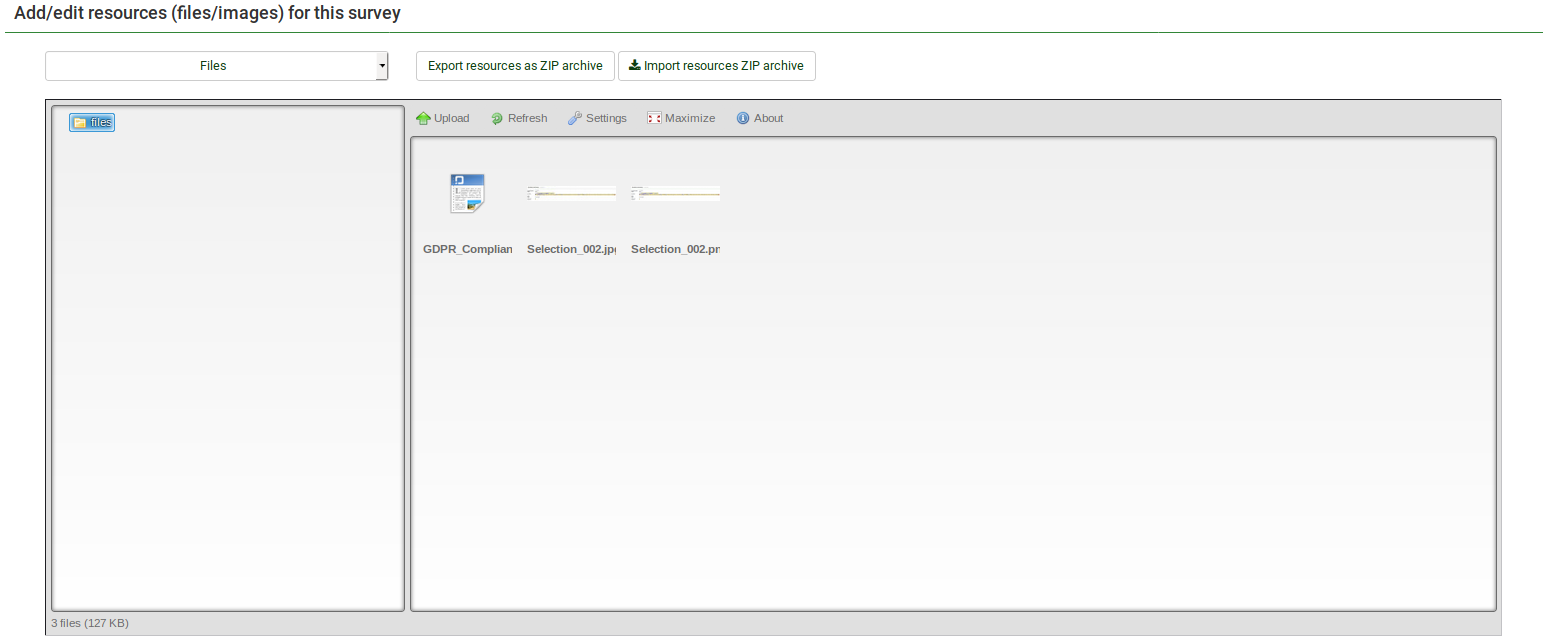
Z tego panelu możesz:
- Przeglądaj dostępne pliki z Twojej instalacji;
- Eksportuj pliki jako archiwum ZIP;
- Importuj archiwum ZIP plików.
Tips & Hints
The following tips & hints were written by our community members. Feel free to add more:
- Authorized files extensions are defined by settings in config.php files.
- The pictures and media files that have been uploaded via the HTML editor are stored in the "upload/surveys/<sid>" subdirectory, where sid is the survey id.
- The uploaded files from survey X will only be seen while browsing the resources of survey X (groups, questions, answers). They cannot be seen from any other survey or objects (labels). However, do not expect this limited visibility to ensure confidentiality of the resources as they are reachable with a simple browser to anyone who knows the URL to the respective file.
- You can't import a ZIP file containing subdirectories.