Resources/it: Difference between revisions
From LimeSurvey Manual
Maren.fritz (talk | contribs) (Created page with "<center>File:Accesso alle risorse tab.png</center>") |
Maren.fritz (talk | contribs) (Created page with "=Risorse=") |
||
| Line 13: | Line 13: | ||
= | =Risorse= | ||
Revision as of 13:55, 1 August 2023
Introduzione
Qui puoi gestire i file (immagini, file multimediali) che sono stati caricati nell'editor HTML. Puoi accedervi andando nel menu sondaggio del tuo sondaggio e cercando la scheda Risorse:
Risorse
Once accessed, the following page will be displayed:
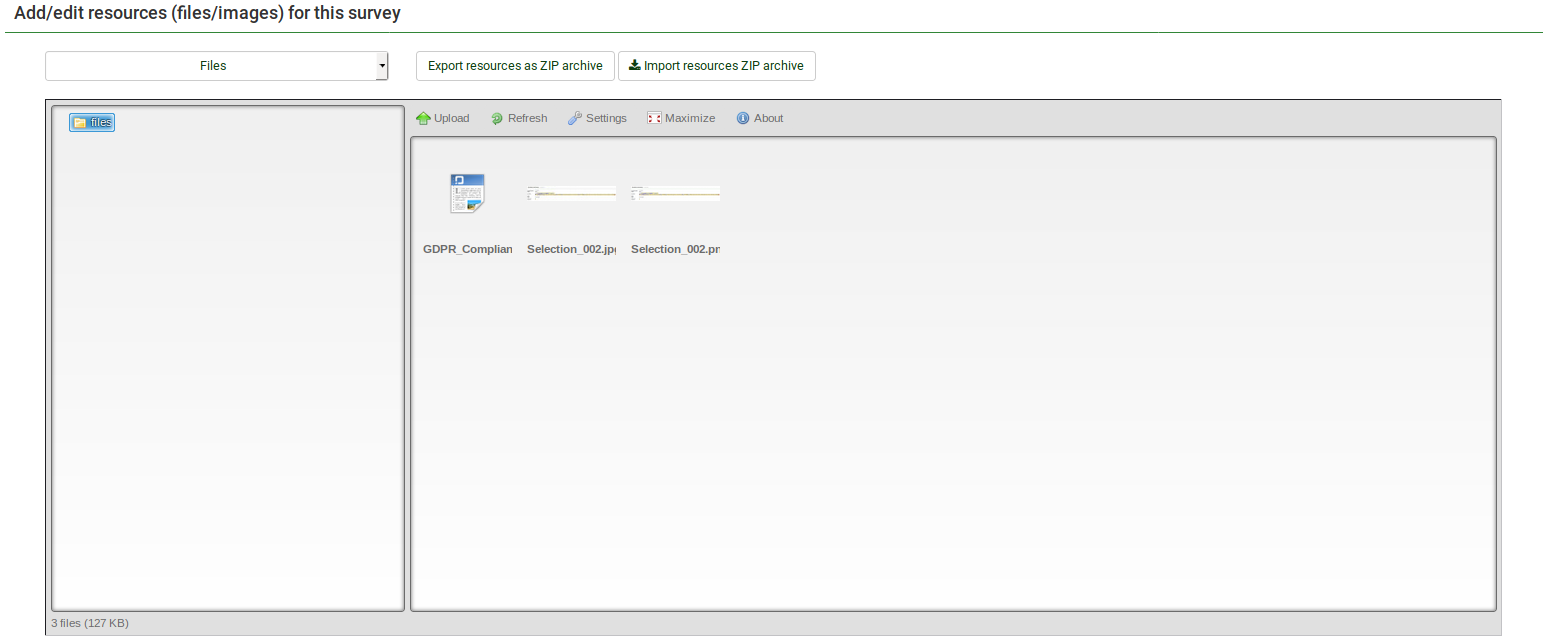
From this panel, you can:
- Browse the available files from your installation;
- Export files as a ZIP archive;
- Import a ZIP archive of files.
Tips & Hints
The following tips & hints were written by our community members. Feel free to add more:
- Authorized files extensions are defined by settings in config.php files.
- The pictures and media files that have been uploaded via the HTML editor are stored in the "upload/surveys/<sid>" subdirectory, where sid is the survey id.
- The uploaded files from survey X will only be seen while browsing the resources of survey X (groups, questions, answers). They cannot be seen from any other survey or objects (labels). However, do not expect this limited visibility to ensure confidentiality of the resources as they are reachable with a simple browser to anyone who knows the URL to the respective file.
- You can't import a ZIP file containing subdirectories.