Data policy settings/nl: Difference between revisions
From LimeSurvey Manual
(Created page with "De volgende opties kunnen hier worden gewijzigd:") |
(Created page with "* '''Toon onderzoeksbeleidstekst met verplicht selectievakje:''' Indien ingeschakeld, wordt een beleidskennisgeving (bijv. Met betrekking tot de bescherming van persoonlijke g...") |
||
| Line 21: | Line 21: | ||
*''' | * '''Toon onderzoeksbeleidstekst met verplicht selectievakje:''' Indien ingeschakeld, wordt een beleidskennisgeving (bijv. Met betrekking tot de bescherming van persoonlijke gegevens) weergegeven op de welkomstpagina aan de respondenten van de enquête. De volgende opties zijn beschikbaar: | ||
**'' | ** ''Niet weergeven'': indien gekozen, wordt er geen beleidskennisgeving weergegeven aan uw respondenten. | ||
**'' | ** ''Weergeven als tekst'': indien ingeschakeld, de volledige gegevensbeveiliging / beleidstekst wordt weergegeven na het welkomstbericht. Het selectievakje wordt onder aan de tekst weergegeven. | ||
**'' | ** ''Opvouwbare tekst'': indien ingeschakeld, wordt alleen de selectievakje-tekst weergegeven. Om toegang te krijgen tot de volledige tekst van het beleid / de gegevensbeveiliging, moeten de respondenten van de enquête op de knop '''Show policy''' klikken die zich onder de checkbox bevindt. | ||
*'''Survey data policy checkbox label:''' Fill in the following box to add the text you wish to be displayed next to the checkbox that needs to be ticked by your respondents to continue filling in your survey. If empty, the default text is: "To continue please first accept our survey data policy". | *'''Survey data policy checkbox label:''' Fill in the following box to add the text you wish to be displayed next to the checkbox that needs to be ticked by your respondents to continue filling in your survey. If empty, the default text is: "To continue please first accept our survey data policy". | ||
Revision as of 20:32, 25 October 2018
Inleiding
Op het volgende paneel kun je de eigen beleidstekst oftewel de gegevensbeschermingstekst toevoegen, die, indien ingeschakeld, door de deelnemers moet worden geaccepteerd om door te gaan met het invullen van de enquête.
De instelling Gegevensbescherming staat op tabblad Instellingen, zoals te zien is in de volgende schermafbeelding:

Gegevensbescherming instellingen
De volgende opties kunnen hier worden gewijzigd:
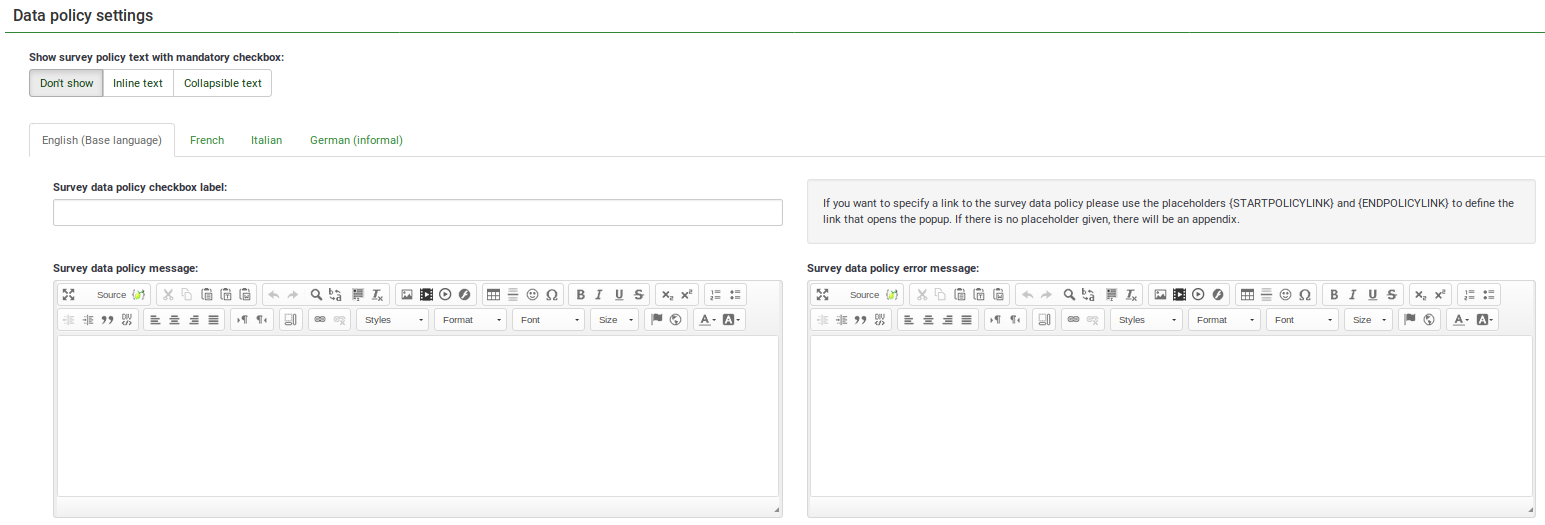
- Toon onderzoeksbeleidstekst met verplicht selectievakje: Indien ingeschakeld, wordt een beleidskennisgeving (bijv. Met betrekking tot de bescherming van persoonlijke gegevens) weergegeven op de welkomstpagina aan de respondenten van de enquête. De volgende opties zijn beschikbaar:
- Niet weergeven: indien gekozen, wordt er geen beleidskennisgeving weergegeven aan uw respondenten.
- Weergeven als tekst: indien ingeschakeld, de volledige gegevensbeveiliging / beleidstekst wordt weergegeven na het welkomstbericht. Het selectievakje wordt onder aan de tekst weergegeven.
- Opvouwbare tekst: indien ingeschakeld, wordt alleen de selectievakje-tekst weergegeven. Om toegang te krijgen tot de volledige tekst van het beleid / de gegevensbeveiliging, moeten de respondenten van de enquête op de knop Show policy klikken die zich onder de checkbox bevindt.
- Survey data policy checkbox label: Fill in the following box to add the text you wish to be displayed next to the checkbox that needs to be ticked by your respondents to continue filling in your survey. If empty, the default text is: "To continue please first accept our survey data policy".
- Survey data policy message: Fill in the textbox to add all the information related to your survey data policy (e.g., where the data is stored, for how long, and so on).
- Survey data policy error message: In the case in which a respondent forgets to tick the survey data policy checkbox, the message from this textbox will be displayed on the screen.