Closing a survey/zh-cn: Difference between revisions
From LimeSurvey Manual
(Created page with "点击位于顶部工具栏的 "停用本调查" 按钮:") |
(Created page with "进入停用页面后,点击 '''停用调查''' 按钮:") |
||
| Line 47: | Line 47: | ||
进入停用页面后,点击 '''停用调查''' 按钮: | |||
Revision as of 05:19, 30 October 2020
常规
要停止调查,您可以“到期”或“停用”该调查。
到期
你可以通过编辑 调查细节 并设置 "到期 日期/时间", 使调查手动过期:
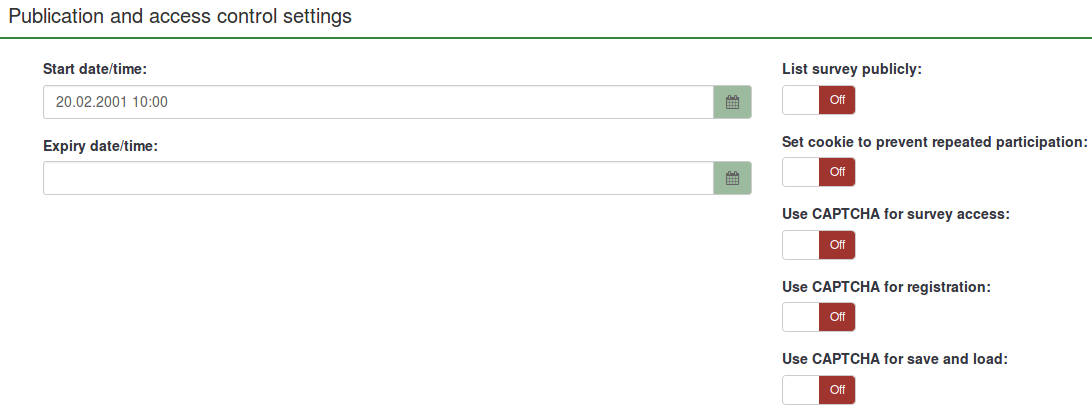
或者,当尝试停用(通过点击 "停止本调查" 按钮)调查,会提供调查过期的选项,可以完成相同的功能:
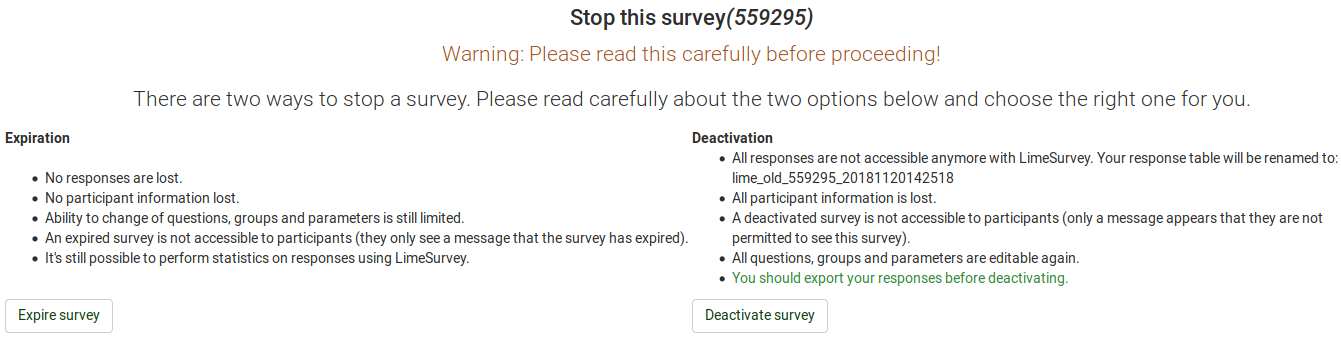
如果你决定停用调查:
- 调查的结果不会丢失
- 反馈的信息不会丢失
- 修改问题,组和参数会受到限制
- 调查参与者不能访问一个停用的调查 (他们只能看到一条调查已经过期的信息)
- 可以对 LimeSurvey 内的反馈执行 统计
要使调查对你的参与者再次可用,从 发布及访问 面板 修改或是移除过期时间。
停用
点击位于顶部工具栏的 "停用本调查" 按钮:
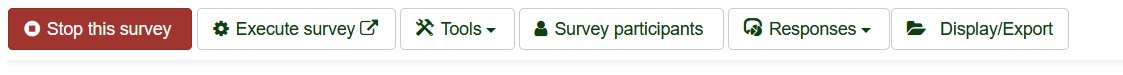
进入停用页面后,点击 停用调查 按钮:
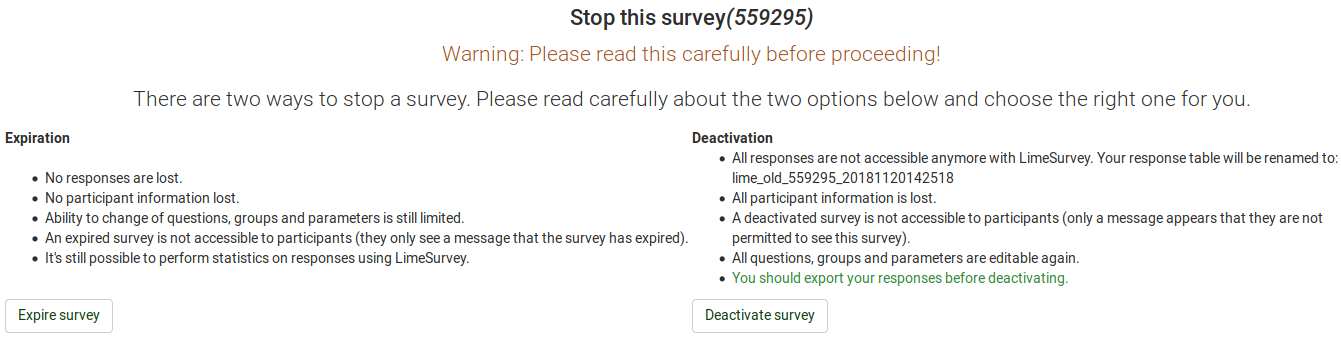
- All results are lost (you cannot access them via the LimeSurvey user interface)
- All respondent information is lost
- The deactivated survey is not accessible to the respondent (a message will be displayed stating that you are not permitted to see this survey)
- All questions, groups, and parameters are editable again
- It is recommended to export your responses before using this option
Help! I accidentally deactivated my survey - what now?
If you closed your survey accidentally, it is important that you don't change anything in your survey. To recover your data:
- Activate your survey again
- Select Responses from the survey toolbar.
- Click on Import and select the "Import answers from a deactivated survey table" menu entry.
- Choose your source table.
- Click on the "Import" button located on the upper-right part of the screen.
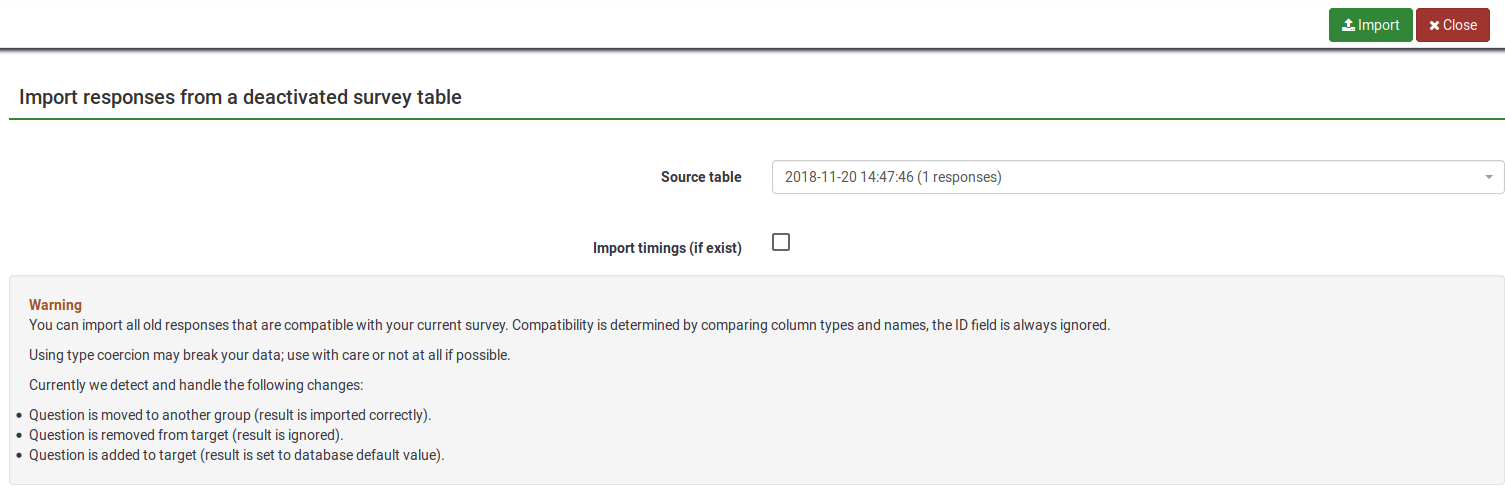
Currently, LimeSurvey detects and handles the following changes:
- Question is moved to another group (result is imported correctly).
- Question is removed from target (result is ignored).
- Question is added to target (result is set to database default value).