Tekstelementer
From LimeSurvey Manual
Introduktion
Fra survey text elements panel kan du redigere titlen på undersøgelsen og dens beskrivelse, velkomst- og slutbeskeder, slut-URL for din undersøgelse og formatet på decimaltegn og dato .
For at se eller ændre tekstelementerne skal du klikke på fanen Indstillinger og vælge Tekstelementer.

Survey tekstelementer panel
Følgende felter er placeret i dette panel:
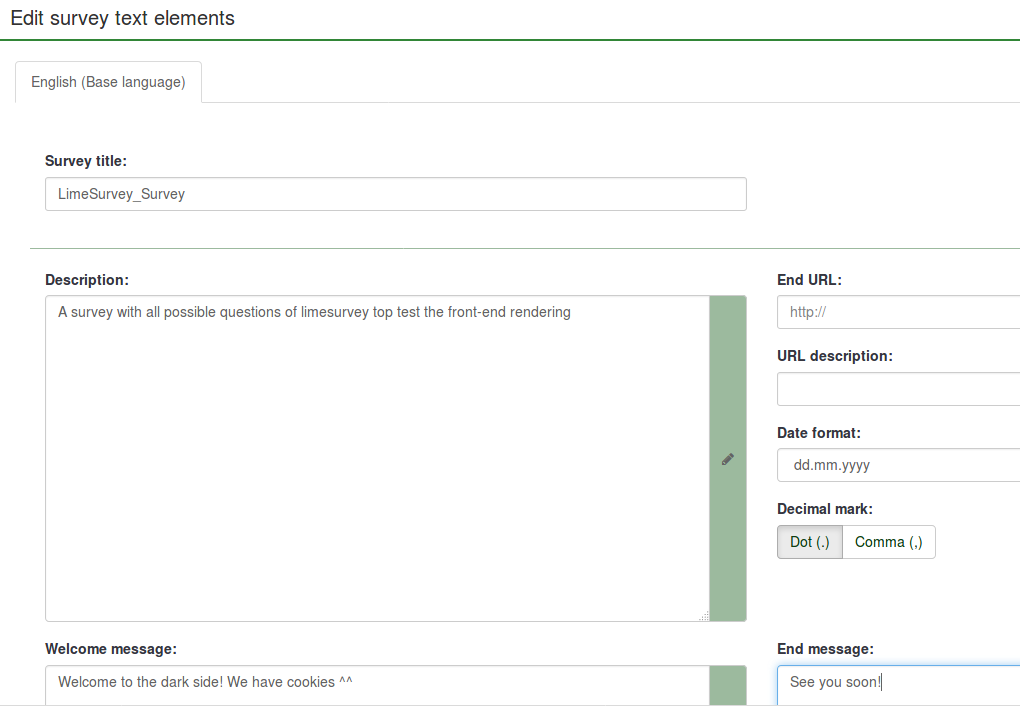
Survey title
Titlen på undersøgelsen kan ændres i dette felt.
Survey Alias (New in 5.5 )
Du har mulighed for at tildele "alias" til en undersøgelse, så deltagerne kan tage undersøgelsen ved hjælp af en venlig URL.
Undersøgelsens alias kan ændres i dette felt. Du kan have forskellige alias pr. sprog. Du behøver ikke at angive alias for alle sprog.
Efter indstilling af alias vil den korte/venlige URL være tilgængelig i undersøgelsesoversigten, der skal deles.
Beskrivelse
Du kan tilføje en undersøgelsesbeskrivelse.
Slut URL
Du har mulighed for at omdirigere brugere til en anden side, når de gennemfører undersøgelsen. Hvis du ønsker at omdirigere dem, skal du indtaste URL'en og aktivere indstillingen automatisk indlæs URL, der er placeret under Presentation & navigation fane.
Du kan konstruere din url, se detaljer på vej til at gøre.
URL description
A short end URL description can be added in the case the user is redirected to a non-related survey webpage. It may help the survey administrator to add notes vis-à-vis the usage of the respective URL.
Date format
This option is important when you want to record timestamps together with the survey participants' answers. If you click it, a drop-down list with a number of date formats will be displayed. Choose the one that fits your survey participants. Do not forget that different date formats are used across the world. For example, it is recommended to use a different time format if your survey focuses on the US market (mm-dd-yyyy) and not on the British market (dd-mm-yy).
Decimal mark
Two options are available: dot (.) and comma (,). Choose the one that fits the place where you conduct your study (e.g, US vs Germany).
Welcome message
Type in a message that will welcome the survey participants when they access your survey link.
End message
Type in a message that will be displayed to the survey participants when they complete the survey. If the end URL field is automatically loaded, the end message will no longer be displayed.