Translating LimeSurvey/et: Difference between revisions
From LimeSurvey Manual
Maren.fritz (talk | contribs) (Created page with "Mõnikord võite soovida olemasolevat tõlget muuta, et see vastaks teie konkreetsele küsitlusolukorrale paremini. Sel juhul tehke järgmist: #Minge saidile [https://translat...") |
Maren.fritz (talk | contribs) (Created page with "<div class="simplebox">Märkus. Kui kasutate [https://www.limesurvey.org/editions-and-prices/limesurvey-pro/editions-and-prices-professional LimeSurvey Pro](ainult Cooperate'i...") |
||
| Line 24: | Line 24: | ||
{{Märkus|Näiteks asukoht prantsuse jaoks oleks<LimeSurvey_root_directory> /locale/fr/LC_MESSAGES/fr.po.}} | {{Märkus|Näiteks asukoht prantsuse jaoks oleks<LimeSurvey_root_directory> /locale/fr/LC_MESSAGES/fr.po.}} | ||
<div class="simplebox"> | <div class="simplebox">Märkus. Kui kasutate [https://www.limesurvey.org/editions-and-prices/limesurvey-pro/editions-and-prices-professional LimeSurvey Pro](ainult Cooperate'i ja Enterprise'i kasutajatele), on tiim hea meelega faili teie jaoks. Looge lihtsalt [mailto:support@limesurvey.org tugipilet] ja lisage *.po fail ( <u>'''mitte''' .*mo</u> ).</div> | ||
==Creating a new translation== | ==Creating a new translation== | ||
Revision as of 14:47, 16 January 2024
LimeSurvey tõlkimine
Kas poleks tore, kui LimeSurvey tõlgitaks täielikult teie emakeelde? LimeSurvey meeskond otsib alati uusi tõlkeid ja inimesi, kes aitavad olemasolevaid tõlkeid uuendada. Palun lugege neid juhiseid ja kui kahtlete või teil on muid küsimusi, saatke e-kiri aadressile translations@limesurvey.org.
Kuidas tõlkida – samm-sammult juhised
Olemasoleva tõlke värskendamine
- Registreeruge LimeSurvey veebisaidil ja logige seejärel sisse oma kontole.
- Minge saidile https://translate.limesurvey.org ja logige sinna sisse sama kasutajanime ja parooliga.
- Valige LimeSurvey versioon, mida soovite tõlkida ja lihtsalt alusta. Kui teie tõlge on heaks kiidetud, lisatakse see automaatselt iganädalasesse stabiilsesse väljalasesse ja teie kasutajanimi kantakse muudatuste logisse.
- Kui soovite saada oma keele peamiseks tõlkijaks, kellel on võimalus äsja tõlgitud tõlke heaks kiita. stringid, võtke meiega ühendust aadressil translations@limsurvey.org. Selline ametikoht nõuab maksimaalselt umbes tund tööd nädalas – meie jaoks on oluline, et oleksite seda tehes usaldusväärne.
Kohanda olemasolevat tõlget
Mõnikord võite soovida olemasolevat tõlget muuta, et see vastaks teie konkreetsele küsitlusolukorrale paremini. Sel juhul tehke järgmist:
- Minge saidile https://translate.limesurvey.org, valige LimeSurvey versioon, mida soovite tõlkida, ja konkreetne keel, mida soovite tõlkida. muuda.
- Tõlkelehe allservast leiate võimaluse eksportida kõik stringid *.po-failina. Klõpsake ekspordil ja salvestage see *.po-failina oma kohalikule kõvakettale:
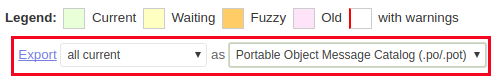
- Laadi alla ja installi Poedit.
- Käivitage Poedit ja redigeerige allalaaditud *.po-faili – muutke teatud tõlked.
- Kui salvestate *.po faili, luuakse automaatselt *.mo fail. Viimast loeb LimeSurvey.
- Viimane samm on paigutada konkreetne *.mo fail õigesse keelekausta kaustas /locale, asendades olemasoleva.
Märkus. Kui kasutate LimeSurvey Pro(ainult Cooperate'i ja Enterprise'i kasutajatele), on tiim hea meelega faili teie jaoks. Looge lihtsalt tugipilet ja lisage *.po fail ( mitte .*mo ).
Creating a new translation
- First of all, get access to the development version of LimeSurvey. For detailed instructions, access the source code.
- Download and install Poedit .
- Now you have to find out the language-code for your language - you can search for your language-code in the IANA Language Subtag Registry.
- Go into the /locale directory (located in the LimeSurvey root directory) and create a directory named after your language code.
- Download your language template by going to on the following link [1]. Select the project, then any language (e.g. go for the English entry), and scroll to the bottom. There you have the possibility to export the language file as <your_language_code>.po file.
- Copy the <your_language_code>.po file to the newly created folder located in the /locale directory.
- Open the file with Poedit and translate everything you need to translate.
- To make LimeSurvey know about your language, you must add it in application/helpers/surveytranslator_helper.php (located in the LimeSurvey root directory). Open that file with a text editor and add your language in the same way the other languages are defined in that file.
- Save - in order to allow LimeSurvey to see the newly added language, save the modified *.po file. This will automatically generate the *.mo file in the same folder, which will be read by LimeSurvey.
- Send the new *.po file and the updated surveytranslator_helper.php file to translations@limesurvey.org.
Sample code for add a new language
$supportedLanguages['code']['description'] = gT('Language'); // Your language name in English
$supportedLanguages['code']['nativedescription'] = 'Language in native'; // The native name of your language
$supportedLanguages['code']['rtl'] = (true|false); // RTL
$supportedLanguages['code']['dateformat'] = integer; // See getDateFormatData function
$supportedLanguages['code']['radixpoint'] = (0|1); // 0 : ., 1 : , for radix point
$supportedLanguages['code']['cldr'] = 'code'; // If the related Yii language code differs you can here map your language to a new code
$supportedLanguages['code']['momentjs'] = 'code'; // Used by moment.js
Other part to be translated
- LimeSurvey use moment.js. When you send the message to translations@limesurvey.org check what language code must be used.
- moment.js : method to contribute to moment.js translation are explained at moment.js documentation.