Copy question/vi: Difference between revisions
From LimeSurvey Manual
Maren.fritz (talk | contribs) (Created page with "Sao chép câu hỏi") |
Maren.fritz (talk | contribs) (Created page with "Để nhanh chóng tạo các câu hỏi (tương tự), LimeSurvey cung cấp cho bạn một chức năng mà qua đó quản trị viên khảo sát có thể dễ dàng sa...") |
||
| Line 4: | Line 4: | ||
Để nhanh chóng tạo các câu hỏi (tương tự), LimeSurvey cung cấp cho bạn một chức năng mà qua đó quản trị viên khảo sát có thể dễ dàng sao chép các câu hỏi trong cùng một khảo sát. Công cụ này đặc biệt hữu ích khi bạn tùy chỉnh một số câu hỏi và bạn cần nhiều bản sao của chúng trải rộng khắp khảo sát của mình. | |||
= | =Cách sao chép câu hỏi= | ||
Revision as of 08:36, 9 January 2024
Giới thiệu
Để nhanh chóng tạo các câu hỏi (tương tự), LimeSurvey cung cấp cho bạn một chức năng mà qua đó quản trị viên khảo sát có thể dễ dàng sao chép các câu hỏi trong cùng một khảo sát. Công cụ này đặc biệt hữu ích khi bạn tùy chỉnh một số câu hỏi và bạn cần nhiều bản sao của chúng trải rộng khắp khảo sát của mình.
Cách sao chép câu hỏi
First, look for the copy button located on the top question toolbar:
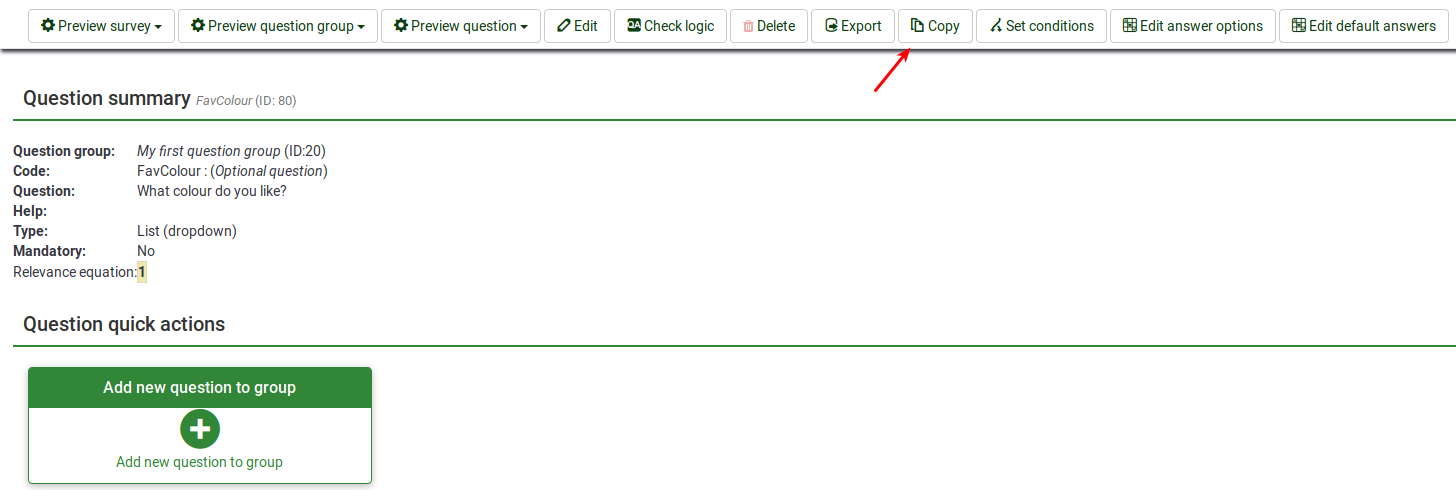
Once clicked, the following page will be displayed:
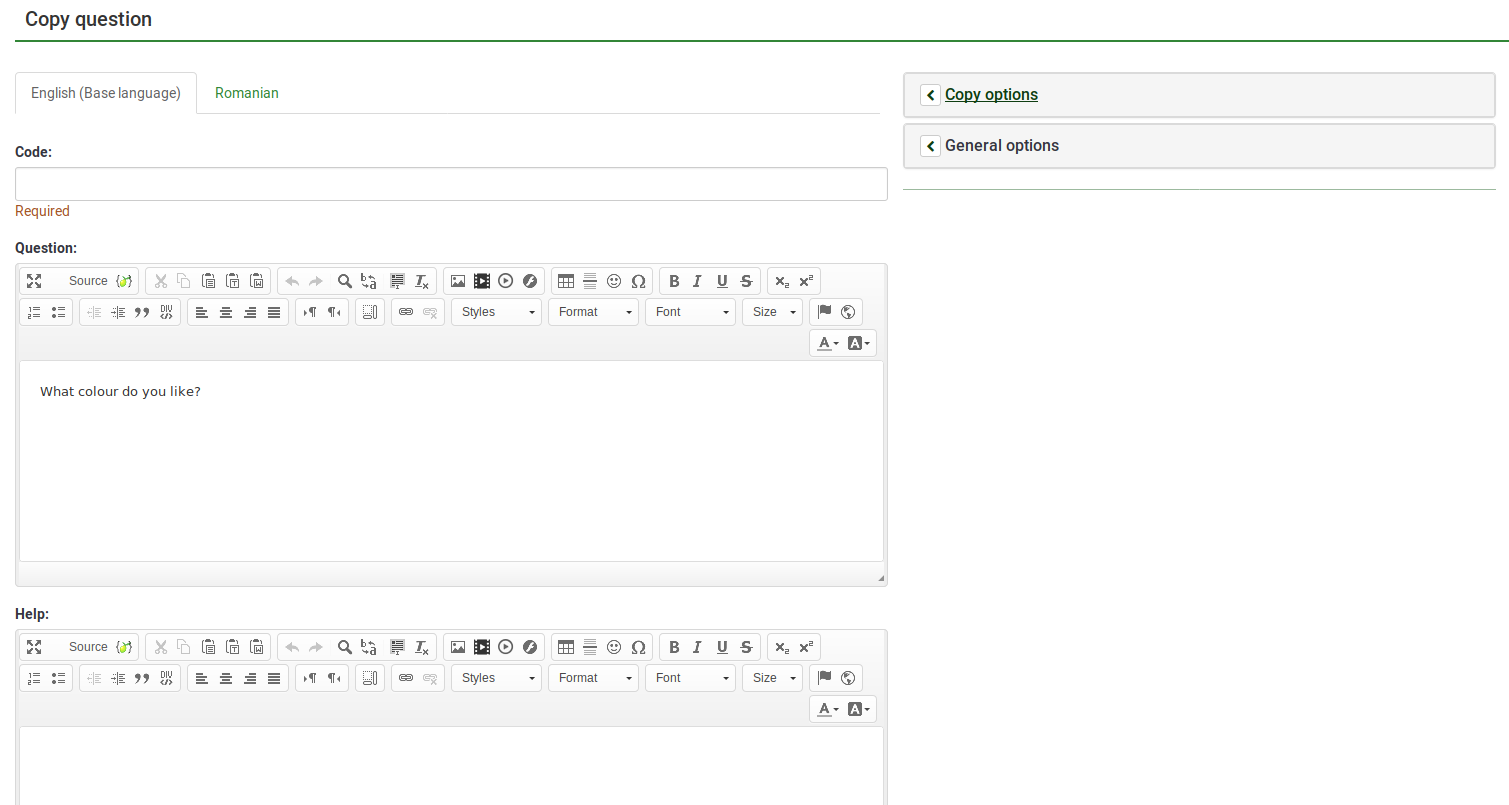
The most important setting is represented by the question code/id which is highly recommended to be different than any other existing question code from your survey.
Copy options
The copy options tab is located on the right side of the screen:
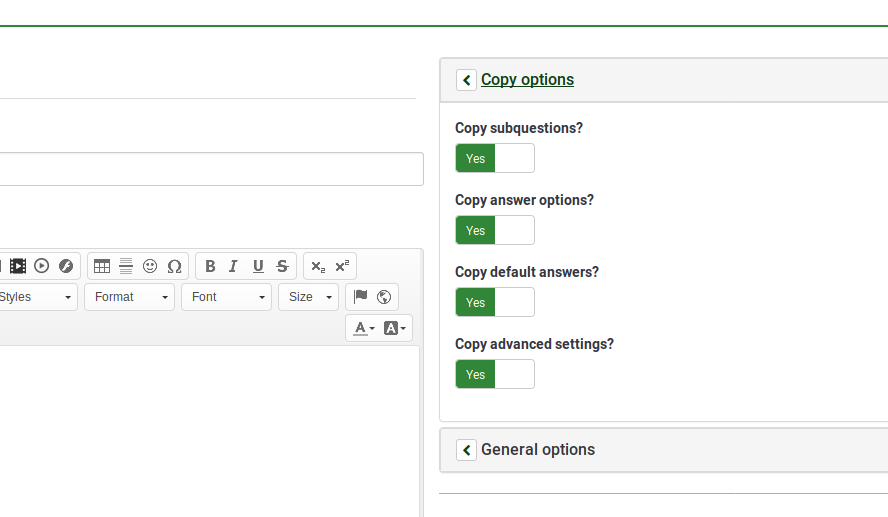
- Copy subquestions?: if enabled, the subquestions will also be copied;
- Copy answer options?: if enabled, the answer options will also be copied;
- Copy default answers?:: if enabled, the default answers will also be copied;
- Copy advanced settings?: if enabled, the advanced settings will also be copied.
General options
The general options tab is located below the copy options tab:
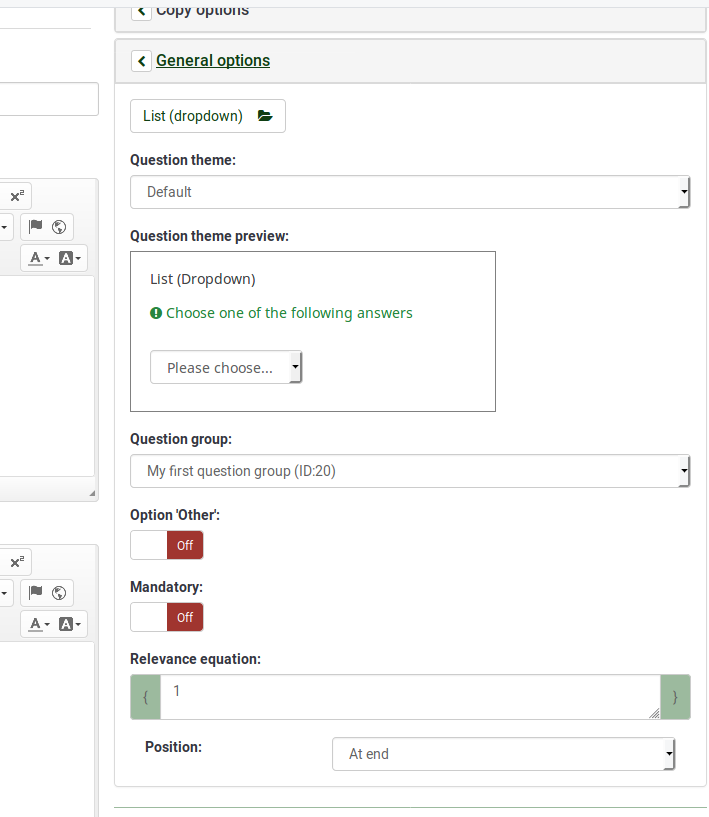
The options displayed under this tab vary in accordance with the selected question type. The only option that is unique is Position, which allows you to select the position of the newly created question (see the last line from the above screenshot).
Once done, click on the save and close button located in the upper right part of the screen to copy the question.